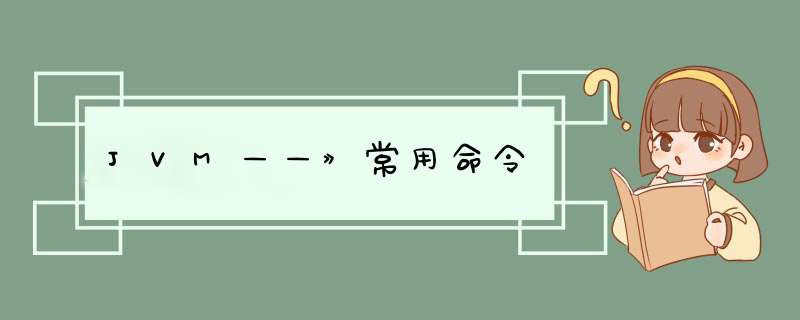
The jps command lists the instrumented Java HotSpot VMs on the target system. The command is limited to reporting information on JVMs for which it has the access permissions.
jps命令列出目标系统上已检测的Java热点虚拟机。该命令仅限于报告其具有访问权限的JVM上的信息。
语法:
jps
jps -l
1、jinfo查看参数The jinfo command prints Java configuration information for a specified Java process or core file or a remote debug server. The configuration information includes Java system properties and Java Virtual Machine (JVM) command-line flags.
jinfo命令打印指定Java进程或核心文件或远程调试服务器的Java配置信息。配置信息包括Java系统属性和Java虚拟机(JVM)命令行标志。
语法:
jinfo -flags PID 查看某个java进程所有属性的值
jinfo -flag name PID 查看某个java进程指定name属性的值
示例:
jinfo -flags 21970
jinfo -flag MaxHeapSize 21970
jinfo -flag UseG1GC 21970
语法:
jinfo -flag [+|-] PID
jinfo -flag = PID
The jstat command displays performance statistics for an instrumented Java HotSpot VM. The target JVM is identified by its virtual machine identifier, or vmid option.
jstat命令显示已检测的Java HotSpot VM的性能统计信息。目标JVM由其虚拟机标识符或vmid选项标识。
语法:
jstat -class PID 1000 10 查看某个java进程的类装载信息,每1000毫秒输出一次,共输出10次
jstat -gc PID 1000 10 查看某个java进程的垃圾收集信息,每1000毫秒输出一次,共输出10次
示例:
jstat -class 21970 1000 10
jstat -gc 21970 1000 10
The jstack command prints Java stack traces of Java threads for a specified Java process, core file, or remote debug server.
jstack命令打印指定Java进程、核心文件或远程调试服务器的Java线程的Java堆栈跟踪。
语法:
jstack PID 查看某个java进程的类堆栈信息
示例:
jstack 21970
The jmap command prints shared object memory maps or heap memory details of a specified process, core file, or remote debug server.
jmap命令打印指定进程、核心文件或远程调试服务器的共享对象内存映射或堆内存详细信息。
语法:
jmap -heap PID 打印某个java进程堆内存相关信息
jmap -dump:format=b,file=heap.hprof PID 导出某个java进程堆内存相关信息
示例:
jmap -heap 21970
jmap -dump:format=b,file=heap.hprof 21970
参数:
-Xms20M -Xmx20M
参数:
-XX:+HeapDumpOnOutOfMemoryError -XX:HeapDumpPath=heap.hprof
欢迎分享,转载请注明来源:内存溢出

 微信扫一扫
微信扫一扫
 支付宝扫一扫
支付宝扫一扫
评论列表(0条)