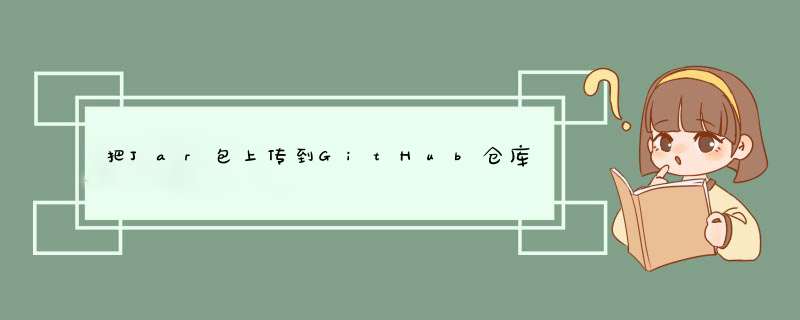
- 前言
- 事先创建保存Jar包的仓库
- 设置settings.xml文件
- 修改项目的pom.xml
- 上传Jar
- 执行效果
- 其他项目引入Jar
- 源码和Jar包仓库地址
- 遇到的问题
- 参考
- 想要把自己的Jar作为公共依赖,要使用的时候引入就可以了。但是上传到中央仓库还要先完成审核。自己又没有私服。这个时候我选择上传到GitHub仓库,先满足我基本的需求。
- 事先创建好保存Jar包的仓库 ,如
maven-repository
- 定位到
<server>
<id>githubid>
<username>GitHub帐号名username>
<password>GitHub tokenpassword>
server>
-
token在此处申请https://github.com/settings/tokens
-
点击
Generate new token,输入密码后进入。输入名称(Note),失效时间(Expiration),然后勾选repo和user,最后点击 Generate token。 -
然后就能得到
token了, 注意保存下来,这个只显示一次。
- 增加如下代码
下面代码中
1030907690是我的帐户名,maven-repository是我事先在GitHub创建好的仓库。
<properties>
<java.version>1.8java.version>
<github.global.server>githubgithub.global.server>
properties>
<build>
<plugins>
<plugin>
<groupId>org.apache.maven.pluginsgroupId>
<artifactId>maven-compiler-pluginartifactId>
<version>3.7.0version>
<configuration>
<source>${java.version}source>
<target>${java.version}target>
<encoding>UTF-8encoding>
configuration>
plugin>
<plugin>
<groupId>org.springframework.bootgroupId>
<artifactId>spring-boot-maven-pluginartifactId>
plugin>
<plugin>
<artifactId>maven-source-pluginartifactId>
<version>3.0.0version>
<configuration>
<attach>trueattach>
configuration>
<executions>
<execution>
<phase>compilephase>
<goals>
<goal>jargoal>
goals>
execution>
executions>
plugin>
<plugin>
<artifactId>maven-deploy-pluginartifactId>
<version>2.8.1version>
<configuration>
<altDeploymentRepository>
internal.repo::default::file://${project.build.directory}/maven-repository
altDeploymentRepository>
configuration>
plugin>
<plugin>
<groupId>com.github.githubgroupId>
<artifactId>site-maven-pluginartifactId>
<version>0.12version>
<configuration>
<message>Maven artifacts for ${project.version}message>
<noJekyll>truenoJekyll>
<outputDirectory>${project.build.directory}/maven-repositoryoutputDirectory>
<branch>refs/heads/mainbranch>
<merge>truemerge>
<includes>
<include>**/*include>
includes>
<repositoryName>maven-repositoryrepositoryName>
<repositoryOwner>1030907690repositoryOwner>
configuration>
<executions>
<execution>
<goals>
<goal>sitegoal>
goals>
<phase>deployphase>
execution>
executions>
plugin>
plugins>
build>
- 使用如下命令
mvn clean package deploy
- 如果要忽略测试
mvn clean package deploy -DskipTests
- 上传完成后仓库里就有Jar包了,如下图所示。
注意下
settings.xml有没有配置,如果有不会走自己的仓库,是拉不下来这种包的。*
<repositories>
<repository>
<id>maven-repository-mainid>
<url>https://raw.github.com/帐户名/maven-repository/main/url>
<snapshots>
<enabled>trueenabled>
<updatePolicy>alwaysupdatePolicy>
snapshots>
repository>
repositories>
<dependencies>
<dependency>
<groupId>groupIdgroupId>
<artifactId>artifactIdartifactId>
<version>版本号version>
dependency>
dependencies>
- 源码地址:https://github.com/1030907690/spring-boot-kubernetes/tree/v1.0.1
- Jar包地址:https://github.com/1030907690/maven-repository
- Error creating blob: Git Repository is empty. (409)
参考解决方案: 在仓库里随便创建一个文件不要为空就行。
- https://www.jianshu.com/p/98a141701cc7
欢迎分享,转载请注明来源:内存溢出

 微信扫一扫
微信扫一扫
 支付宝扫一扫
支付宝扫一扫
评论列表(0条)