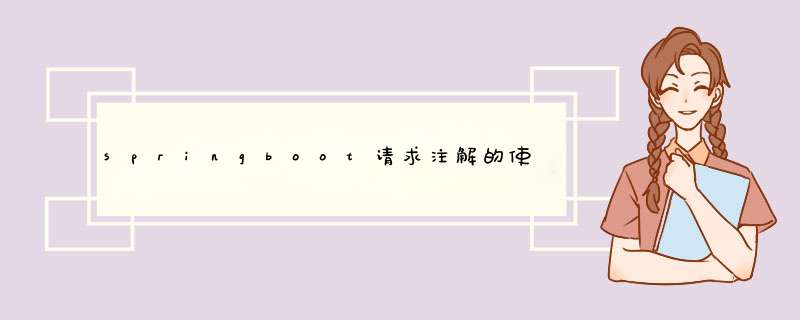
一下是主要是@GetMapping的使用
package com.zjh.hellospringboot.controller;
import org.springframework.web.bind.annotation.*;
import javax.servlet.http.Cookie;
import java.util.Map;
@RestController
public class MyController {
@RequestMapping("/1.jpg")
public String mytest01(){
return "你的html名字";
}
@GetMapping("/get/{reset}")
public String getRequest01(@PathVariable("reset") String param01, @RequestParam("param2") String param02,
@RequestHeader("User-Agent") String header,@CookieValue("Idea-5574819b") String cookie
){
//@PathVariable是对restful风格的请求参数的提取他可以通过在注解的()内指定url中{}内的参数http://localhost:8080/get/参数1
//@RequestParam是对url路径?后面的的get方式的参数进行取值 http://localhost:8080/get/参数1?param2=参数2
//@RequestHeader可以对请求中的请求头信息进行提取可以通过()内的参数指定
//以上注解除了可以单个取值外也可以进行整合取值
//比如他们都可以将各自的注解进行Map整合取值,但是注意使用map map的kv 必须都是String才能自动填入kv
//@cookievalue参数必须是已有的正确cookie键名
//@GetMapping无法映射类参数
return param01+param02+header+"||";
}
@GetMapping("/get2/{reset}/{io}")
public String getRequest02(@PathVariable Map pv, @RequestParam Map pm, @RequestHeader Map rh
,@CookieValue("Idea-5574819b") Cookie cookie
){
//http://localhost:8080/get2/er/er/?name=啊这&path=2
//http://localhost:8080/get2/reset/io?name=你好
//@cookievalue参数必须是已有的正确cookie键名
return pv.toString()+"|"+pm.toString()+"|"+rh.toString()+"||"+cookie;
}
@PostMapping("/postT")
public String getRequest03(@RequestBody String Content){
//@RequestBody 这个注解可以将提交的表单数据进行一个封装并全部转化为字符串
return "";
}
} 一下是对请求转发的简单使用
@Controller
public class FowardController {
@GetMapping("/goto")
public String re1(HttpServletRequest httpServletRequest){
httpServletRequest.setAttribute("msg","你好");
//转发可以将请求域中的参数发送到另一个页面使用且url不变, 重定向不行
return "forward:/here";
}
@GetMapping("/here")
@ResponseBody
public String re2(@RequestAttribute("msg") String content){
//@RequestAttribute可以指定一个请求域中的键来获取他的至,但是他不支持集合取值,只能单个取值
return content;
}
}一下是对矩阵变量的使用,矩阵变量不仅要配置controller还要去配置springboot的配置类配配置urlpathmatch
package com.zjh.hellospringboot.controller;
import org.springframework.web.bind.annotation.GetMapping;
import org.springframework.web.bind.annotation.MatrixVariable;
import org.springframework.web.bind.annotation.PathVariable;
import org.springframework.web.bind.annotation.RestController;
@RestController
public class JuZhenBianLiang {
//矩阵变量是以https://space.bilibili.com/1;name=sf;hobby=1,2;/2;name=sf;hobby=1,2;
//他是以/1;name=sf;hobby=1,2; 其中以1后的;为路径结尾后面的为变量名值;为结尾 / 后是下一个路径变量来存储其他的矩阵变量
//矩阵变量是绑定 在路径变量中的也就是restful风格所使用的@pathvariable 注解中的
//若只有一个路径变量 矩阵变量指定的变量也就不用指定是哪个路径变量中的矩阵变量
//但是矩阵变量需要在springboot配置类中配置关闭 ->移除路径分号内容 默认是开启的 需要在配置类实现接口WebMvcConfigurer
//的方法configurePathMatch
@GetMapping("/{lidakai}")//单路径多变量
public String SingleVariable(@PathVariable("lidakai") String path, @MatrixVariable("name") String name){
return path+"|"+name;
}
@GetMapping("/{lidakai}/{op}")
public String multiVariable(@PathVariable("lidakai") String lidakai,@PathVariable("op") String c
,@MatrixVariable(value = "name",pathVar = "lidakai") String name1,@MatrixVariable(value = "name",pathVar = "op") String name2
){
return name1+"|"+name2;
}
}package com.zjh.hellospringboot.config;
import org.springframework.context.annotation.Configuration;
import org.springframework.web.servlet.config.annotation.PathMatchConfigurer;
import org.springframework.web.servlet.config.annotation.WebMvcConfigurer;
import org.springframework.web.util.UrlPathHelper;
@Configuration
public class PathConfig implements WebMvcConfigurer {
//如要网站禁用cookie后 我们的session会存放在cookie中的jsessionid中 我们便无法使用session
//我们可以使用矩阵变量来传值
//此类是用来开启url矩阵变量的一种方法
@Override
public void configurePathMatch(PathMatchConfigurer configurer) {
UrlPathHelper ul= new UrlPathHelper();
ul.setRemoveSemicolonContent(false);//设置移除分号内容 原为true 现在设置为false
configurer.setUrlPathHelper(ul);
}
}欢迎分享,转载请注明来源:内存溢出

 微信扫一扫
微信扫一扫
 支付宝扫一扫
支付宝扫一扫
评论列表(0条)