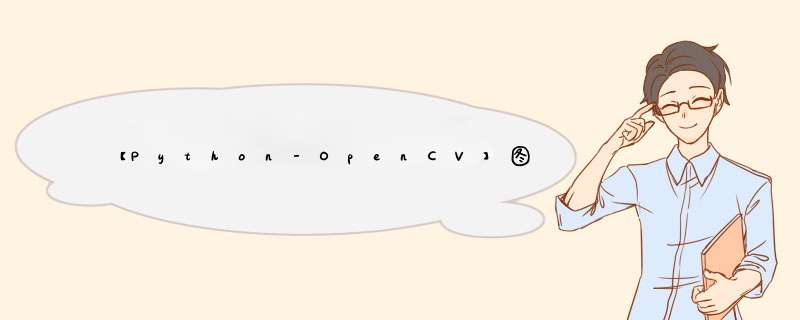
import cv2
import numpy as np
import os.path
# 图像增加椒盐噪声函数
def SaltAndPepper(src, percetage):
SP_NoiseImg = src.copy()
SP_NoiseNum = int(percetage * src.shape[0] * src.shape[1])
for i in range(SP_NoiseNum):
randR = np.random.randint(0, src.shape[0] - 1)
randG = np.random.randint(0, src.shape[1] - 1)
randB = np.random.randint(0, 3)
if np.random.randint(0, 1) == 0:
SP_NoiseImg[randR, randG, randB] = 0
else:
SP_NoiseImg[randR, randG, randB] = 255
return SP_NoiseImg
# 图像增加高斯噪声函数
def AddGaussianNoise(image, percetage):
G_Noiseimg = image.copy()
w = image.shape[1]
h = image.shape[0]
G_NoiseNum = int(percetage * image.shape[0] * image.shape[1])
for i in range(G_NoiseNum):
temp_x = np.random.randint(0, h)
temp_y = np.random.randint(0, w)
G_Noiseimg[temp_x][temp_y][np.random.randint(3)] = np.random.randn(1)[0]
return G_Noiseimg
# 图像暗化处理函数
def Darker(image, percetage=0.9):
image_copy = image.copy()
w = image.shape[1]
h = image.shape[0]
for xi in range(0, w):
for xj in range(0, h):
image_copy[xj, xi, 0] = int(image[xj, xi, 0] * percetage)
image_copy[xj, xi, 1] = int(image[xj, xi, 1] * percetage)
image_copy[xj, xi, 2] = int(image[xj, xi, 2] * percetage)
return image_copy
# 图像亮化处理函数
def Brighter(image, percetage=1.5):
image_copy = image.copy()
w = image.shape[1]
h = image.shape[0]
for xi in range(0, w):
for xj in range(0, h):
image_copy[xj, xi, 0] = np.clip(int(image[xj, xi, 0] * percetage), a_max=255, a_min=0)
image_copy[xj, xi, 1] = np.clip(int(image[xj, xi, 1] * percetage), a_max=255, a_min=0)
image_copy[xj, xi, 2] = np.clip(int(image[xj, xi, 2] * percetage), a_max=255, a_min=0)
return image_copy
# 图像翻转随机角度函数
def Rotate(image, angle, center=None, scale=1.0):
(h, w) = image.shape[:2]
if center is None:
center = (w / 2, h / 2)
m = cv2.getRotationMatrix2D(center, angle, scale)
rotated = cv2.warpAffine(image, m, (w, h))
return rotated
# 图像镜像翻转函数
def Flip(image):
flipped_image = np.fliplr(image)
return flipped_image
file_dir = "img/" # 同级图像文件夹,根据自己的文件目录路径来设置
# 图像数据增广模板(可根据实际需要注释或修改参数)
for img_name in os.listdir(file_dir):
# 读入单幅图像
img_path = file_dir + img_name
img = cv2.imread(img_path)
# 翻转90°和180°
rotated_90 = Rotate(img, 90) # 度数可自己设定
cv2.imwrite(file_dir + img_name[0:-4] + '_r90.jpg', rotated_90) # 翻转90°
rotated_180 = Rotate(img, 180) # 度数可自己设定
cv2.imwrite(file_dir + img_name[0:-4] + '_r180.jpg', rotated_180) # 翻转180°
# 镜像翻转
flipped_img = Flip(img)
cv2.imwrite(file_dir + img_name[0:-4] + '_fli.jpg', flipped_img)
# 增加噪声(参数可自己设定)
img_salt = SaltAndPepper(img, 0.3) # 椒盐噪声
cv2.imwrite(file_dir + img_name[0:7] + '_salt.jpg', img_salt)
img_gauss = AddGaussianNoise(img, 0.3) # 高斯噪声
cv2.imwrite(file_dir + img_name[0:-4] + '_noise.jpg', img_gauss)
# 变亮变暗(参数可自己设定)
img_darker = Darker(img) # 变暗
cv2.imwrite(file_dir + img_name[0:-4] + '_darker.jpg', img_darker)
img_brighter = Brighter(img) # 变亮
cv2.imwrite(file_dir + img_name[0:-4] + '_brighter.jpg', img_brighter)
# 高斯滤波(参数可自己设定)
blur = cv2.GaussianBlur(img, (7, 7), 1.5) # 参数:图像、卷积核、标准差
cv2.imwrite(file_dir + img_name[0:-4] + '_blur.jpg', blur)
print("图像数据增强完毕!")
欢迎分享,转载请注明来源:内存溢出

 微信扫一扫
微信扫一扫
 支付宝扫一扫
支付宝扫一扫
评论列表(0条)