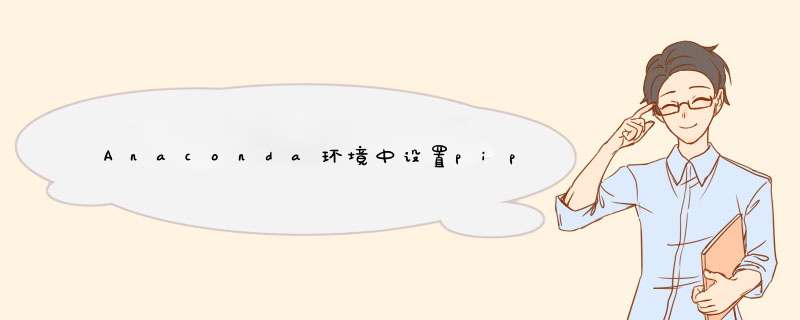
背景:有些软件包需要使用pip安装而不能使用conda安装,但Anaconda中的pip没内国内镜像源的配置,会导致下载错误。
没有使用国内镜像源而导致的pip下载错误
ERROR: Could not find a version that satisfies the requirement tqdm (from versions: none)
ERROR: No matching distribution found for tqdm
国内常见镜像源
阿里云 https://mirrors.aliyun.com/pypi/simple/
豆瓣 http://pypi.douban.com/simple/
清华大学 https://pypi.tuna.tsinghua.edu.cn/simple/
中国科学技术大学 http://pypi.mirrors.ustc.edu.cn/simple/
conda 配置镜像源
conda config --add channels https://mirrors.tuna.tsinghua.edu.cn/anaconda/pkgs/free/
conda config --add channels https://mirrors.tuna.tsinghua.edu.cn/anaconda/pkgs/main/
conda config --set show_channel_urls yes
pip 配置镜像源
pip config set global.index-url https://pypi.tuna.tsinghua.edu.cn/simple
欢迎分享,转载请注明来源:内存溢出

 微信扫一扫
微信扫一扫
 支付宝扫一扫
支付宝扫一扫
评论列表(0条)