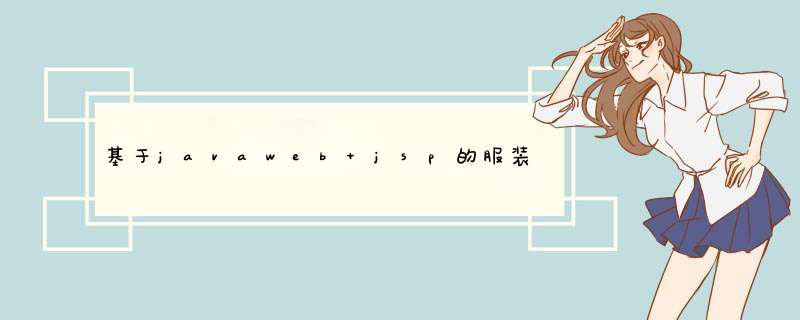
基于javaweb+jsp的服装店门店信息管理系统(JavaWeb JSP MySQL Servlet SSM SpringBoot Bootstrap)
JavaWeb JavaBean JSP MVC MySQL Tomcat JavaScript Bootstrap
基础JSP+Servlet或JSP+SSM(Spring、SpringMVC、MyBatis)框架或JSP+SSM+Maven(pom.xml)框架或SpringBoot…均可
开发工具:eclipse/idea/myeclipse/sts等均可配置运行
适用
课程设计,大作业,毕业设计,项目练习,学习演示等
request.getSession().setAttribute("vo", vo);
String to = request.getRequestURI().toLowerCase().contains("get") ? "info" : "edit";//判断是去详情显示页面还是编辑页面
response.sendRedirect("xiaoshou_" + to + ".jsp");
}
/**
* 根据条件查询销售的列表并跳转回页面
*
* @param response
* @param request
* @throws IOException
*/
@RequestMapping("xiaoshouList")
public void list(HttpServletResponse response, HttpServletRequest request) throws IOException {
this.redirectList(request, response);
}
/**
* 跳转到列表页面
*
* @param request
* @param response
*/
private void redirectList(HttpServletRequest request, HttpServletResponse response) throws IOException {
//查询列和关键字
<result column="user_type" property="userType" />
resultMap>
<sql id="Base_Column_List">
`id`,`username`,`password`,`real_name`,`user_sex`,`user_phone`,`user_text`,`user_type`
sql>
<insert id="doCreate" useGeneratedKeys="true" keyColumn="id" keyProperty="id" parameterType="com.demo.vo.User">
INSERT INTO `t_user`
<trim prefix="(" suffix=")" suffixOverrides=",">
<if test ='id != null'>`id`,if>
<if test ='username != null'>`username`,if>
<if test ='password != null'>`password`,if>
<if test ='realName != null'>`real_name`,if>
<if test ='userSex != null'>`user_sex`,if>
<if test ='userPhone != null'>`user_phone`,if>
<if test ='userText != null'>`user_text`,if>
import java.util.HashMap;
import java.util.List;
import java.util.Map;
@Controller
@RequestMapping
public class KuchunController {
@Autowired
private KuchunService kuchunService;
/**
* 增加库存
*
* @param response
* @param request
* @throws IOException
*/
@RequestMapping("kuchunAdd")
public void add(HttpServletResponse response, HttpServletRequest request) throws IOException {
Kuchun vo = new Kuchun();
//取出页面传进来的参数
vo.setKuchunName(Util.decode(request, "kuchunName"));
public void list(HttpServletResponse response, HttpServletRequest request) throws IOException {
this.redirectList(request, response);
}
/**
* 跳转到列表页面
*
* @param request
* @param response
*/
private void redirectList(HttpServletRequest request, HttpServletResponse response) throws IOException {
//查询列和关键字
String searchColumn = Util.decode(request, "searchColumn");
String keyword = Util.decode(request, "keyword");
Map<String, Object> params = new HashMap();//用来保存控制层传进来的参数(查询条件)
params.put("searchColumn", searchColumn);//要查询的列
params.put("keyword", keyword);//查询的关键字
Map<String, Object> map = xiaoshouService.list(params);
request.getSession().setAttribute("list", map.get("list"));
kuchunService.update(vo);
this.redirectList(request, response);
}
/**
* 获取库存的详细信息(详情页面与编辑页面要显示该库存的详情)并跳转回页面
*
* @param response
* @param request
* @throws IOException
*/
@RequestMapping({"kuchunGet", "kuchunEditPre"})
public void get(HttpServletResponse response, HttpServletRequest request) throws IOException {
Serializable id = Util.decode(request, "id");//取出主键id
Kuchun vo = kuchunService.get(id);
request.getSession().setAttribute("vo", vo);
String to = request.getRequestURI().toLowerCase().contains("get") ? "info" : "edit";//判断是去详情显示页面还是编辑页面
response.sendRedirect("kuchun_" + to + ".jsp");
}
/**
* 根据条件查询库存的列表并跳转回页面
*
* @param response
* @param request
String searchColumn = Util.decode(request, "searchColumn");
String keyword = Util.decode(request, "keyword");
Map<String, Object> params = new HashMap();//用来保存控制层传进来的参数(查询条件)
params.put("searchColumn", searchColumn);//要查询的列
params.put("keyword", keyword);//查询的关键字
Map<String, Object> map = goodService.list(params);
request.getSession().setAttribute("list", map.get("list"));
Integer totalRecord = (Integer) map.get("totalCount");//根据查询条件取出对应的总记录数,用于分页
String pageNum = Util.decode(request, "pageNum");//封装分页参数
com.demo.util.PageBean<Object> pb = new com.demo.util.PageBean(Integer.valueOf(pageNum != null ? pageNum : "1"), totalRecord);
params.put("startIndex", pb.getStartIndex());
params.put("pageSize", pb.getPageSize());
List list = (List) goodService.list(params).get("list");//根据分页参数startIndex、pageSize查询出来的最终结果list
pb.setServlet("goodList");
pb.setSearchColumn(searchColumn);
pb.setKeyword(keyword);
pb.setList(list);
request.getSession().setAttribute("pageBean", pb);
request.getSession().setAttribute("list", pb.getList());
response.sendRedirect("good_list.jsp");
}
* @param response
*/
private void redirectList(HttpServletRequest request, HttpServletResponse response) throws IOException {
//查询列和关键字
String searchColumn = Util.decode(request, "searchColumn");
String keyword = Util.decode(request, "keyword");
Map<String, Object> params = new HashMap();//用来保存控制层传进来的参数(查询条件)
params.put("searchColumn", searchColumn);//要查询的列
params.put("keyword", keyword);//查询的关键字
Map<String, Object> map = supplierService.list(params);
request.getSession().setAttribute("list", map.get("list"));
Integer totalRecord = (Integer) map.get("totalCount");//根据查询条件取出对应的总记录数,用于分页
String pageNum = Util.decode(request, "pageNum");//封装分页参数
com.demo.util.PageBean<Object> pb = new com.demo.util.PageBean(Integer.valueOf(pageNum != null ? pageNum : "1"), totalRecord);
params.put("startIndex", pb.getStartIndex());
params.put("pageSize", pb.getPageSize());
List list = (List) supplierService.list(params).get("list");//根据分页参数startIndex、pageSize查询出来的最终结果list
pb.setServlet("supplierList");
pb.setSearchColumn(searchColumn);
div>
div>
<div class="form-group">
<label class="col-sm-3 control-label">价格:label>
<div class="col-sm-5">
<input type="text" class="form-control" id="kuchunJiage" name="kuchunJiage" value="${vo.kuchunJiage}">
div>
div>
<div class="form-group">
<label class="col-sm-3 control-label">入库时间:label>
<div class="col-sm-5">
<input type="text" class="form-control" id="kuchunShijiana" name="kuchunShijiana" value="${vo.kuchunShijiana}">
div>
div>
<div class="form-group">
<label class="col-sm-3 control-label">商品描述:label>
<div class="col-sm-5">
<textarea rows="3" class="form-control" id="kuchunText" name="kuchunText" placeholder="请输入内容......">${vo.kuchunText}textarea>
div>
div>
<div class="form-group">
<label class="col-sm-3 control-label">label>
<div class="col-sm-5">
<input type="submit" class="btn btn-line btn-rect btn-info btn-sm" value="保存">
<input type="button" class="btn btn-line btn-rect btn-default btn-sm" value="返回" onclick="javascript:history.back(-1);">
div>
}
if (document.getElementById("jinghuoPrice").value.trim().length == 0) {
alert("金额不能为空!");
return false;
}
if (document.getElementById("jinghuoSulinag").value.trim().length == 0) {
alert("数量不能为空!");
return false;
}
if (document.getElementById("jinghuoShijian").value.trim().length == 0) {
alert("进货时间不能为空!");
return false;
}
return true;
}
script>
html>
DOCTYPE mapper PUBLIC "-//mybatis.org//DTD Mapper 3.0//EN" "http://mybatis.org/dtd/mybatis-3-mapper.dtd">
<mapper namespace="com.demo.dao.JinghuoMapper">
运行环境
Java≥6、Tomcat≥7.0、MySQL≥5.5
开发工具
eclipse/idea/myeclipse/sts等均可配置运行
技术框架
JavaWeb JavaBean JSP MVC MySQL Tomcat JavaScript Bootstrap
基础JSP+Servlet或JSP+SSM(Spring、SpringMVC、MyBatis)框架或JSP+SSM+Maven(pom.xml)框架或SpringBoot…均可
适用
课程设计,大作业,毕业设计,项目练习,学习演示等
功能说明
登录、注册、退出、用户模块、公告模块、供应商模块、商品模块、进货模块、库存盘点、销售模块的增删改查管理
欢迎分享,转载请注明来源:内存溢出

 微信扫一扫
微信扫一扫
 支付宝扫一扫
支付宝扫一扫
评论列表(0条)