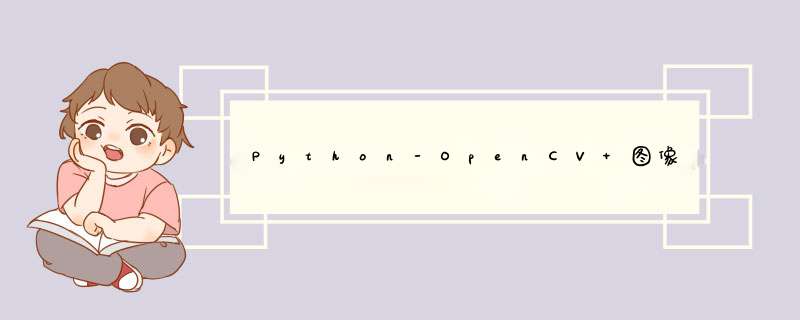
import math
import cv2
import numpy as np
import matplotlib.pyplot as plt
img = cv2.imread(r"C:\Users\Dennis\Desktop\python.jpeg")
height, width = img.shape[0:2]
# 将图像整除分割为16 * 16个区域
numHeight, numWidth = int(height/16), int(width/16)
new_img = np.zeros((height, width, 3), np.uint8)
for i in range(16):
# 获取每个分割区域左上角的y坐标
y = i * numHeight
for j in range(16):
# 获取每个分割区域左上角的x坐标
x = j * numWidth
#采样
b = img[y, x, 0]
g = img[y, x, 1]
r = img[y, x, 2]
for n in range(numHeight):
for m in range(numWidth):
# 用每个分割区域左上角的bgr值来赋给整个区域
new_img[y + n, x + m, 0] = np.uint8(b)
new_img[y + n, x + m, 1] = np.uint8(g)
new_img[y + n, x + m, 2] = np.uint8(r)
cv2.imshow("1", img)
cv2.imshow("2", new_img)
cv2.waitKey(0)
欢迎分享,转载请注明来源:内存溢出

 微信扫一扫
微信扫一扫
 支付宝扫一扫
支付宝扫一扫
评论列表(0条)