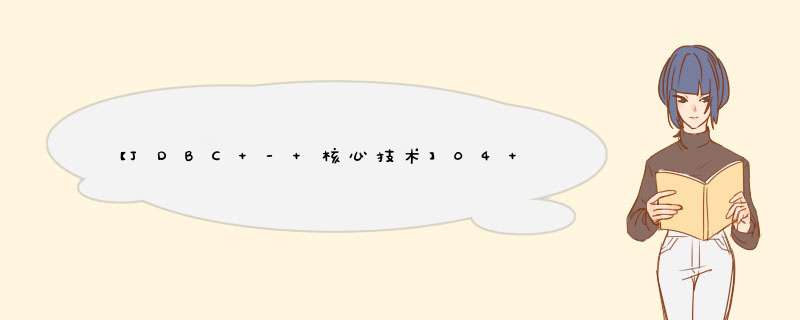
第04章 *** 作BLOB类型字段
创作日期:2021-12-08
4.1 MySQL BLOB类型
- MySQL中,BLOB是一个二进制大型对象,是一个可以存储大量数据的容器,它能容纳不同大小的数据。
- 插入BLOB类型的数据必须使用PreparedStatement,因为BLOB类型的数据无法使用字符串拼接写的。
- MySQL的四种BLOB类型(除了在存储的最大信息量上不同外,他们是等同的)
- 实际使用中根据需要存入的数据大小定义不同的BLOB类型。
- 需要注意的是:如果存储的文件过大,数据库的性能会下降。
- 如果在指定了相关的Blob类型以后,还报错:xxx too large,那么在mysql的安装目录下,找my.ini文件加上如下的配置参数:max_allowed_packet=16M,同时注意:修改了my.ini文件之后,需要重新启动mysql服务。
4.2 向数据表中插入大数据类型
package com.lmq.preparedstatement_curd;
import com.lmq.util.JDBCUtils;
import org.junit.Test;
import java.io.FileInputStream;
import java.io.FileNotFoundException;
import java.sql.Connection;
import java.sql.PreparedStatement;
/**
* @Description:通过PreparedStatement *** 作BLOB类型字段
* @author: XFDQ.lmq
* @create: 2022-04-24 14:06
*/
public class PreparedStatementUpdate3 {
public static void update(String sql, Object... args) {
Connection connection = null;
PreparedStatement preparedStatement = null;
try {
//1.获取数据库连接
connection = JDBCUtils.getConnection();
//2.预编译sql语句,返回PreparedStatement的实例
preparedStatement = connection.prepareStatement(sql);
//3.填充占位符
for (int i = 0; i < args.length; i++) {
preparedStatement.setObject(i + 1,args[i]);
}
//4.执行操作
preparedStatement.execute();
} catch (Exception e) {
e.printStackTrace();
} finally {
JDBCUtils.closeResource(connection,preparedStatement);
}
}
//资源的关闭
public static void closeResource(Connection connection, PreparedStatement preparedStatement) {
try {
if (connection != null)
connection.close();
} catch (SQLException throwables) {
throwables.printStackTrace();
}
try {
if (preparedStatement != null)
preparedStatement.close();
} catch (SQLException throwables) {
throwables.printStackTrace();
}
}
@Test
public void testInsert() throws FileNotFoundException {
String sql = "insert into blobs(photo)values(?)";
FileInputStream inputStream = new FileInputStream("D:\JDBC\src\com\lmq\util.jpg");
PreparedStatementUpdate3.update(sql,inputStream);
}
}
4.3 从数据表中读取大数据类型
package com.lmq.preparedstatement_curd;
import com.lmq.util.JDBCUtils;
import org.junit.Test;
import java.io.FileOutputStream;
import java.io.InputStream;
import java.sql.*;
import java.util.Properties;
/**
* @Description:通过PreparedStatement *** 作BLOB类型字段
* @author: XFDQ.lmq
* @create: 2022-04-24 14:06
*/
public class PreparedStatementUpdate4 {
//获取数据库连接
public static Connection getConnection() throws Exception {
//1.读取配置文件
InputStream inputStream = ClassLoader.getSystemClassLoader().getResourceAsStream("jdbc.properties");
Properties properties = new Properties();
properties.load(inputStream);
String user = properties.getProperty("user");
String password = properties.getProperty("password");
String url = properties.getProperty("url");
String driverClass = properties.getProperty("driverClass");
//2.加载驱动
Class.forName(driverClass);
//3.获取连接
Connection connection = DriverManager.getConnection(url, user, password);
return connection;
}
//读取数据
@Test
public void testInsert2(){
Connection connection = null;
PreparedStatement preparedStatement = null;
ResultSet resultSet = null;
try {
connection = JDBCUtils.getConnection();
String sql = "select photo from blobs where id = ?";
preparedStatement = connection.prepareStatement(sql);
preparedStatement.setInt(1, 1);
resultSet = preparedStatement.executeQuery();
if (resultSet.next()) {
Blob photo = resultSet.getBlob("photo");
InputStream binaryStream = photo.getBinaryStream();
FileOutputStream fileOutputStream = new FileOutputStream("D:\JDBC\src\com\lmq\util\2.jpg2.jpg");
byte[] bytes = new byte[1024];
int len;
while ((len = binaryStream.read(bytes)) != -1) {
fileOutputStream.write(bytes, 0, len);
}
}
} catch (Exception e) {
e.printStackTrace();
} finally {
try {
if (connection != null)
connection.close();
} catch (SQLException throwables) {
throwables.printStackTrace();
}
try {
if (resultSet != null)
resultSet.close();
} catch (SQLException throwables) {
throwables.printStackTrace();
}
try {
if (preparedStatement != null)
preparedStatement.close();
} catch (SQLException throwables) {
throwables.printStackTrace();
}
}
}
}
上一节:
下一节:
欢迎分享,转载请注明来源:内存溢出

 微信扫一扫
微信扫一扫
 支付宝扫一扫
支付宝扫一扫
评论列表(0条)