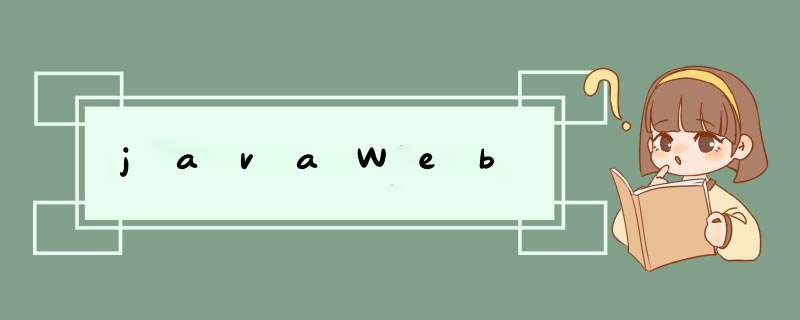
过滤器实际上就是对Web资源进行拦截,做一些处理后再交给下一个过滤器或Servlet处理
二、过滤器 FilterFilter配置有两种方式:
1、在Web.xml中配置过滤器
2、使用注解来配置过滤器 @WebFilter("/*") 建议使用这个
三、过滤器的作用:统计人数、加载初始化信息、统计网站访问量....
package com.zking.filter;
import java.io.IOException;
import java.util.ArrayList;
import java.util.List;
import javax.servlet.Filter;
import javax.servlet.FilterChain;
import javax.servlet.FilterConfig;
import javax.servlet.ServletException;
import javax.servlet.ServletRequest;
import javax.servlet.ServletResponse;
import javax.servlet.annotation.WebFilter;
import javax.servlet.http.HttpServletRequest;
import javax.servlet.http.HttpServletResponse;
/**
* 权限过滤器 [鉴权]
* @author zjjt
*
* @date 2022年4月23日 下午1:30:00
*/
@WebFilter("/*") //设置过滤的规则
public class RoleFilter implements Filter{
//放我不需要过滤的路径
List paths=new ArrayList();
//将路径放到列表中
{
paths.add("/index.jsp");
paths.add("/tourists.jsp");
paths.add("/login.do");
}
@Override
public void doFilter(ServletRequest req, ServletResponse resp, FilterChain chain) throws IOException, ServletException {
//过滤器的所有 *** 作全部在这里完成
HttpServletRequest request=(HttpServletRequest)req;
HttpServletResponse response=(HttpServletResponse)resp;
//获取当前请求的路径
//http://localhost:8080/servlet02/index.jsp -->index.jsp
String path = request.getServletPath();
//判断你当前访问的路径是否需要过滤
boolean f=false;
for (String p : paths) {
if(p.equals(path)) {
f=true;
break;
}
}
if(f) {//当你的访问路径在列表值 我是不需要过滤的
//让过滤器放行
chain.doFilter(req, resp);
return ;//终止代码运行
}
//islogin是在登录之后被放到session里面去
Object isLogin = request.getSession().getAttribute("isLogin");
if(isLogin==null) {//没有登录
//回首页
response.sendRedirect("index.jsp");
return ;
}
//让过滤器放行
chain.doFilter(req, resp);
}
@Override
public void destroy() {
// TODO Auto-generated method stub
}
@Override
public void init(FilterConfig arg0) throws ServletException {
// TODO Auto-generated method stub
}
}
Web监听器是一种能监听某个对象状态变化的组件,重点在于监听域对象
五、监听器 ListenerListener配置有两种方式:
1、在Web.xml中配置监听器
2、使用注解来配置监听器 @WebListener 建议使用这个
六、监听器的作用:能够针对创建和销毁定义不同的行为
package com.zking.listener;
import javax.servlet.ServletContext;
import javax.servlet.ServletContextEvent;
import javax.servlet.ServletContextListener;
import javax.servlet.annotation.WebListener;
import javax.servlet.http.HttpSessionEvent;
import javax.servlet.http.HttpSessionListener;
/**
* 监听在线的人数变化
* @author zjjt
*
* @date 2022年4月22日 下午9:09:26
*/
@WebListener //配置监听器
public class OnLineListener implements ServletContextListener,HttpSessionListener{
ServletContext application;//全局对象
@Override
public void contextInitialized(ServletContextEvent sce) {
// application 被创建了
System.out.println("服务启动了");
//将程序的上下文赋值给了全局对象
application= sce.getServletContext();
//项目启动的时候 把人数设置为0
application.setAttribute("onLineCount", 0);
}
@Override
public void contextDestroyed(ServletContextEvent sce) {
//application 被销毁了
System.out.println("服务关闭了");
}
@Override
public void sessionCreated(HttpSessionEvent se) {
//只要该项目的页面被访问了
//获取application中存放的人数
Integer count =(Integer)application.getAttribute("onLineCount");
// 人数+1,设置人数
application.setAttribute("onLineCount", ++count);
System.out.println("有人进来了"+count);
}
@Override
public void sessionDestroyed(HttpSessionEvent se) {
//1、存活时间 ttl 到期了
//2、手动销毁 req.getSession().invalidate();
//获取application中存放的人数
Integer count =(Integer)application.getAttribute("onLineCount");
// 人数-1,设置人数
application.setAttribute("onLineCount", --count);
System.out.println("有人出去了"+count);
}
}
注意:一定要在监听器的类上加上 WebListener ,否则该监听器不会被启动
欢迎分享,转载请注明来源:内存溢出

 微信扫一扫
微信扫一扫
 支付宝扫一扫
支付宝扫一扫
评论列表(0条)