接上一篇Maven项目新建
1. 对于新建的Maven项目 第一步File–>Settings里面看一下有没有git.ext 以下是步骤-
点击VCS–>Import into Version Control–>Create Git Repository–>选择你当前项目的路径–>点击ok,会自动在你的路径下面添加.git文件
-
项目名称右键–>show in Explorer,查看可以看到新添了.git文件
-
再次点击VCS–>Commit,然后把你要提交的文件选中,写个注释
-
默认是master,在项目右下角Git:master可以改
-
push项目前新建忽略文件
-
我们把项目push到我的Github或者是Gitee账户的仓库上时,有部分文件是不需要的push的
-
项目名称右键–>New–>File–>命名.gitignore
- 在src目录下的.xml文件在项目运行中,不会加载到target中,会导致找不到.xml文件
将xml文件复制到target的classes目录中,并在查询运行时正确读取
pom.xml中新建build标签,添加如下
<project xmlns="http://maven.apache.org/POM/4.0.0"
xmlns:xsi="http://www.w3.org/2001/XMLSchema-instance"
xsi:schemaLocation="http://maven.apache.org/POM/4.0.0 http://maven.apache.org/xsd/maven-4.0.0.xsd">
<modelVersion>4.0.0modelVersion>
<groupId>com.qfgroupId>
<artifactId>hello-mybatisartifactId>
<version>1.0-SNAPSHOTversion>
<dependencies>
<dependency>
<groupId>org.mybatisgroupId>
<artifactId>mybatisartifactId>
<version>3.4.6version>
dependency>
<dependency>
<groupId>mysqlgroupId>
<artifactId>mysql-connector-javaartifactId>
<version>5.1.47version>
dependency>
<dependency>
<groupId>log4jgroupId>
<artifactId>log4jartifactId>
<version>1.2.17version>
dependency>
dependencies>
<build>
<resources>
<resource>
<directory>src/main/javadirectory>
<includes>
<include>*.xmlinclude>
<include>**/*.xmlinclude>
includes>
<filtering>truefiltering>
resource>
resources>
build>
project>
- 点击Push
- 我的gitee是
- 复制过去,Push就行了!
- 有一个报错
- maven路径给错了?
- 重新去Settings去设置
- 再次push还是不对
- 在terminl窗口中依次输入命令:
git pull
git pull origin master
git pull origin master --allow-unrelated-histories
- 再次push 成功!
欢迎分享,转载请注明来源:内存溢出

 微信扫一扫
微信扫一扫
 支付宝扫一扫
支付宝扫一扫
评论列表(0条)