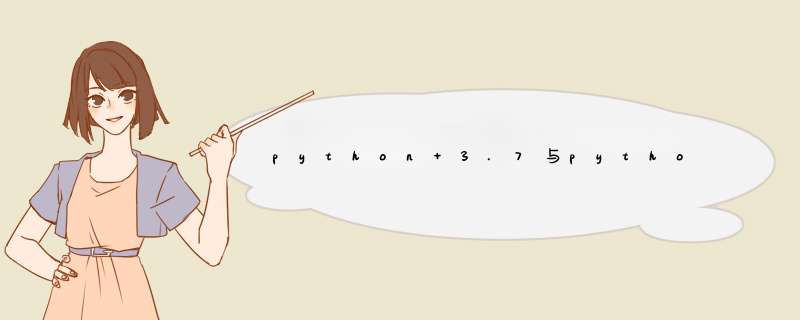
python 2.7 百度网盘地址 提取码:4kxr
python 3.7 百度网盘地址 提取码:6aqj
python 3.7大是因为pip 安装了好多包
本人解压目录为D:\Server
C:\Windows\System32下一定要有python27.dll文件
打开后如下图所示,点击新建
| 序号 | 变量 |
|---|---|
| 1 | D:\目录A\Python |
| 2 | D:\目录A\Python\Scripts |
| 3 | D:\目录A\Python27 |
| 4 | D:\目录A\Python27\Scripts |
本人(解压目录为:D:\Server)具体为:
| 序号 | 变量 |
|---|---|
| 1 | D:\Server\Python |
| 2 | D:\Server\Python\Scripts |
| 3 | D:\Server\Python27 |
| 4 | D:\Server\Python27\Scripts |
C:\Users\XXX>D:
D:\>cd .\目录A\Python
D:\目录A\Python>rename python.exe python3.exe
D:\目录A\Python>rename pythonw.exe pythonw3.exe
D:\目录A\Python>cd ..\Python27
D:\目录A\Python27>rename python.exe python2.exe
D:\目录A\Python27>rename pythonw.exe pythonw2.exe
D:
cd .\目录A\Python
rename python.exe python3.exe
rename pythonw.exe pythonw3.exe
cd ..\Python27
rename python.exe python2.exe
rename pythonw.exe pythonw2.exe
python2
python3
pip -V
解决方式
输入如下命令
python3 -m pip install --upgrade pip
python2 -m pip install --upgrade pip
输入如下命令验证问题是否解决
pip -V
pip2 -V
pip3 -V
欢迎分享,转载请注明来源:内存溢出

 微信扫一扫
微信扫一扫
 支付宝扫一扫
支付宝扫一扫
评论列表(0条)