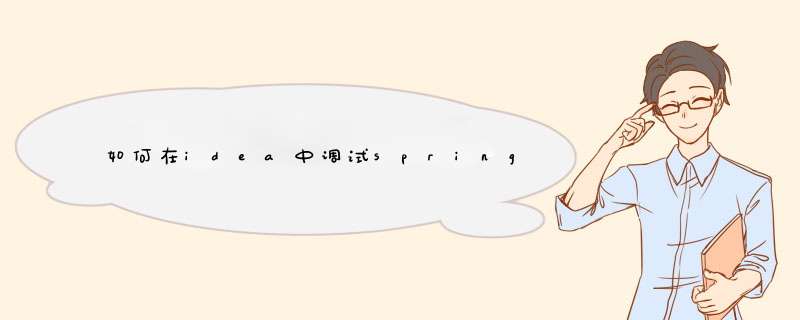
2、在idea中创建一个maven项目,我这里就不演示如何创建项目,直接看我创建好的 3、在pom.xml中引入spring,这里我们以spring-web为例,或者可以直接引入spring-boot:2.5.12
4.0.0
org.example
spring-demo-new
1.0-SNAPSHOT
8
8
org.springframework
spring-web
5.3.18
org.springframework
spring-context
5.3.18
public class SpringDemo {
public static void main(String[] args) {
//demo是我的包名
AnnotationConfigApplicationContext ctx = new AnnotationConfigApplicationContext("demo");
BeanDemo beanDemo = ctx.getBean(BeanDemo.class);
beanDemo.setInfo("test spring source ");
ctx.close();
}
}欢迎分享,转载请注明来源:内存溢出

 微信扫一扫
微信扫一扫
 支付宝扫一扫
支付宝扫一扫
评论列表(0条)