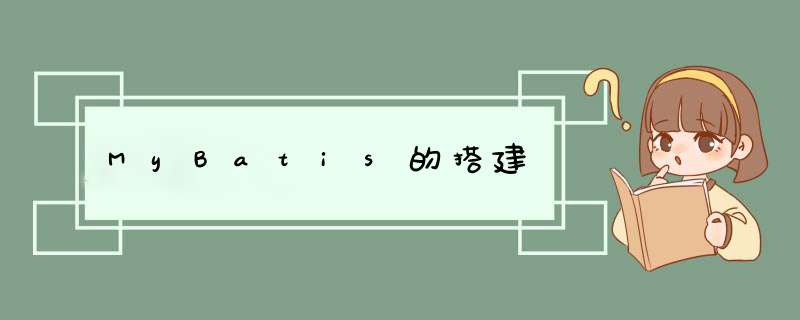
- 环境搭建
- 1.创建
- 2. pom.xml
- 3.bean对象
- 4.jdbc.properties创建
- 5.SqlMapConfig.xml
- 6.StudentMapper.xml
- 7.测试
org.apache.maven.aechetypes:maven-archetype-quickstart
<project xmlns="http://maven.apache.org/POM/4.0.0"
xmlns:xsi="http://www.w3.org/2001/XMLSchema-instance"
xsi:schemaLocation="http://maven.apache.org/POM/4.0.0 http://maven.apache.org/xsd/maven-4.0.0.xsd">
<modelVersion>4.0.0modelVersion>
<groupId>org.examplegroupId>
<artifactId>mybatis_001artifactId>
<version>1.0-SNAPSHOTversion>
<dependencies>
<dependency>
<groupId>org.mybatisgroupId>
<artifactId>mybatisartifactId>
<version>3.5.6version>
dependency>
<dependency>
<groupId>mysqlgroupId>
<artifactId>mysql-connector-javaartifactId>
<version>5.1.32version>
dependency>
<dependency>
<groupId>junitgroupId>
<artifactId>junitartifactId>
<version>4.13.2version>
<scope>testscope>
dependency>
dependencies>
<build>
<plugins>
<plugin>
<groupId>org.apache.maven.pluginsgroupId>
<artifactId>maven-compiler-pluginartifactId>
<configuration>
<source>1.8source>
<target>1.8target>
<encoding>UTF-8encoding>
configuration>
plugin>
plugins>
<resources>
<resource>
<directory>src/main/javadirectory>
<includes>
<include>**/*.propertiesinclude>
<include>**/*.xmlinclude>
includes>
<filtering>falsefiltering>
resource>
<resource>
<directory>src/main/resourcesdirectory>
<includes>
<include>**/*.propertiesinclude>
<include>**/*.xmlinclude>
includes>
<filtering>falsefiltering>
resource>
resources>
build>
project>
package com.bjpowernode.pojo;
public class Student {
private Integer id;
private String name;
private String email;
private Integer age;
@Override
public String toString() {
return "Student{" +
"id=" + id +
", name='" + name + '\'' +
", email='" + email + '\'' +
", age=" + age +
'}';
}
public Integer getId() {
return id;
}
public void setId(Integer id) {
this.id = id;
}
public String getName() {
return name;
}
public void setName(String name) {
this.name = name;
}
public String getEmail() {
return email;
}
public void setEmail(String email) {
this.email = email;
}
public Integer getAge() {
return age;
}
public void setAge(Integer age) {
this.age = age;
}
public Student(Integer id, String name, String email, Integer age) {
this.id = id;
this.name = name;
this.email = email;
this.age = age;
}
public Student(String name, String email, Integer age) {
this.name = name;
this.email = email;
this.age = age;
}
public Student() {
}
}
#jdbc.driverClassName=com.mysql.cj.jdbc.Driver
jdbc.driverClassName=com.mysql.jdbc.Driver
jdbc.url=jdbc:mysql://localhost:3306/jz09?useUnicode=true&characterEncoding=UTF-8&serverTimezone=UTC
jdbc.username=root
jdbc.password=123456
DOCTYPE configuration PUBLIC "-//mybatis.org//DTD Config 3.0//EN"
"http://mybatis.org/dtd/mybatis-3-config.dtd">
<configuration>
<properties resource="jdbc.properties">properties>
<environments default="development">
<environment id="development">
<transactionManager type="JDBC">transactionManager>
<dataSource type="POOLED">
<property name="driver" value="${jdbc.driverClassName}">property>
<property name="url" value="${jdbc.url}">property>
<property name="username" value="${jdbc.username}">property>
<property name="password" value="${jdbc.password}">property>
dataSource>
environment>
environments>
<mappers>
<mapper resource="StudentMapper.xml">mapper>
mappers>
configuration>
<?xml version="1.0" encoding="UTF-8" ?> <!DOCTYPE mapper PUBLIC "-//mybatis.org//DTD Mapper 3.0//EN"
"http://mybatis.org/dtd/mybatis-3-mapper.dtd">
<mapper namespace="zar">
<select id="getAll" resultType="com.bjpowernode.pojo.Student">
select id,name,email,age from student
</select>
</mapper>
public class test {
@Test
public void testA() throws IOException {
InputStream in= Resources.getResourceAsStream("SqlMapConfig.xml");
SqlSessionFactory factory=new SqlSessionFactoryBuilder().build(in);
final SqlSession sqlSession=factory.openSession();
List<Student> list=sqlSession.selectList("zar.getAll");
list.forEach(student-> System.out.println(student));
sqlSession.close();
}
}
欢迎分享,转载请注明来源:内存溢出

 微信扫一扫
微信扫一扫
 支付宝扫一扫
支付宝扫一扫
评论列表(0条)