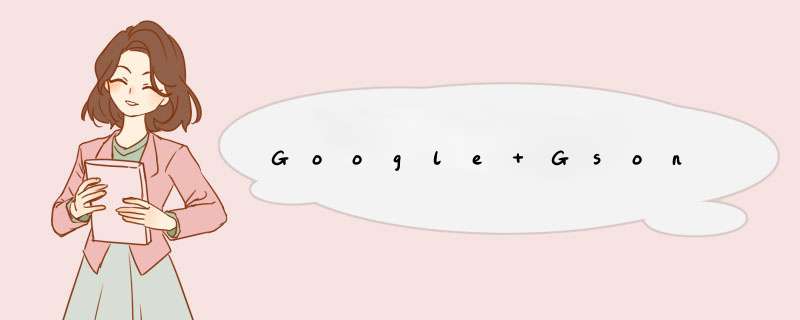
什么是Gson
Gson是Google开发的Java API,是一个简单的基于Java的开源库,用于转换Java对象和Json
Gson的特点- 易于使用 :Gson API提供了一个高级外观来简化常用的用例
- 无须创建映射 :Gson API为大部分要序列化的对象提供了默认映射
- 性能优 :Gson速度较快,内存占用量低。
- 无依赖性 :Gson不需要JDK以外的其他库
com.google.code.gson
gson
2.8.6
import com.google.gson.Gson;
import com.google.gson.reflect.TypeToken;
import lombok.Data;
import org.junit.Test;
import java.util.*;
public class GsonTest {
//测试的实体类
@Data
public class TestEntity {
private String name;
private int age;
private String sex;
private Date birthday;
private String email;
private String address;
public TestEntity() {}
public TestEntity(String name, int age, String sex, Date birthday, String email, String address) {
this.name = name;
this.age = age;
this.sex = sex;
this.birthday = birthday;
this.email = email;
this.address = address;
}
}
@Test
public void gsonTset() {
//声明Gson对象
Gson gson = new Gson();
//声明Java对象,用于序列化
TestEntity entity = new TestEntity("盛夏 ",23,"未知",new Date(),"sx @xx.com",null);
TestEntity entity1 = new TestEntity("盛夏1",23,"未知",new Date(),"sx1@xx.com",null);
TestEntity entity2 = new TestEntity("盛夏2",23,"未知",new Date(),"sx2@xx.com",null);
//序列化方法 toJson || 反序列化方法 fromJson
/*-------序列化 对象 转化为 Json 字符串 -------*/
String objectToJson = gson.toJson(entity);
System.out.println(objectToJson);
//{"name":"盛夏","age":23,"sex":"未知","birthday":"Apr 26, 2022 11:20:09 AM","email":"sx@xx.com"}
/*-------反序列化 Json 转化为 Java 对象 -------*/
TestEntity jsonToObject = gson.fromJson(objectToJson, TestEntity.class);
System.out.println(jsonToObject);
//GsonTest.TestEntity(name=盛夏 , age=23, sex=未知, birthday=Tue Apr 26 11:34:06 CST 2022, email=sx @xx.com, address=null)
/*-------序列化 Map 转化为 Json 字符串 -------*/
Map map = new HashMap();
map.put("entity1",entity1);
map.put("entity2",entity2);
String mapToJson = gson.toJson(map);
System.out.println(mapToJson);
//{"entity1":{"name":"盛夏1","age":23,"sex":"未知","birthday":"Apr 26, 2022 11:28:49 AM","email":"sx1@xx.com"},
// "entity2":{"name":"盛夏2","age":23,"sex":"未知","birthday":"Apr 26, 2022 11:28:49 AM","email":"sx2@xx.com"}}
/*-------反序列化 Json 转化为 Map 集合 -------*/
Map jsonToMap = gson.fromJson(mapToJson, new TypeToken>() {}.getType());
System.out.println(jsonToMap);
//{entity1=GsonTest.TestEntity(name=盛夏1, age=23, sex=未知, birthday=Tue Apr 26 11:38:38 CST 2022, email=sx1@xx.com, address=null),
// entity2=GsonTest.TestEntity(name=盛夏2, age=23, sex=未知, birthday=Tue Apr 26 11:38:38 CST 2022, email=sx2@xx.com, address=null)}
/*-------序列化 List 转化为 Json 字符串 -------*/
List list = new ArrayList();
list.add(entity1);
list.add(entity2);
String listToJson = gson.toJson(list);
System.out.println(listToJson);
//[{"name":"盛夏1","age":23,"sex":"未知","birthday":"Apr 26, 2022 11:31:37 AM","email":"sx1@xx.com"},
// {"name":"盛夏2","age":23,"sex":"未知","birthday":"Apr 26, 2022 11:31:37 AM","email":"sx2@xx.com"}]
/*-------反序列化 Json 转化为 List 集合 -------*/
List jsonToList = gson.fromJson(listToJson, new TypeToken>() {}.getType());
System.out.println(jsonToList);
// [GsonTest.TestEntity(name=盛夏1, age=23, sex=未知, birthday=Tue Apr 26 11:41:01 CST 2022, email=sx1@xx.com, address=null),
// GsonTest.TestEntity(name=盛夏2, age=23, sex=未知, birthday=Tue Apr 26 11:41:01 CST 2022, email=sx2@xx.com, address=null)]
}
}
这个人很懒------------------------------------------------------------------------
欢迎分享,转载请注明来源:内存溢出

 微信扫一扫
微信扫一扫
 支付宝扫一扫
支付宝扫一扫
评论列表(0条)