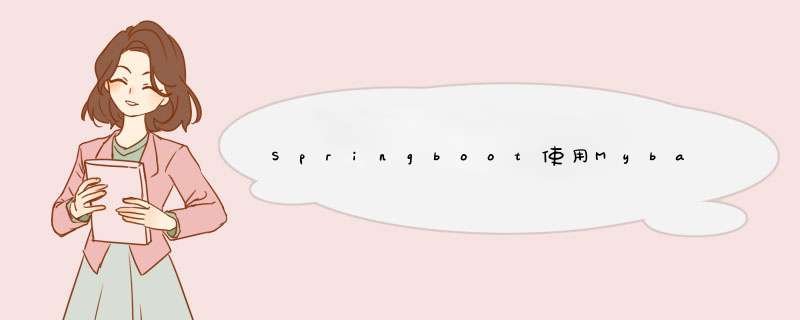
在Mybatis中只需要在数据库连接 jdbc.url 中加入 allowMultiQueries=true 就可以了
jdbc.driver=com.mysql.jdbc.Driver
jdbc.url=jdbc:mysql://localhost:3306/enters_sells_saves?useSSL=true&useUnicode=true&characterEncoding=utf8&serverTimezone=GMT&allowMultiQueries=true
jdbc.username=root
jdbc.password=123456这样就可以在Mybatis中执行以下 *** 作
insert into enters_sells_saves.purchase ( amount, price, purchase_time)
values (#{amount},#{price},#{purchaseTime});
insert into enters_sells_saves.goods (goods_name)
values (#{goodsName});
insert into enters_sells_saves.supplier (supplier_name)
values (#{supplierName});
如果你集成了druid后 还是报错:
Cause:java.sql.SQLException:sql injection violation,multi-statement not allow;
在Springboot中集成了Druid后 方法一:去掉Druid的yaml:
filters: stat,wall,log4jproperties:
spring.datasource.filters=stat,wall,log4j/**
数据库连接池配置
*
⾃定义
,设置
属性为
*
filter
MultiStatementAllow
true
*/
@Bean
public DruidDataSource dataSource(){
DruidDataSource druidDataSource =new DruidDataSource();
List filterList =new ArrayList();
filterList.add(wallFilter());
druidDataSource.setProxyFilters(filterList);
return druidDataSource;
}
@Bean
public WallFilter wallFilter(){
WallFilter wallFilter =new WallFilter();
wallFilter.setConfig(wallConfig());
return wallFilter;
}
@Bean
public WallConfig wallConfig(){
WallConfig config =new WallConfig();
允许⼀次执⾏多条语句
config.setMultiStatementAllow(true);//
允许⾮基本语句的其他语句
config.setNoneBaseStatementAllow(true);//
return config;
}spring.datasource.filters=stat,log4j参考文档:https://wenku.baidu.com/view/8eeae1020422192e453610661ed9ad51f11d5473.html
欢迎分享,转载请注明来源:内存溢出

 微信扫一扫
微信扫一扫
 支付宝扫一扫
支付宝扫一扫
评论列表(0条)