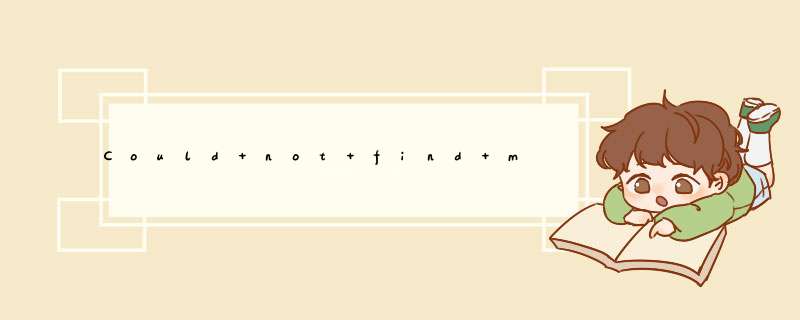
将gradle升级到7.3.3时,编译出现错误如下:
* What went wrong:
A problem occurred evaluating root project 'test-common-lib'.
> Could not find method compile() for arguments [com.googlecode.owasp-java-html-sanitizer:owasp-java-html-sanitizer:20211018.2] on object of type org.gradle.api.internal.artifacts.dsl.dependencies.DefaultDependencyHandler.
按照网上的说法添加java-library如下,依然不可以:
plugins {
id 'java-library'
id 'java'
id 'maven-publish'
}后来返现错误是找不到compile方法,于是就把compile改为implementation如下:
dependencies {
implementation 'com.googlecode.owasp-java-html-sanitizer:owasp-java-html-sanitizer:20211018.2'
implementation 'com.google.guava:guava:30.0-jre'
implementation 'com.github.jknack:handlebars:4.3.0'
testImplementation 'junit:junit:4.13.1'
}问题就解决了。
究其原因,根据Gradle的官方文档:The Java Plugin,显示的依赖的配置如下:
可以看到compile已经不在列表里了,它已经被implementation所取代。
欢迎分享,转载请注明来源:内存溢出

 微信扫一扫
微信扫一扫
 支付宝扫一扫
支付宝扫一扫
评论列表(0条)