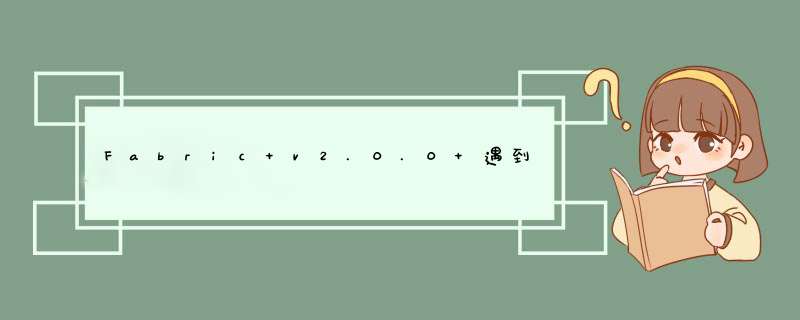
目录
一、部署测试
1. Error: error getting chaincode bytes: failed to calculate dependencies: incomplete package: github.com/hyperledger/fabric-contract-api-go/contractapi
2.运行 ./bootstrap.sh 时报错
二、编写 Helloworld
1、ERRO 003 Could not find profile: OneOrgsOrdererGenesis.
一、部署测试 1. Error: error getting chaincode bytes: failed to calculate dependencies: incomplete package: github.com/hyperledger/fabric-contract-api-go/contractapi
错误原因:下载 github.com/hyperledger/fabric-contract-api-go/contractapi 依赖包失败
解决办法:替换掉初始的 GOPROXY,将其换为国内代理;并开启 GO111MODULE
具体 *** 作如下:
export GOPROXY=https://goproxy.cn
export GO111MODULE=on
export GOPROXY=https://goproxy.cn依次输入指令后,输入 go env 查看当前 go 配置
如果还是不行,可能是go版本过高或者过低,建议修改go的版本后再试
2.运行 ./bootstrap.sh 时报错错误原因:运行 ./bootstrap.sh 为我们下载sample文件、binary文件、以及所需要的docker镜像文件。大多数时候问题都出现在binary文件的下载上。
解决办法:手动安装binary文件
具体 *** 作如下:
修改bootstrap.sh文件,将二进制文件禁止通过bootstrap.sh下载
vim bootstrap.sh将 pullBinaries 用 # 注释掉 (在文档的末尾处)
前往 Release v2.0.0 · hyperledger/fabric · GitHub 手动下载二进制文件(下载自己需要的版本;此处选用 v2.0.0)
注:二进制文件版本需与镜像版本保持一致,镜像版本在 bootstrap.sh 文档中查看
vim bootstrap.sh解压:
tar -zxvf hyperledger-fabric-linux-amd64-2.0.0.tar.gz将解压后的 bin 和 config 文件放入fabric-samples 文件夹中
二、编写 Helloworld 1、ERRO 003 Could not find profile: OneOrgsOrdererGenesis.错误原因:Fabric v2.0.0 ,configtx.yaml 中 OneOrgsOrdererGenesis 变为了 SampleMultiNodeEtcdRaft
解决办法:改命令中 OneOrgsOrdererGenesis 为 SampleMultiNodeEtcdRaft
具体 *** 作如下:
./bin/configtxgen -profile SampleMultiNodeEtcdRaft -channelID channel001 -outputBlock ./channel-artifacts/genesis.block欢迎分享,转载请注明来源:内存溢出

 微信扫一扫
微信扫一扫
 支付宝扫一扫
支付宝扫一扫
评论列表(0条)