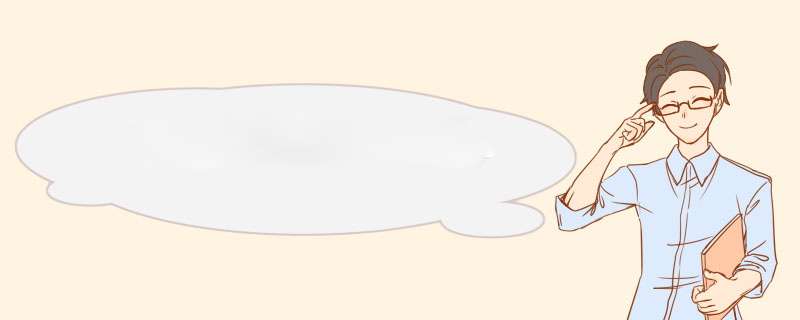
本人是一名在校大学生,服务于校学生会。在本学期结束后就要离开这个组织了,离开之前想为它留一个小礼物。因学生会每学期招新后,都需要部长对着新同学的课表来做一张空课表来安排常规任务,很花时间,于是就决定做一个小项目来实现一键导出空课表,为后来的学弟学妹们提供方便。
由于本人技术尚不成熟,很多地方也都是自己胡乱搞,因此部分代码仅供参考,欢迎各位朋友提供更优的写法。
- 一:注册百度云账号,并创建文字识别应用
- 1:访问百度智能云官网,并注册账户
- 2:注册完成后,会进入如下页面,点击“l领取免费资源”
- 3:进行个人认证,获取更多资源
- 4:勾选所需要的资源(图片含小序号)
- 二:创建应用
- 1:点击创建应用
- 注:在这里iOCR接口已经包含在文字识别这个应用里了
- 2:输入完信息后,点击立即创建
- 3:查看应用
- 4:得到很重要的AppID,API Key(AK),Secret Key(SK)
- 三:设置自定义iOCR识别模块
- 1:访问百度AI
- 2:点击左上角的开放能力——找到文字识别——找到iOCR通用版
- 3:进入如下界面,点击立即使用
- 4:创建模板
- 5:传入图片,命名完成后开始创建
- 6:创建参考字段
- 注意:
- 7:框选识别区(按自己需求)
- 8:完成以上步骤就可以发布了
- 9:得到重要的模块id,这将是之后代码的一个重要参数(通过这个参数找到这个模块)
- 四:阅读API文档,并完成重要代码搭建
- 1:首先打开文档中心----找到iOCR文档-----找到API文档
- 2:其他的可以都不看,参数栏一定要仔细阅读(马上你就知道为啥)
- 3:往下翻到请求代码示例,选择Python
- 然后然后然后然后,Ctrl+c,Ctrl+v,直接搬走
- 注:通过读取参数:只留下一个templateSign
- 4:获得access_token(很重要)
- 注意:官方文档返回的是这样的东西
- 我们要的
- 上述代码的两个参数
- 五:实现一键导出空课表
- 正则表达式提取重要信息
- 六:完整代码(有两处需要手动修改)
https://login.bce.baidu.com/account=&redirect=http%3A%2F%2Fconsole.bce.baidu.com%2Fai%2F%3F_%3D1650510786757%26fromai%3D1#/ai/ocr/overview/resource/list
领取成功后,免费测试资源将在30分钟内生效,生效后开始步骤二。
文字识别部分都是默认勾选的,所以我们就不用管了。
注:在这里iOCR接口已经包含在文字识别这个应用里了 2:输入完信息后,点击立即创建 3:查看应用 4:得到很重要的AppID,API Key(AK),Secret Key(SK) 三:设置自定义iOCR识别模块 1:访问百度AIhttps://ai.baidu.com/
2:点击左上角的开放能力——找到文字识别——找到iOCR通用版(参照图中序号和小箭头)
(我这边图片放小是为了保护隐私,毕竟也不是我的课表。ps:我舍友的)
注意:
创建参考字段时,不能跨行(即传入图片中的行),“一个参考字段不允许有两行。”
**框选4个以上参照字段,并尽量分散在四角。**这个还是很重要的,如果模板的这一点没做好,后面相同的模型也是识别不出来的,就像这样:
出现这个情况就说明,参照字段没有选好。
因此参考字段一定要选好,我的经验就是它推荐的那样,分布在四周,且保证每个区都能识别出文字(因为参考字段识别结果不能为空)
详细见:文字识别常见问题:https://ai.baidu.com/ai-doc/OCR/ik3h7y8b1
以下(知道你们懒,先别照搬,先往下看,内部有我们要传的参数,已经在代码中标注):
import base64
import requests
import sys
if sys.version_info.major == 2:
from urllib import quote
else:
from urllib.parse import quote
headers = {
'Content-Type': "application/x-www-form-urlencoded",
'charset': "utf-8"
}
if __name__ == '__main__':
recognise_api_url = "https://aip.baidubce.com/rest/2.0/solution/v1/iocr/recognise"
#这里要改##############################################################这里要改
access_token = "your_access_token"
templateSign = "your_template_sign"
#classifierId = "your_classifier_id"
#这里要改##############################################################这里要改
# 测试数据路径
image_path = "your_image_path"
try:
with open(image_path, 'rb') as f:
image_data = f.read()
if sys.version_info.major == 2:
image_b64 = base64.b64encode(image_data).replace("\r", "")
else:
image_b64 = base64.b64encode(image_data).decode().replace("\r", "")
# 请求模板的bodys
recognise_bodys = "access_token=" + access_token + "&templateSign=" + templateSign + \
"&image=" + quote(image_b64.encode("utf8"))
# 请求分类器的bodys
classifier_bodys = "access_token=" + access_token + "&classifierId=" + classifierId + \
"&image=" + quote(image_b64.encode("utf8"))
# 请求模板识别
response = requests.post(recognise_api_url, data=recognise_bodys, headers=headers)
# 请求分类器识别
# response = requests.post(recognise_api_url, data=classifier_bodys, headers=headers)
print(response.text)
except Exception as e:
print (e)
并且传入的值就是,第三大步获得的模板id
接下来只剩一个参数是access_token,获取它即可。
4:获得access_token(很重要)官方文档:https://ai.baidu.com/ai-doc/REFERENCE/Ck3dwjhhu
如下(可千万别抄,往下看)
import requests
host = 'https://aip.baidubce.com/oauth/2.0/token?grant_type=client_credentials&client_id=【官网获取的AK】&client_secret=【官网获取的SK】'
response = requests.get(host)
if response:
print(response.json())
是:而不是开头的refresh_token(一开始我就栽在这里了)
因此调整代码(利用字典)
import requests
host = 'https://aip.baidubce.com/oauth/2.0/token?grant_type=client_credentials&client_id=【官网获取的AK】&client_secret=【官网获取的SK】'
response = requests.get(host)
if response:
Access=response.json().get('access_token')
【官网获取的AK】
【官网获取的SK】
即是第二大步获得的AK,SK,将其替换进去即可,就可以得到access_token
再代入到3的代码里即可。
在完成以上后就可以调用百度自定义iOCR接口识别图片了,如下
里面全是字符,在这里我们使用正则表达式来提取数据
如果不会正则表达式的可以看这里
正则表达式:https://blog.csdn.net/weixin_55159605/article/details/124085670
剩下的就是零碎的读取文件图片、获得正则表达式的信息,并且在筛选出重要信息存入word即可,这里便不再讲述,详细见代码**(还需要在同目录下新建一个名为图片的文件夹,在其内部存放图片)。**
六:完整代码(有两处需要手动修改)import base64
import requests
import sys
import re
import os
if sys.version_info.major == 2:
from urllib import quote
else:
from urllib.parse import quote
#获得access_token的在这里
host = 'https://aip.baidubce.com/oauth/2.0/token?
###################################### 这里要改
grant_type=client_credentials&client_id=【官网获取的AK】&client_secret=【官网获取的SK】'
###################################### 这里要改
response = requests.get(host)
if response:
ACCESS=response.json().get('refresh_token')
ACCESS="'"+ACCESS+"'"
headers = {
'Content-Type': "application/x-www-form-urlencoded",
'charset': "utf-8"
}
if __name__ == '__main__':
recognise_api_url = "https://aip.baidubce.com/rest/2.0/solution/v1/iocr/recognise"
access_token =ACCESS
###################################### 这里要改
templateSign = "你的模块id"
##################################### 这里要改
#遍历所有图片课表
path=os.getcwd()#获取当前位置
path=eval(repr(path).replace('\','\\'))##单斜杠变成双斜杠,防止字符转义
dir_path=path+'\\'+'图片'
#遍历文件夹内所有文件
files=os.listdir(dir_path)
for file in files:
image_path = dir_path+'\'+file
# 测试数据路径
try:
with open(image_path, 'rb') as f:
image_data = f.read()
if sys.version_info.major == 2:
image_b64 = base64.b64encode(image_data).replace("\r", "")
else:
image_b64 = base64.b64encode(image_data).decode().replace("\r", "")
# 请求模板的bodys
recognise_bodys = "access_token=" + access_token + "&templateSign=" + templateSign + \
"&image=" + quote(image_b64.encode("utf8"))
# 请求模板识别
response = requests.post(recognise_api_url, data=recognise_bodys, headers=headers)
# 请求分类器识别
# response = requests.post(recognise_api_url, data=classifier_bodys, headers=headers)
result=response.text
#找名字
name=re.findall('"word":"(.*?)课表"}',result)[0]
Mon=re.findall('"word_name":"周一","word":"星期一(.*?)"',result)[0]
Tus=re.findall('"word_name":"周二","word":"星期二(.*?)"',result)[0]
Wes=re.findall('"word_name":"周三","word":"星期三(.*?)"',result)[0]
Thu=re.findall('"word_name":"周四","word":"星期四(.*?)"',result)[0]
Fri=re.findall('"word_name":"周五","word":"星期五(.*?)"',result)[0]
Sat=re.findall('"word_name":"周六","word":"星期六(.*?)"',result)[0]
Sun=re.findall('"word_name":"周日","word":"星期日(.*?)"',result)[0]
text='周一:'+Mon+'\n'+'周二:'+Tus+'\n'+'周三:'+Wes+'\n'+'周四:'+Thu+'\n'+'周五:'+Fri+'\n'+'周六:'+Sat+'\n'+'周日:'+Sun
#创建文件夹
os.makedirs('空课表',exist_ok=True)
path=os.getcwd()#获取当前所在文件位置
path=eval(repr(path).replace('\','\'))#单斜杠变成双斜杠
#周一一大
Mon_list_12=[]
MD=re.findall('周一:(.*?)周二',text,re.S)
MD_12=re.findall('(1-2节)',MD[0])
if MD_12!=[]:
MD_12_Week=re.findall('1-2节\)(.*?周)',MD[0])
with open(path+'\'+'空课表'+'\'+'周一一大空格表.docx','a+',encoding='GBK') as f:
f.write('')
else:
Mon_list_12.append(name)
#创建文件
with open(path+'\'+'空课表'+'\'+'周一一大空格表.docx','a+',encoding='GBK') as f:
f.write(Mon_list_12[-1])
#周一二大
Mon_list_34=[]
MD=re.findall('周一:(.*?)周二',text,re.S)
MD_34=re.findall('(3-4节)',MD[0])
if MD_34!=[]:
MD_34_Week=re.findall('3-4节\)(.*?周)',MD[0])
with open(path+'\'+'空课表'+'\'+'周一二大空格表.docx','a+',encoding='GBK') as f:
f.write('')
else:
Mon_list_34.append(name)
#创建文件
with open(path+'\'+'空课表'+'\'+'周一二大空格表.docx','a+',encoding='GBK') as f:
f.write(Mon_list_34[-1])
#周一三大
Mon_list_56=[]
MD=re.findall('周一:(.*?)周二',text,re.S)
MD_56=re.findall('(5-6节)',MD[0])
if MD_56!=[]:
MD_56_Week=re.findall('5-6节\)(.*?周)',MD[0])
with open(path+'\'+'空课表'+'\'+'周一三大空格表.docx','a+',encoding='GBK') as f:
f.write('')
else:
Mon_list_56.append(name)
#创建文件
with open(path+'\'+'空课表'+'\'+'周一三大空格表.docx','a+',encoding='GBK') as f:
f.write(Mon_list_56[-1])
#周一四大
Mon_list_78=[]
MD=re.findall('周一:(.*?)周二',text,re.S)
MD_78=re.findall('(7-8节)',MD[0])
if MD_78!=[]:
MD_78_Week=re.findall('7-8节\)(.*?周)',MD[0])
with open(path+'\'+'空课表'+'\'+'周一四大空格表.docx','a+',encoding='GBK') as f:
f.write('')
else:
Mon_list_78.append(name)
#创建文件
with open(path+'\'+'空课表'+'\'+'周一四大空格表.docx','a+',encoding='GBK') as f:
f.write(Mon_list_78[-1])
#周二一大
Tus_list_12=[]
TD=re.findall('周二:(.*?)周三',text,re.S)
TD_12=re.findall('(1-2节)',TD[0])
if TD_12!=[]:
TD_12_Week=re.findall('1-2节\)(.*?周)',TD[0])
with open(path+'\'+'空课表'+'\'+'周二一大空格表.docx','a+',encoding='GBK') as f:
f.write('')
else:
Tus_list_12.append(name)
#创建文件
with open(path+'\'+'空课表'+'\'+'周二一大空格表.docx','a+',encoding='GBK') as f:
f.write(Tus_list_12[-1])
#周二二大
Tus_list_34=[]
TD=re.findall('周二:(.*?)周三',text,re.S)
TD_34=re.findall('(3-4节)',TD[0])
if TD_34!=[]:
TD_34_Week=re.findall('3-4节\)(.*?周)',TD[0])
with open(path+'\'+'空课表'+'\'+'周二二大空格表.docx','a+',encoding='GBK') as f:
f.write('')
else:
Tus_list_34.append(name)
#创建文件
with open(path+'\'+'空课表'+'\'+'周二二大空格表.docx','a+',encoding='GBK') as f:
f.write(Tus_list_34[-1])
#周二三大
Tus_list_56=[]
TD=re.findall('周二:(.*?)周三',text,re.S)
TD_56=re.findall('(5-6节)',TD[0])
if TD_56!=[]:
TD_56_Week=re.findall('5-6节\)(.*?周)',TD[0])
with open(path+'\'+'空课表'+'\'+'周二三大空格表.docx','a+',encoding='GBK') as f:
f.write('')
else:
Tus_list_56.append(name)
#创建文件
with open(path+'\'+'空课表'+'\'+'周二三大空格表.docx','a+',encoding='GBK') as f:
f.write(Tus_list_56[-1])
#周二四大
Tus_list_78=[]
TD=re.findall('周二:(.*?)周三',text,re.S)
TD_78=re.findall('(7-8节)',TD[0])
if TD_78!=[]:
TD_78_Week=re.findall('7-8节\)(.*?周)',TD[0])
with open(path+'\'+'空课表'+'\'+'周二四大空格表.docx','a+',encoding='GBK') as f:
f.write('')
else:
Tus_list_78.append(name)
#创建文件
with open(path+'\'+'空课表'+'\'+'周二四大空格表.docx','a+',encoding='GBK') as f:
f.write(Tus_list_78[-1])
#周三一大
Wed_list_12=[]
WD=re.findall('周三:(.*?)周四',text,re.S)
WD_12=re.findall('(1-2节)',WD[0])
if WD_12!=[]:
WD_12_Week=re.findall('1-2节\)(.*?周)',WD[0])
with open(path+'\'+'空课表'+'\'+'周三一大空格表.docx','a+',encoding='GBK') as f:
f.write('')
else:
Wed_list_12.append(name)
#创建文件
with open(path+'\'+'空课表'+'\'+'周三一大空格表.docx','a+',encoding='GBK') as f:
f.write(Wed_list_12[-1])
#周三二大
Wed_list_34=[]
WD=re.findall('周三:(.*?)周四',text,re.S)
WD_34=re.findall('(3-4节)',WD[0])
if WD_34!=[]:
WD_34_Week=re.findall('3-4节\)(.*?周)',WD[0])
with open(path+'\'+'空课表'+'\'+'周三二大空格表.docx','a+',encoding='GBK') as f:
f.write('')
else:
Wed_list_34.append(name)
#创建文件
with open(path+'\'+'空课表'+'\'+'周三二大空格表.docx','a+',encoding='GBK') as f:
f.write(Wed_list_34[-1])
#周三三大
Wed_list_56=[]
WD=re.findall('周三:(.*?)周四',text,re.S)
WD_56=re.findall('(5-6节)',WD[0])
if WD_56!=[]:
WD_56_Week=re.findall('5-6节\)(.*?周)',WD[0])
with open(path+'\'+'空课表'+'\'+'周三三大空格表.docx','a+',encoding='GBK') as f:
f.write('')
else:
Wed_list_56.append(name)
#创建文件
with open(path+'\'+'空课表'+'\'+'周三三大空格表.docx','a+',encoding='GBK') as f:
f.write(Wed_list_56[-1])
#周三四大
Wed_list_78=[]
WD=re.findall('周三:(.*?)周四',text,re.S)
WD_78=re.findall('(7-8节)',WD[0])
if WD_78!=[]:
WD_78_Week=re.findall('7-8节\)(.*?周)',WD[0])
with open(path+'\'+'空课表'+'\'+'周三四大空格表.docx','a+',encoding='GBK') as f:
f.write('')
else:
Wed_list_78.append(name)
#创建文件
with open(path+'\'+'空课表'+'\'+'周三四大空格表.docx','a+',encoding='GBK') as f:
f.write(Wed_list_78[-1])
#周四一大
Thr_list_12=[]
TH=re.findall('周四:(.*?)周五',text,re.S)
TH_12=re.findall('(1-2节)',TH[0])
if TH_12!=[]:
TH_12_Week=re.findall('1-2节\)(.*?周)',TH[0])
with open(path+'\'+'空课表'+'\'+'周四一大空格表.docx','a+',encoding='GBK') as f:
f.write('')
else:
Thr_list_12.append(name)
#创建文件
with open(path+'\'+'空课表'+'\'+'周四一大空格表.docx','a+',encoding='GBK') as f:
f.write(Thr_list_12[-1])
#周四二大
Thr_list_34=[]
TH=re.findall('周四:(.*?)周五',text,re.S)
TH_34=re.findall('(3-4节)',TH[0])
if TH_34!=[]:
TH_34_Week=re.findall('3-4节\)(.*?周)',TH[0])
with open(path+'\'+'空课表'+'\'+'周四二大空格表.docx','a+',encoding='GBK') as f:
f.write('')
else:
Thr_list_34.append(name)
#创建文件
with open(path+'\'+'空课表'+'\'+'周四二大空格表.docx','a+',encoding='GBK') as f:
f.write(Thr_list_34[-1])
#周四三大
Thr_list_56=[]
TH=re.findall('周四:(.*?)周五',text,re.S)
TH_56=re.findall('(5-6节)',TH[0])
if TH_56!=[]:
TH_56_Week=re.findall('5-6节\)(.*?周)',TH[0])
with open(path+'\'+'空课表'+'\'+'周四三大空格表.docx','a+',encoding='GBK') as f:
f.write('')
else:
Thr_list_56.append(name)
#创建文件
with open(path+'\'+'空课表'+'\'+'周四三大空格表.docx','a+',encoding='GBK') as f:
f.write(Thr_list_56[-1])
#周四四大
Thr_list_78=[]
TH=re.findall('周四:(.*?)周五',text,re.S)
TH_78=re.findall('(7-8节)',TH[0])
if TH_78!=[]:
TH_78_Week=re.findall('7-8节\)(.*?周)',TH[0])
with open(path+'\'+'空课表'+'\'+'周四四大空格表.docx','a+',encoding='GBK') as f:
f.write('')
else:
Thr_list_78.append(name)
#创建文件
with open(path+'\'+'空课表'+'\'+'周四四大空格表.docx','a+',encoding='GBK') as f:
f.write(Thr_list_78[-1])
#周五一大
Fr_list_12=[]
FD=re.findall('周五:(.*?)周六',text,re.S)
Fr_12=re.findall('(1-2节)',FD[0])
if Fr_12!=[]:
Fr_12_Week=re.findall('1-2节\)(.*?周)',FD[0])
with open(path+'\'+'空课表'+'\'+'周五一大空格表.docx','a+',encoding='GBK') as f:
f.write('')
else:
Fr_list_12.append(name)
#创建文件
with open(path+'\'+'空课表'+'\'+'周五一大空格表.docx','a+',encoding='GBK') as f:
f.write(Fr_list_12[-1])
#周五二大
Fr_list_34=[]
FD=re.findall('周五:(.*?)周六',text,re.S)
Fr_34=re.findall('(3-4节)',FD[0])
if Fr_34!=[]:
Fr_34_Week=re.findall('3-4节\)(.*?周)',FD[0])
with open(path+'\'+'空课表'+'\'+'周五二大空格表.docx','a+',encoding='GBK') as f:
f.write('')
else:
Fr_list_34.append(name)
#创建文件
with open(path+'\'+'空课表'+'\'+'周五二大空格表.docx','a+',encoding='GBK') as f:
f.write(Fr_list_34[-1])
#周五三大
Fr_list_56=[]
FD=re.findall('周五:(.*?)周六',text,re.S)
Fr_56=re.findall('(5-6节)',FD[0])
if Fr_56!=[]:
Fr_56_Week=re.findall('5-6节\)(.*?周)',FD[0])
with open(path+'\'+'空课表'+'\'+'周五三大空格表.docx','a+',encoding='GBK') as f:
f.write('')
else:
Fr_list_56.append(name)
#创建文件
with open(path+'\'+'空课表'+'\'+'周五三大空格表.docx','a+',encoding='GBK') as f:
f.write(Fr_list_56[-1])
#周五四大
Fr_list_78=[]
FD=re.findall('周五:(.*?)周六',text,re.S)
Fr_78=re.findall('(7-8节)',FD[0])
if Fr_78!=[]:
Fr_78_Week=re.findall('7-8节\)(.*?周)',FD[0])
with open(path+'\'+'空课表'+'\'+'周五四大空格表.docx','a+',encoding='GBK') as f:
f.write('')
else:
Fr_list_78.append(name)
#创建文件
with open(path+'\'+'空课表'+'\'+'周五四大空格表.docx','a+',encoding='GBK') as f:
f.write(Fr_list_78[-1])
except Exception as e:
print (e)
欢迎分享,转载请注明来源:内存溢出

 微信扫一扫
微信扫一扫
 支付宝扫一扫
支付宝扫一扫
评论列表(0条)