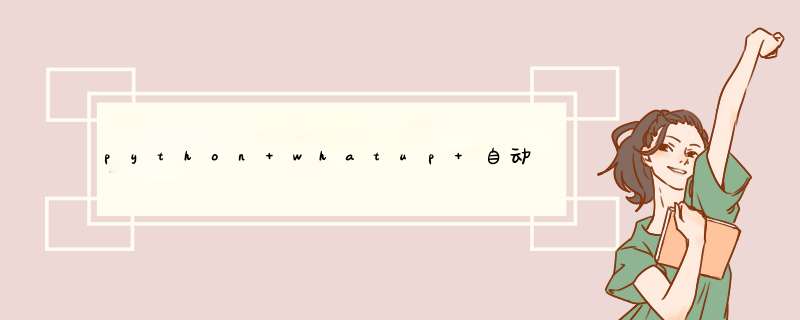
1. pywhatkit 打开默认浏览器 edge ,进行自动化 *** 作
import pywhatkit as send
import datetime
import pyautogui as pg
x = datetime.datetime.now()
min = x.strftime("%M")
hour = x.strftime("%H")
h = int(hour)
m = int(min)
phone = "+13566121846"
text = "bonsoir"
send.sendwhatmsg(phone,text,h,m+1)
pg.press("enter")参考上面 git 源码
import os
from pyautogui import (
ImageNotFoundException,
click,
hotkey,
locateOnScreen,
moveTo,
press,
size,
typewrite,
)
WIDTH, HEIGHT = size()
def findtextbox() -> None:
"""click on text box"""
dir_path = os.path.dirname(os.path.realpath(__file__))
print(dir_path)
location = locateOnScreen(f"{dir_path}\\pywhatkit_smile1.png")
print(location)
try:
moveTo(location[0] + 150, location[1] + 5)
except Exception:
location = locateOnScreen(f"{dir_path}\\pywhatkit_smile.png")
moveTo(location[0] + 150, location[1] + 5)
click()
import time
import webbrowser as web
from datetime import datetime
from re import fullmatch
from urllib.parse import quote
import pyautogui as pg
pg.FAILSAFE = False
def sendwhatmsg_instantly(
phone_no: str,
message: str,
wait_time: int = 15,
tab_close: bool = False,
close_time: int = 3,
) -> None:
"""Send WhatsApp Message Instantly"""
web.open(f"https://web.whatsapp.com/send?phone={phone_no}&text={quote(message)}")
time.sleep(4)
print("Waiting for message to be sent...")
pg.click(WIDTH / 2, HEIGHT / 2)
print(WIDTH, HEIGHT)
findtextbox()
pg.press("enter")
sendwhatmsg_instantly("+13526121846","123123123")
2. chromedriver 实现 需要 chromedriver.exe 打开 chrom浏览器
from selenium import webdriver
import time
class whatsappbot:
def __init__(self):
self.mensagem = "Olá estou testando o meu bot que fiz com pythom!"
self.grupos = ["Grupo de teste"]
options = webdriver.ChromeOptions()
options.add_argument('lang=pt-br')
self.driver = webdriver.Chrome(executable_path=r'chromedriver.exe')
def EnviarMensagens(self):
print('fjjbifakkb')
self.driver.get('https://web.whatsapp.com')
time.sleep(30)
for grupo in self.grupos:
grupo = self.driver.find_element_by_xpath(f"//span[@title='{grupo}']")
time.sleep(3)
grupo.click()
chat_bot = self.driver.find_element_by_class_name('_13mgZ')
time.sleep(3)
chat_bot.click()
chat_bot.send_keys(self.mensagem)
botao_enviar = self.driver.find_element_by_xpath(f"//span[@data-icon='send']")
time.sleep(3)
botao_enviar.click()
time.sleep(5)
bot = whatsappbot()
bot.EnviarMensagens()
print("Fim da execução")欢迎分享,转载请注明来源:内存溢出

 微信扫一扫
微信扫一扫
 支付宝扫一扫
支付宝扫一扫
评论列表(0条)