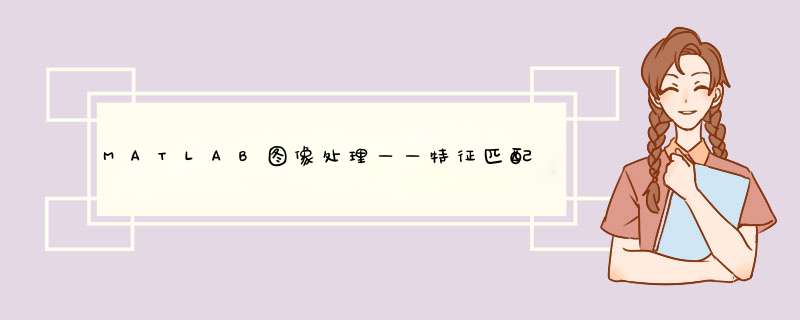
- 寻找特征点
- 进行特征匹配
- 匹配连线
源码如下,注意后面两个程序是函数
主程序
- swSift.m
clc
clear
tic
img1 = imread('20.jpg');
img2 = imread('21.png');
[des1,loc1] = getFeatures(img1);
[des2,loc2] = getFeatures(img2);
matched = match(des1,des2);
drawFeatures(img1,loc1);
drawFeatures(img2,loc2);
drawMatched(matched,img1,img2,loc1,loc2);
toc
获取特征信息
- getFeatures.m
function [ descrs, locs ] = getFeatures( input_img )
% Function: Get sift features and descriptors
global gauss_pyr;
global dog_pyr;
global init_sigma;
global octvs;
global intvls;
global ddata_array;
global features;
if(size(input_img,3)==3)
input_img = rgb2gray(input_img);
end
input_img = im2double(input_img);
%% Build DoG Pyramid
% initial sigma
init_sigma = 1.6;
% number of intervals per octave
intvls = 3;
s = intvls;
k = 2^(1/s);
sigma = ones(1,s+3);
sigma(1) = init_sigma;
sigma(2) = init_sigma*sqrt(k*k-1);
for i = 3:s+3
sigma(i) = sigma(i-1)*k;
end
% default cubic method
input_img = imresize(input_img,2);
% assume the original image has a blur of sigma = 0.5
input_img = gaussian(input_img,sqrt(init_sigma^2-0.5^2*4));
% smallest dimension of top level is about 8 pixels
octvs = floor(log( min(size(input_img)) )/log(2) - 2);
% gaussian pyramid
[img_height,img_width] = size(input_img);
gauss_pyr = cell(octvs,1);
% set image size
gimg_size = zeros(octvs,2);
gimg_size(1,:) = [img_height,img_width];
for i = 1:octvs
if (i~=1)
gimg_size(i,:) = [round(size(gauss_pyr{i-1},1)/2),round(size(gauss_pyr{i-1},2)/2)];
end
gauss_pyr{i} = zeros( gimg_size(i,1),gimg_size(i,2),s+3 );
end
for i = 1:octvs
for j = 1:s+3
if (i==1 && j==1)
gauss_pyr{i}(:,:,j) = input_img;
% downsample for the first image in an octave, from the s+1 image
% in previous octave.
elseif (j==1)
gauss_pyr{i}(:,:,j) = imresize(gauss_pyr{i-1}(:,:,s+1),0.5);
else
gauss_pyr{i}(:,:,j) = gaussian(gauss_pyr{i}(:,:,j-1),sigma(j));
end
end
end
% dog pyramid
dog_pyr = cell(octvs,1);
for i = 1:octvs
dog_pyr{i} = zeros(gimg_size(i,1),gimg_size(i,2),s+2);
for j = 1:s+2
dog_pyr{i}(:,:,j) = gauss_pyr{i}(:,:,j+1) - gauss_pyr{i}(:,:,j);
end
end
% for i = 1:size(dog_pyr,1)
% for j = 1:size(dog_pyr{i},3)
% imwrite(im2bw(im2uint8(dog_pyr{i}(:,:,j)),0),['dog_pyr\dog_pyr_',num2str(i),num2str(j),'.png']);
% end
% end
%% Accurate Keypoint Localization
% width of border in which to ignore keypoints
img_border = 5;
% maximum steps of keypoint interpolation
max_interp_steps = 5;
% low threshold on feature contrast
contr_thr = 0.04;
% high threshold on feature ratio of principal curvatures
curv_thr = 10;
prelim_contr_thr = 0.5*contr_thr/intvls;
ddata_array = struct('x',0,'y',0,'octv',0,'intvl',0,'x_hat',[0,0,0],'scl_octv',0);
ddata_index = 1;
for i = 1:octvs
[height, width] = size(dog_pyr{i}(:,:,1));
% find extrema in middle intvls
for j = 2:s+1
dog_imgs = dog_pyr{i};
dog_img = dog_imgs(:,:,j);
for x = img_border+1:height-img_border
for y = img_border+1:width-img_border
% preliminary check on contrast
if(abs(dog_img(x,y)) > prelim_contr_thr)
% check 26 neighboring pixels
if(isExtremum(j,x,y))
ddata = interpLocation(dog_imgs,height,width,i,j,x,y,img_border,contr_thr,max_interp_steps);
if(~isempty(ddata))
if(~isEdgeLike(dog_img,ddata.x,ddata.y,curv_thr))
ddata_array(ddata_index) = ddata;
ddata_index = ddata_index + 1;
end
end
end
end
end
end
end
end
function [ flag ] = isExtremum( intvl, x, y)
% Function: Find Extrema in 26 neighboring pixels
value = dog_imgs(x,y,intvl);
block = dog_imgs(x-1:x+1,y-1:y+1,intvl-1:intvl+1);
if ( value > 0 && value == max(block(:)) )
flag = 1;
elseif ( value == min(block(:)) )
flag = 1;
else
flag = 0;
end
end
%% Orientation Assignment
% number of detected points
n = size(ddata_array,2);
% determines gaussian sigma for orientation assignment
ori_sig_factr = 1.5;
% number of bins in histogram
ori_hist_bins = 36;
% orientation magnitude relative to max that results in new feature
ori_peak_ratio = 0.8;
% array of feature
features = struct('ddata_index',0,'x',0,'y',0,'scl',0,'ori',0,'descr',[]);
feat_index = 1;
for i = 1:n
ddata = ddata_array(i);
ori_sigma = ori_sig_factr * ddata.scl_octv;
% generate a histogram for the gradient distribution around a keypoint
hist = oriHist(gauss_pyr{ddata.octv}(:,:,ddata.intvl),ddata.x,ddata.y,ori_hist_bins,round(3*ori_sigma),ori_sigma);
for j = 1:2
smoothOriHist(hist,ori_hist_bins);
end
% generate feature from ddata and orientation hist peak
% add orientations greater than or equal to 80% of the largest orientation magnitude
feat_index = addOriFeatures(i,feat_index,ddata,hist,ori_hist_bins,ori_peak_ratio);
end
%% Descriptor Generation
% number of features
n = size(features,2);
% width of 2d array of orientation histograms
descr_hist_d = 4;
% bins per orientation histogram
descr_hist_obins = 8;
% threshold on magnitude of elements of descriptor vector
descr_mag_thr = 0.2;
descr_length = descr_hist_d*descr_hist_d*descr_hist_obins;
local_features = features;
local_ddata_array = ddata_array;
local_gauss_pyr = gauss_pyr;
clear features;
clear ddata_array;
clear gauss_pyr;
clear dog_pyr;
parfor feat_index = 1:n
feat = local_features(feat_index);
ddata = local_ddata_array(feat.ddata_index);
gauss_img = local_gauss_pyr{ddata.octv}(:,:,ddata.intvl);
% computes the 2D array of orientation histograms that form the feature descriptor
hist_width = 3*ddata.scl_octv;
radius = round( hist_width * (descr_hist_d + 1) * sqrt(2) / 2 );
feat_ori = feat.ori;
ddata_x = ddata.x;
ddata_y = ddata.y;
hist = zeros(1,descr_length);
for i = -radius:radius
for j = -radius:radius
j_rot = j*cos(feat_ori) - i*sin(feat_ori);
i_rot = j*sin(feat_ori) + i*cos(feat_ori);
r_bin = i_rot/hist_width + descr_hist_d/2 - 0.5;
c_bin = j_rot/hist_width + descr_hist_d/2 - 0.5;
if (r_bin > -1 && r_bin < descr_hist_d && c_bin > -1 && c_bin < descr_hist_d)
mag_ori = calcGrad(gauss_img,ddata_x+i,ddata_y+j);
if (mag_ori(1) ~= -1)
ori = mag_ori(2);
ori = ori - feat_ori;
while (ori < 0)
ori = ori + 2*pi;
end
% i think it's theoretically impossible
while (ori >= 2*pi)
ori = ori - 2*pi;
disp('###################what the fuck?###################');
end
o_bin = ori * descr_hist_obins / (2*pi);
w = exp( -(j_rot*j_rot+i_rot*i_rot) / (2*(0.5*descr_hist_d*hist_width)^2) );
hist = interpHistEntry(hist,r_bin,c_bin,o_bin,mag_ori(1)*w,descr_hist_d,descr_hist_obins);
end
end
end
end
local_features(feat_index) = hist2Descr(feat,hist,descr_mag_thr);
end
% sort the descriptors by descending scale order
features_scl = [local_features.scl];
[~,features_order] = sort(features_scl,'descend');
% return descriptors and locations
descrs = zeros(n,descr_length);
locs = zeros(n,2);
for i = 1:n
descrs(i,:) = local_features(features_order(i)).descr;
locs(i,1) = local_features(features_order(i)).x;
locs(i,2) = local_features(features_order(i)).y;
end
end
匹配
- match
function [ matched ] = match( des1, des2 )
% Function: Match descriptors from the 1st to the 2nd, return matched index.
% matched vectors' angles from the nearest to second nearest neighbor is less than distRatio.
distRatio = 0.4;%%%%%%%%%%%%%%%%%
% for each descriptor in the first image, select its match to second image.
des2t = des2';
n = size(des1,1);
matched = zeros(1,n);
for i = 1 : n
dotprods = des1(i,:) * des2t;
[values,index] = sort(acos(dotprods));
if (values(1) < distRatio * values(2))
matched(i) = index(1);
else
matched(i) = 0;
end
end
end
画特征匹配线
- drawMatched.m
function [] = drawMatched( matched, img1, img2, loc1, loc2 )
% Function: Draw matched points
% Create a new image showing the two images side by side.
img3 = appendimages(img1,img2);
% Show a figure with lines joining the accepted matches.
figure('Position', [100 100 size(img3,2) size(img3,1)]);
colormap gray;
imagesc(img3);
hold on;
cols1 = size(img1,2);
n = size(matched,2);
colors = ['c','m','y'];
colors_n = length(colors);
for i = 1: n
if (matched(i) > 0)
color = colors(randi(colors_n));
line([loc1(i,2) loc2(matched(i),2)+cols1], ...
[loc1(i,1) loc2(matched(i),1)], 'Color', color);
end
end
hold off;
num = sum(matched > 0);
fprintf('Found %d matches.\n', num);
end
function im = appendimages(image1, image2)
% im = appendimages(image1, image2)
%
% Return a new image that appends the two images side-by-side.
% Select the image with the fewest rows and fill in enough empty rows
% to make it the same height as the other image.
rows1 = size(image1,1);
rows2 = size(image2,1);
if (rows1 < rows2)
image1(rows2,1) = 0;
else
image2(rows1,1) = 0;
end
% Now append both images side-by-side.
im = [image1 image2];
end
啊啊啊!!!
保姆级教程
保存三个m文件,拿两个相似图片进行提取特征
更改阈值来更改相似度匹配
原理自行理解
欢迎分享,转载请注明来源:内存溢出

 微信扫一扫
微信扫一扫
 支付宝扫一扫
支付宝扫一扫
评论列表(0条)