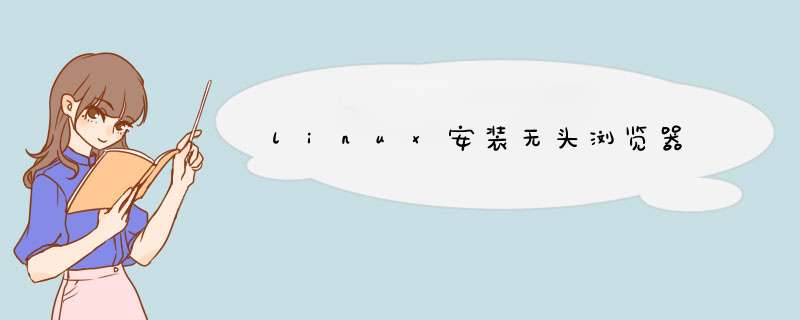
sudo pip3 install selenium二、安装Chrome浏览器
- 安装依赖
sudo apt-get install libxss1 libappindicator1 libindicator7
- 下载安装包
wget https://dl.google.com/linux/direct/google-chrome-stable_current_amd64.deb #执行命令,下载稳定版Chrome浏览器
- 安装
sudo dpkg -i google-chrome*.deb sudo apt-get install -f
- 三、安装chromedriver
- 查看Chrome浏览器版本
google-chrome --version #执行该命令获取当前Chrome浏览器版本号
- 下载对应版本chromedriver
wget -N http://chromedriver.storage.googleapis.com/浏览器版本号(比如88.0.4324.96)/chromedriver_linux64.zip
- 安装unzip,用于解压缩
sudo apt-get install unzip
- 解压缩
unzip chromedriver_linux64.zip
- 移动chromedriver位置
sudo mv chromedriver /usr/local/share/chromedriver
- 建立软链接-----后续创建driver时就不需要再指定executable_path这个参数
sudo ln -s /usr/local/share/chromedriver /usr/bin/chromedriver
- Caused by: org.openqa.selenium.WebDriverException: unknown error: DevToolsActivePort file doesn't exist
- 如果报上述错误,chromedriver的配置要改成如下
-
this.driverUrl = driverUrl; //1.创建chrome的配置信息 System.setProperty("webdriver.chrome.driver",driverUrl); ChromeOptions chromeOptions =new ChromeOptions(); //2.设置为headless模式(必须) 如果不写代表不打开浏览器,反之 chromeOptions.addArguments("--headless"); // 禁用沙箱 linux环境 chromeOptions.addArguments("--no-sandbox"); chromeOptions.addArguments("--disable-dev-shm-usage"); //3.设置浏览器窗口打开大小 (非必须) chromeOptions.addArguments("--window-size=1920,1080"); driver = new ChromeDriver(chromeOptions);
欢迎分享,转载请注明来源:内存溢出

 微信扫一扫
微信扫一扫
 支付宝扫一扫
支付宝扫一扫
评论列表(0条)