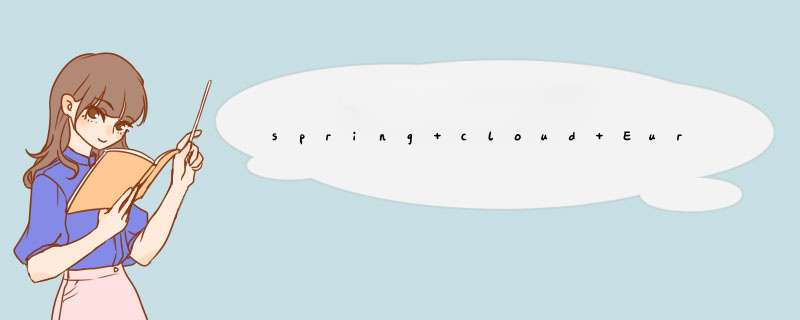
项目整体图
1.导入pom(服务注册中心和服务提供端都要导)
org.springframework.cloud
spring-cloud-starter-netflix-eureka-server
服务注册中心
@EnableEurekaServer
服务提供端
@EnableEurekaClient
3.配置application.yml#服务中心
spring:
application:
name: eureka
server:
port: 10086
#eureka地址信息 集群使用
eureka:
client:
service-url:
defaultZone: http://127.0.0.1:10086/eureka#服务发现
server:
port: 8080
mybatis-plus:
configuration:
log-impl: org.apache.ibatis.logging.stdout.StdOutImpl
#Driud数据源
spring:
application:
name: order
datasource:
druid:
driver-class-name: com.mysql.jdbc.Driver
url: jdbc:mysql://localhost:3306/cloud
username: root
password: 123456
eureka:
client:
fetch-registry: true
register-with-eureka: true
service-url:
defaultZone: http://127.0.0.1:10086/eureka先启动eureka
在启动服务发现端
注册成功
5.服务之间的通讯5.1 先在启动类注册RestTempalte
//远程调用的注册的
@Bean
@LoadBalanced
public RestTemplate restTemplate(){
return new RestTemplate();
}5.2 在服务层远程调用
//远程调用user
String url="http://user/user/"+order.getUserId();
User user = restTemplate.getForObject(url, User.class);
//给order订单设置user对象
order.setUser(user);访问验证结果
欢迎分享,转载请注明来源:内存溢出

 微信扫一扫
微信扫一扫
 支付宝扫一扫
支付宝扫一扫
评论列表(0条)