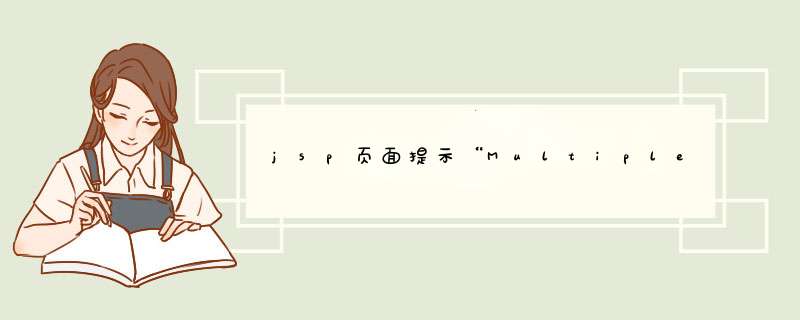
jsp页面提示“Multiple annotations found at this line: - The superclass “javax.servlet.http.HttpServlet” was not found on the Java Build Path”解决方案
1、右键项目-build path
2、选择configure build path…
3、选择 Java build path
4、Add Library –> server Runtime -> Click Next
5、选择 Server runtime (我的是 Tomcat 10.0) –>完成
新创建的项目这种地方不能有空格!!!
欢迎分享,转载请注明来源:内存溢出

 微信扫一扫
微信扫一扫
 支付宝扫一扫
支付宝扫一扫
评论列表(0条)