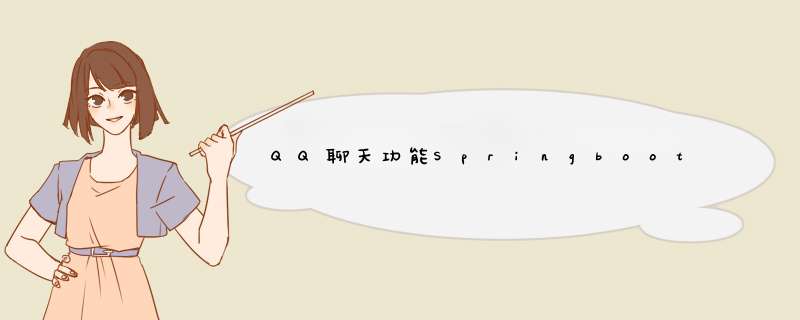
//刚建立连接时发送0,1
//收到客户消息时发送,
0私聊发送消息(对应服务器,3),
1群聊(对应服务器,4),
2同意好友(对应服务器,0,1)
拒绝好友(无对应服务器)
//断开连接时发送2
//0建立连接时加载所有用户,发给自己或对面
{
"type": "0",
"users": [
{
"img": "http://localhost:8080/imgs/2.png",
"message": "对啊,我是想问你一个非常难的问题,不知道你会不会",
"newsId": "101010",
"name": "李四",
"username": "13627048642"
}
]
}
//1建立连接时加载在线用户,发给所有人
{
"type": "1",
"lineUsers": [
"15170718283"
]
}
//2断开连接时加载离线用户,发给所有人
{
"type": "2",
"offLineUsers": "13033214654"
}
//3私聊发送给用户,发给对面
{
"type": "3",
"from": "13033214654",
"text": "哈哈哈,可以"
}
//4群聊发送给用户,发给所有人
{
"type": "4",
"img": "http://localhost:8080/imgs/3.png",
"num": 1,
"name": "张三",
"text": "6666"
}
//0私聊发送消息(对应服务器,3)
let message = {
type:'0',
to:to.username,
newsId:to.newsId,
text:str
}
//1群聊(对应服务器,4)
let message = {
type:'1',
img:my.img,
name:my.name,
text:str
}
//2同意好友(对应服务器,0,1)
let data = {
type:'2',
username:item.username
}
//3拒绝好友(无对应服务器)
let data = {
type:'3',
username:item.username
}
org.springframework.boot
spring-boot-starter-websocket
码云链接
或者线上地址体验功能
项目演示地址
欢迎分享,转载请注明来源:内存溢出

 微信扫一扫
微信扫一扫
 支付宝扫一扫
支付宝扫一扫
评论列表(0条)