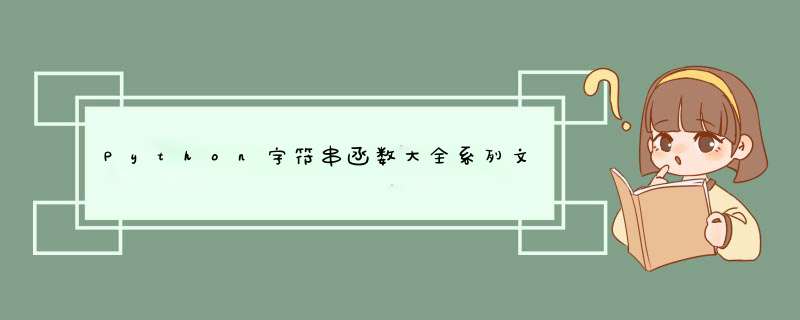
1.join(iterable,/): 将一个迭代对象连接起来
>>> '-'.join(['hello','python','go'])
'hello-python-go'
2.ljust(width, fillchar=’ ', /):将字符串用 fillchar 字符补齐到某个宽度,原字符串向左对齐
>>> s = "python"
>>> s.ljust(20, '*')
'python**************'
3.rjust(width, fillchar=’ ', /):将字符串用 fillchar 字符补齐到某个宽度,原字符串向右对齐
>>> s = 'python'
>>> s.rjust(20, '*')
'**************python'
4.lower(): 将字符串中的大写字符转为小写
>>> s = 'Python'
>>> s.lower()
'python'
5.lstrip(chars=None, /): 默认将字符串左边的空格字符截掉,如果给定chars,则按chars截取
>>> s = ' hello python'
>>> s.lstrip()
>>> s = 'hello python'
>>> s.lstrip('h')
'ello python'
6.maketrans(…): 此函数功能强大,是生成一个转换表,转换表作为参数传到str.translate()方法中使用,实现比较强大的字符串替换功能。转换表可以接收1~3个参数生成,要分情况讨论
1).接收一个参数生成转换表,参数必须是字典形式
>>> s = 'hello python go'
>>> trantab = str.maketrans({'e':'w','p':'o'})
>>> s.translate(trantab)
'hwllo oython go' #完成了 e 到 w , p 到 o 的转换
2).接收两个参数生成转换表,两个参数必须是同等长度的字符串,第一个参数的字符会一个一个的被第二个参数的字符替换
>>> s = 'hello python go'
>>> trantab = str.maketrans('eloh','3456')
>>> s.translate(trantab)
'63445 pyt65n g5' # 完成了 'eloh' 到 '3456' 的转换,一一对应转换
3).接收三个参数生成转换表,前面两个参数必须是同等长度的字符串,第三个字符串随意长度。同样第一个参数的字符会一个一个的被第二个参数的字符替换,第三个参数中的出现的字符都会置为空
>>> s = 'hello python go'
>>> trantab = str.maketrans('eloh','3456','thon')
>>> s.translate(trantab)
'344 py g' # 替换后,字符串中的 thon 都没了
7.partition(sep, /): 将字符串按sep切分为三元组
>>> s = 'abcdefg'
>>> s.partition('de')
('abc', 'de', 'fg')
>>> s.partition('d')
('abc', 'd', 'efg')
>>> s.partition('k')
('abcdefg', '', '')
8.removeprefix(prefix, /): 移除给定前缀
>>> s = 'hello python'
>>> s.removeprefix('he')
'llo python'
9.removesuffix(prefix, /): 移除给定后缀
>>> s = 'hello python'
>>> s.removesuffix('on')
'hello pyth'
10.replace(old, new, count=-1, /):将old 替换为 new,默认全部替换,如果指定count,只替换前count个
>>> s = 'ab cd db cd ab abcd'
>>> s.replace('ab','oo')
'oo cd db cd oo oocd'
>>> s.replace('ab','oo',2)
'oo cd db cd oo abcd'
11.rfind(…): 寻找子字符串,返回最大的索引,找不到返回-1,可以指定范围
>>> s = 'abc abc abc ef'
>>> s.rfind('abc')
8
>>> s.rfind('abc',5)
8
>>> s.rfind('abc',9)
-1
>>> s.rfind('abc',2,7)
4
12.rindex(…): 跟上面的函数功能一样,区别是此函数找不到会抛出异常
>>> s.rindex('abc',9)
Traceback (most recent call last):
File "" , line 1, in <module>
ValueError: substring not found
欢迎分享,转载请注明来源:内存溢出

 微信扫一扫
微信扫一扫
 支付宝扫一扫
支付宝扫一扫
评论列表(0条)