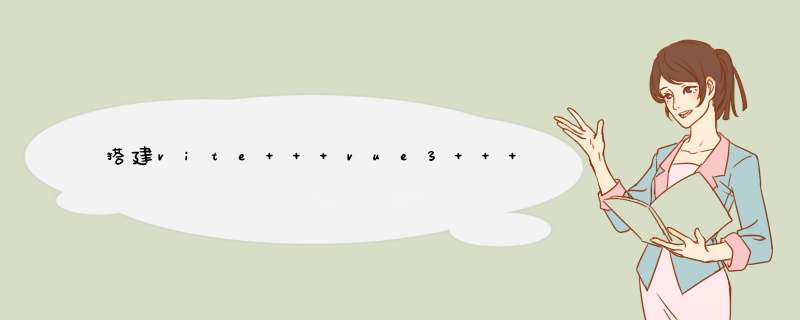
- 1.使用vite搭建项目
- 2.安装vue-router
- 3.安装vuex
- 4.安装eslint
- 安装sass
- 配置 tsconfig.json
- 配置 vite.config.ts
兼容性注意
Vite 需要 Node.js 版本 >= 12.0.0。
npm init vite@latest || yarn create vite
// 提示需要安装create-vite@latest
Need to install the following packages:
create-vite@latest
Ok to proceed? (y) y
// 项目名称
? Project name: » vite-project
// 选择框架
? Select a framework: » - Use arrow-keys. Return to submit.
vanilla
> vue
react
preact
lit
svelte
? Select a variant: » - Use arrow-keys. Return to submit.
vue
> vue-ts
cd vite-project
npm i
npm run dev
npm install vue-router@4
配置vue-router
在项目src目录下面新建router目录,然后添加index.ts文件,在文件中添加以下内容
import { createRouter, createWebHashHistory } from 'vue-router'
// 在 Vue-router新版本中,需要使用createRouter来创建路由
export default createRouter({
// 指定路由的模式,此处使用的是hash模式
history: createWebHashHistory(),
// 路由地址
routes: []
})
npm install vuex@next
在项目src目录下面新建store目录,并添加index.ts文件,文件中添加以下内容
import { createStore } from 'vuex'
interface State {
userName: string
}
export default createStore({
state:{
userName:'王大合'
}
});
在main.ts中引入 vue-router 和 vuex
import { createApp } from 'vue'
import App from './App.vue'
import router from "./router";
import store from "./store";
createApp(App).use(router).use(store).mount('#app')
npm install eslint --save-dev
eslint --init
// 如何使用ESLint
? How would you like to use ESLint? (Use arrow keys)
To check syntax only // 只检查语法
> To check syntax and find problems // 检查语法和发现问题
To check syntax, find problems, and enforce code style // 检查语法、发现问题并实施代码样式
//您的项目使用什么类型的模块
? What type of modules does your project use? (Use arrow keys)
> JavaScript modules (import/export) // JavaScript模块
CommonJS (require/exports) // CommonJS
None of these // 其他
//您的项目使用哪个框架(根据情况选择)
? Which framework does your project use? (Use arrow keys)
React
> Vue.js
None of these
//项目是否使用TypeScript
? Does your project use TypeScript? (y/N)
? Where does your code run? //您的代码在哪里运行 (空格选中、a全选 i反选)
>(*) Browser // 浏览器
( ) Node // node
? What format do you want your config file to be in? (Use arrow keys) //您希望生成的配置文件是什么格式的
JavaScript
YAML
> JSON
// 具有一下依赖项 是否安装
The config that you've selected requires the following dependencies:
eslint-plugin-vue@latest @typescript-eslint/eslint-plugin@latest @typescript-eslint/parser@latest
? Would you like to install them now with npm? (Y/n)
打开.eslintrc.json 适当修改
{
"env": {
"browser": true,
"es2021": true,
// 解决 defineProps和defineEmits 生成 no-undef警告;
"vue/setup-compiler-macros": true
},
"extends": [
"eslint:recommended",
"plugin:vue/essential",
"plugin:@typescript-eslint/recommended"
],
"parserOptions": {
"ecmaVersion": "latest",
"parser": "@typescript-eslint/parser",
"sourceType": "module"
},
"plugins": [
"vue",
"@typescript-eslint"
],
// 添加自定义规则
"rules": {
"@typescript-eslint/no-explicit-any": ["off"], // 关闭any类型的警告
"key-spacing": [0, { "beforeColon": false, "afterColon": true }], //对象字面量中冒号的前后空格
"vue/no-v-model-argument": 0, // 解决v-model:props编辑器报错
"array-bracket-spacing": ["error","always"], // 强制在括号内使用空格
"object-curly-spacing": ["error","always"] // 强制在花括号中使用一致的空格
}
}
npm install sass
npm install sass-loader
在 compilerOptions 下增加如下配置
// 解析非相对模块的基地址,默认是当前目录
"baseUrl": ".",
//路径映射,相对于baseUrl
"paths": { "@/*": [ "src/*" ] }
import { defineConfig } from 'vite'
import vue from '@vitejs/plugin-vue'
import {resolve} from "path";
// https://vitejs.dev/config/
export default defineConfig({
plugins: [vue()],
// 使用相对地址
base:'./',
resolve: {
// 设置@符号全局路径
alias: {
'@': resolve(__dirname, './src')
}
},
server: {
// 跨域配置
proxy: {
'/api': {
target: 'http://localhose:8033', // 接口域名
changeOrigin: true,
rewrite: (path: string) => path.replace(/^\/api/, '')
}
}
},
css:{
preprocessorOptions: {
scss: {
// 配置全局样式
additionalData: `@import "./src/assets/style/theme.scss";`
}
}
}
})
欢迎分享,转载请注明来源:内存溢出

 微信扫一扫
微信扫一扫
 支付宝扫一扫
支付宝扫一扫
评论列表(0条)