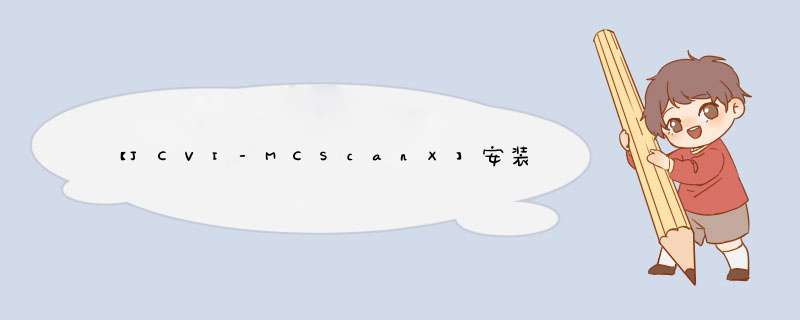
# 这部分如果没有注册过GitLab账号,可以看这篇文章【如何从GitLab克隆项目到本地?】
git clone git@gitlab.com:mcfrith/last.git
cd last
# 创建安装目录
mkdir ../last-2022-5-1
# 编译
make
# 安装到给定目录
make install prefix=~/biosoft/last-2022-5-1
echo 'PATH=~/biosoft/last-2022-5-1/bin:$PATH' >> ~/.bashrc
# cd ../ && rm -rf last
conda install -y -n jcvi -c bioconda last
conda create -n jcvi -c bioconda jcvi
codna activate jcvi
初次调用jcvi需要输入JGI的账号和密码:
python -m jcvi.apps.fetch phytozome
Phytozome Login: xxxxxxxx
Phytozome Password:
# 以葡萄和梨为例
python -m jcvi.apps.fetch phytozome Vvinifera,Ppersica
# 将gff文件转换为bed文件
python -m jcvi.formats.gff bed --type=mRNA --key=Name Vvinifera_145_Genoscope.12X.gene.gff3.gz -o grape.bed
python -m jcvi.formats.gff bed --type=mRNA --key=Name Ppersica_298_v2.1.gene.gff3.gz -o peach.bed
# haibaotang老师,同样对下载的原始CDS序列进行reformat
python -m jcvi.formats.fasta format Vvinifera_145_Genoscope.12X.cds.fa.gz grape.cds
python -m jcvi.formats.fasta format Ppersica_298_v2.1.cds.fa.gz peach.cds
nohup python -m jcvi.compara.catalog ortholog --no_strip_names grape peach &
# 结果文件:grape.peach.pdf
# 不加--no_strip_names这个参数,仍旧会出现挂载不上的错误,如下:
# A total of 0 anchor was found. Aborted
一些可尝试的测试:
# 测试共线性的关系,是否为1:1
python -m jcvi.compara.synteny depth --histogram grape.peach.anchors
# 结果文件:grape.peach.depth.pdf
simple文件的生成:
python -m jcvi.compara.synteny screen --minspan=30 --simple grape.peach.anchors grape.peach.anchors.new
配置绘制信息:
vim seqids
# 将下列内容添加到seqids
chr1,chr2,chr3,chr4,chr5,chr6,chr7,chr8,chr9,chr10,chr11,chr12,chr13,chr14,chr15,chr16,chr17,chr18,chr19
Pp01,Pp02,Pp03,Pp04,Pp05,Pp06,Pp07,Pp08
# 配置画布 & 使用数据信息
vim layout
# y, xstart, xend, rotation, color, label, va, bed
.6, .1, .8, 0, , Grape, top, grape.bed
.4, .1, .8, 0, , Peach, top, peach.bed
# edges
e, 0, 1, grape.peach.anchors.simple
绘图:
python -m jcvi.graphics.karyotype seqids layout
测试图展示:
A total of 0 anchor was found. Aborted?
需添加参数:--no_strip_names
我使用的是中科大的镜像,而不是清华的,清华的总是卡在Solving Environments这一步。
JCVI,安装过程中,出现了很多问题,翻了很多issues才找到对应的解决方案。
最终也只是跑了一个结果出来,还有很多方面可以深入学习:多个物种间的共线性分析、layout参数调整等,还有很多需要学习。
参考资料[1] https://github.com/tanghaibao/jcvi/wiki/MCscan-(Python-version) [2] https://github.com/tanghaibao/jcvi/issues/99
写完这篇文章,发现Python版的MCScanX有很多人已经写过了,那我就整理起来吧。
[1] https://www.jianshu.com/p/4b1b14f8c4c4
[2] https://www.jianshu.com/p/39448b970287?utm_source=desktop&utm_medium=timeline&tdsourcetag=s_pctim_aiomsg
[3] https://blog.csdn.net/u012110870/article/details/109238554
[4] https://www.jianshu.com/p/6f1a191a0c3a
欢迎分享,转载请注明来源:内存溢出

 微信扫一扫
微信扫一扫
 支付宝扫一扫
支付宝扫一扫
评论列表(0条)