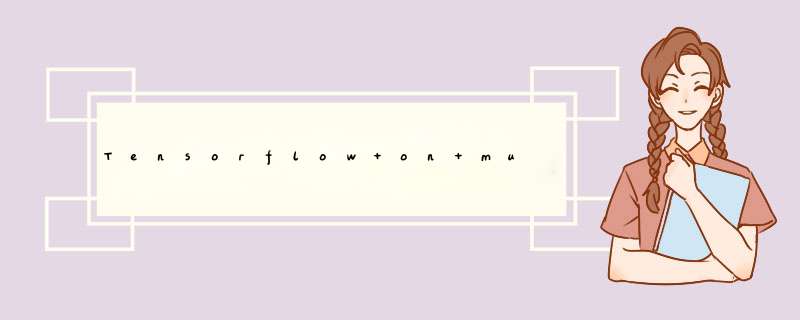
- Tensorflow on multiple GPUs with FastAPI
- 1. Train a model on multiple GPUs
- 2. Get the data batch from Generator
- 3. use early stopping and save the best session
- 4. Deploy the saved model with FastAPI library
- 1). add routers for training/evaluating/predicting
- 2). apply BaseModel on client input to define how is needed for the each api call:
- 3). call APIs to train/evaluate/predict
- 5. deploy your model with tensorflow serving
- 1). save your model with desired format
- 2). serve your saved model
- Conclusion
The article will be walking through how to train a tf model on multiple GPU environment and how to deploy it with a asynchronous library FastAPI and tensorflow serving. The details can be found on github: https://github.com/victorbai2/TFpackageText
Another my article link on medium:
https://medium.com/@what20051125/tensorflow-on-multiple-gpus-with-fastapi-6306b7b1e0ba
1. Train a model on multiple GPUs
To train a model on multi GPUs, please check below on multi_GPU_training function:
You can define how much batches you would like to feed into model:
fastAPI provides the swagger UI where you can review and call apis
FastAPI works quite friendly with async / await which most of library does not support very well.
The sample response for calling api:
curl -X 'POST' \
'http://localhost:5000/api/pred' \
-H 'accept: application/json' \
-H 'Content-Type: application/json' \
-d '{
"inquiry": [
"sentense1", "sentense2","sentense3",
]
}'
you can add a list of queries in field “inquiry”
response:
Conclusion
- We demenstrated how to train model on multiple GPU env.
- We showcased how to generate batches of data for trainin.
- We implemented FastAPI service interface for training/evalutating/predicting.
- we briefly cover how to serve your model with tensorflow servering.
- The full code can be found in github: https://github.com/victorbai2/TFpackageText
欢迎分享,转载请注明来源:内存溢出

 微信扫一扫
微信扫一扫
 支付宝扫一扫
支付宝扫一扫
评论列表(0条)