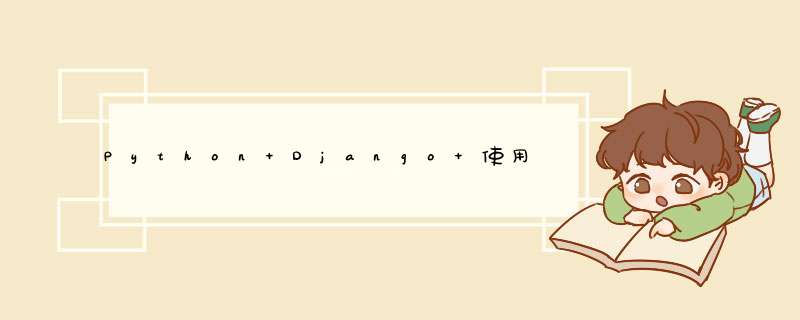
pip install requests创建过程可以参考Django安装_grfstc的博客-CSDN博客
3.在本地搭建json-server本地模拟后端数据搭建过程可以参考react前端调试时使用json-server本地模拟后端数据_grfstc的博客-CSDN博客
的1~3步骤,cmd进入db.json目录下启动服务
json-server --watch db.json --port 3004from django.urls import path
from App import views
urlpatterns = [
path('user/post/', views.post_test, name='post'),
path('user/get/', views.get_test, name='get'),
]#coding:utf-8
import requests
import json
from json import dumps
from django.http import JsonResponse
from django.shortcuts import render
def post_test(request):
header = {
"Content-Type": "application/json"
}
url = 'http://localhost:3004/records' # api链接
data = {"date": "2022-05-05", "title": "收入", 'amount': 315}
response = requests.post(url=url, data=dumps(data), headers=header)
response.encoding = response.apparent_encoding
return JsonResponse(response.json(), safe=False) # .json()以字典格式显示
def get_test(request):
url = 'http://localhost:3004/records' # api链接
params = {"id": 6, }
wb_data = requests.get(url=url, params=params) # 引入requests库来请求数据
wb_data.encoding = "utf-8"
return JsonResponse(wb_data.json(), safe=False)
6.运行Django服务,查看效果注意requests.post()中data这个参数,必须要用dumps(data)转换一下,不然会报错,response状态码为"GET /user/post/ HTTP/1.1" 500 104404
http://127.0.0.1:8000/user/post/
且db.json增加一条数据
http://127.0.0.1:8000/user/get/
能获取id为6的数据
欢迎分享,转载请注明来源:内存溢出

 微信扫一扫
微信扫一扫
 支付宝扫一扫
支付宝扫一扫
评论列表(0条)