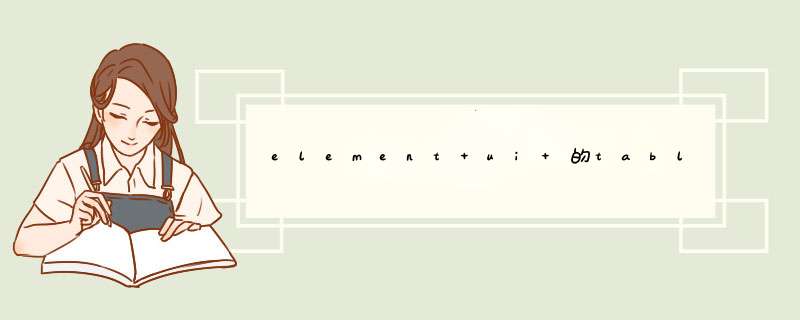
element ui中的table表格数据是动态生成的,如果说后台要求我们对单元格进行合并,这个时候需要借助一个api,:span-method="arraySpanMethod",arraySpanMethod为我们自己编写的合并单元格的方法。
下图是我在项目中合并的单元格
数据都是从那后拿到的,话不多说直接上代码教大家
1.先在data中定义数据,合并几列就定义几个数组和索引
spanArr: [], //合并医院
pos: 0, //合并医院索引
dateArr: [], //合并日期
dateIndex: 0, //合并日期索引
deptArr: [], //合并送检科室
deptIndex: 0, //合并送检科室索引
cateArr: [], //合并项目分类
cateIndex: 0, //合并项目分类索引
patientArr: [], //合并患者类别
patientIndex: 0, //合并患者类别索引2.接下来定义合并的函数,并编写代码
merge方法中的data是你table的数据源,我这里的逻辑是以第一行为基准一层层对比
// 初始化合并行数组
mergeInit() {
this.spanArr = []; //合并医院
this.pos = 0; //合并医院索引
this.dateArr = []; //合并日期
this.dateIndex = 0; //合并日期索引
this.deptArr = []; //合并送检科室
this.deptIndex = 0; //合并送检科室索引
this.cateArr = []; //合并项目分类
this.cateIndex = 0; //合并项目分类索引
this.patientArr = []; //合并患者类别
this.patientIndex = 0; //合并患者类别索引
},
// 合并表格
merge(data) {
this.mergeInit();
if (data.length > 0) {
for (var i = 0; i < data.length; i++) {
if (i === 0) {
//第一行必须存在,以第一行为基准
this.spanArr.push(1); //合并医院
this.pos = 0;
this.dateArr.push(1); //合并日期
this.dateIndex = 0;
this.deptArr.push(1); //合并送检科室
this.deptIndex = 0;
this.cateArr.push(1); //合并项目分类
this.cateIndex = 0;
this.patientArr.push(1); //合并患者类别
this.patientIndex = 0;
} else {
// 判断当前元素与上一元素是否相同
// 合并医院列
if (data[i].request_org_name == data[i - 1].request_org_name) {
this.spanArr[this.pos] += 1;
this.spanArr.push(0);
} else {
this.spanArr.push(1);
this.pos = i;
}
// 合并日期列
if (
data[i].date == data[i - 1].date &&
data[i].request_org_name == data[i - 1].request_org_name
) {
this.dateArr[this.dateIndex] += 1;
this.dateArr.push(0);
} else {
this.dateArr.push(1);
this.dateIndex = i;
}
// 合并送检科室列
if (
data[i].request_dept_name == data[i - 1].request_dept_name &&
data[i].date == data[i - 1].date
) {
this.deptArr[this.deptIndex] += 1;
this.deptArr.push(0);
} else {
this.deptArr.push(1);
this.deptIndex = i;
}
// 合并患者类别
if (
data[i].patient_class == data[i - 1].patient_class &&
data[i].request_dept_name == data[i - 1].request_dept_name
) {
this.patientArr[this.patientIndex] += 1;
this.patientArr.push(0);
} else {
this.patientArr.push(1);
this.patientIndex = i;
}
// 合并项目分类
if (
data[i].exam_item_category == data[i - 1].exam_item_category &&
data[i].patient_class == data[i - 1].patient_class &&
data[i].request_dept_name == data[i - 1].request_dept_name
) {
this.cateArr[this.cateIndex] += 1;
this.cateArr.push(0);
} else {
this.cateArr.push(1);
this.cateIndex = i;
}
}
}
}
},最后进行单元格的合并啦
// 合并单元格
arraySpanMethod({ row, column, rowIndex, columnIndex }) {
const len = this.tableData.length;
const t=this.columns.length
if (columnIndex === 0) {
//第一列 医院
const _row_1 = this.spanArr[rowIndex];
const _col_1 = _row_1 > 0 ? 1 : 0;
return {
rowspan: _row_1,
colspan: _col_1,
};
} else if (columnIndex === 1) {
// 第二列 日期
const _row_2 = this.dateArr[rowIndex];
const _col_2 = _row_2 > 0 ? 1 : 0;
return {
rowspan: _row_2,
colspan: _col_2,
};
// 第三列 科室
} else if (columnIndex === 2) {
const _row_3 = this.deptArr[rowIndex];
const _col_3 = _row_3 > 0 ? 1 : 0;
return {
rowspan: _row_3,
colspan: _col_3,
};
// 第五轮 项目分类
} else if (columnIndex === 4) {
const _row_4 = this.cateArr[rowIndex];
const _col_4 = _row_4 > 0 ? 1 : 0;
return {
rowspan: _row_4,
colspan: _col_4,
};
// 第四列 患者类别
} else if (columnIndex === 3) {
const _row_5 = this.patientArr[rowIndex];
const _col_5 = _row_5 > 0 ? 1 : 0;
return {
rowspan: _row_5,
colspan: _col_5,
};
} else if (columnIndex === t) {
const _row_6 = len;
const _col_6 = 1;
return {
rowspan: _row_6,
colspan: _col_6,
};
}else if(rowIndex === len){
return {
rowspan:1,
colspan:1
}
}
},欢迎分享,转载请注明来源:内存溢出

 微信扫一扫
微信扫一扫
 支付宝扫一扫
支付宝扫一扫
评论列表(0条)