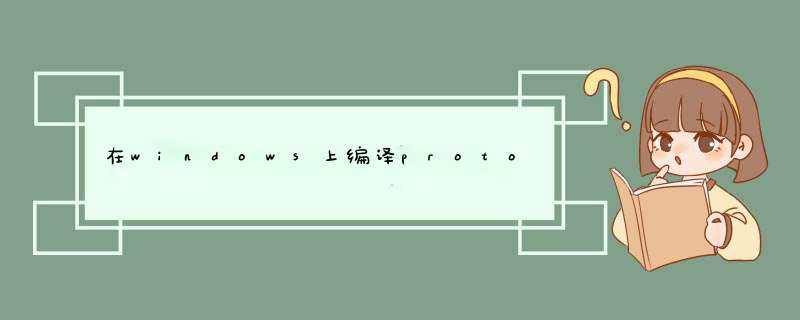
gRPC在C++环境安装时非常复杂且容易出错。使用vcpkg包管理器自动安装C++源代码的项目,[vspkg安装链接],下载vcpkg后,执行下面的编译 *** 作,生成vcpkg.exe文件。
./bootstrap-vcpkg.bat
将该目录写入环境变量中如下图:
1. vcpkg install grpc:x64-windows
2. vcpkg install protobuf protobuf:x64-windows
在安装时如果出现error: building grpc:x64-windows failed with: BUILD_FAILED错误的话需要把visual studio支持的语言包中添加英语,如下。
protoc --proto_path=. --cpp_out=. helloworld.proto
protoc --proto_path=. --grpc_out=. --plugin=protoc-gen-grpc="D:\zy\vcpkg-2022.04.12\packages\grpc_x64-windows\tools\grpc\grpc_cpp_plugin.exe" helloworld.proto
欢迎分享,转载请注明来源:内存溢出

 微信扫一扫
微信扫一扫
 支付宝扫一扫
支付宝扫一扫
评论列表(0条)