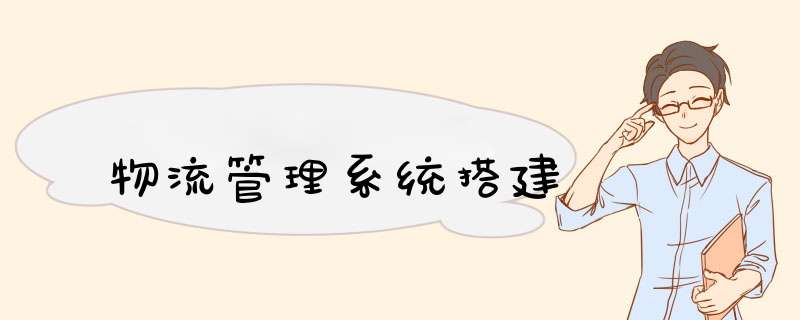
配置好项目后记得改IDEA里面项目配置的数据库密码为root项目才可以启动
开发语言:Java
框架:springboot
JDK版本:JDK1.8
服务器:tomcat7
数据库:mysql 5.7(一定要5.7版本)
数据库工具:Navicat11
开发软件:eclipse/myeclipse/idea
Maven包:Maven3.3.9
Java配置环境链接:https://pan.baidu.com/s/1Dzpiqb46mrukQzXOEj3otw
提取码:0000
后台路径地址:localhost:8080/项目名称/admin/dist/index.html
前台路径地址:localhost:8080/项目名称/front/index.html (无前台不需要输入)
http://localhost:8080/springboota3t2w/admin/dist/index.html#/login 后台路径地址
http://localhost:8080/springboota3t2w/front/index.html 前台路径地址
管理员账号:abo
管理员密码:abo
前端已经dist好了,不需要弄前端的代码
这样则表示已经启动成功
欢迎分享,转载请注明来源:内存溢出

 微信扫一扫
微信扫一扫
 支付宝扫一扫
支付宝扫一扫
评论列表(0条)