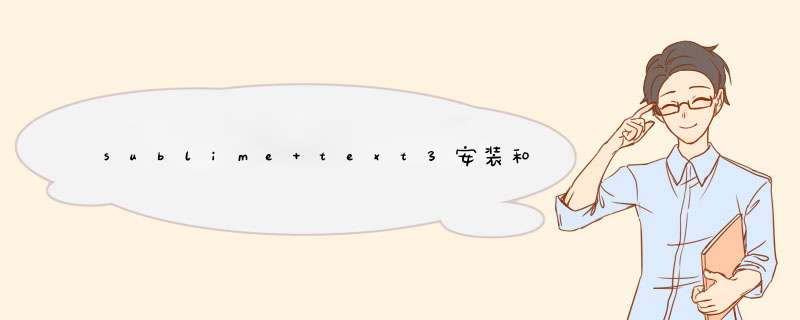
参考:https://www.jianshu.com/p/c155a0634264,https://www.zhihu.com/question/27290549?sort=created,
https://blog.csdn.net/qq_35296537/article/details/89067245
原因,想要编译的文件没有保存
sublime text和anaconda连和使用,需要借助conda激活环境 准备工作- 安装好anaconda,配置好电脑的环境变量,参考:https://editor.csdn.net/md/?articleId=103916334
- 安装好sublime text
参考:https://www.cnblogs.com/lzping/p/12874553.html
sublime设置
首先,安装package control组件,“Tool>install packages control”,参考:https://blog.csdn.net/wfrm_123/article/details/93004958
然后,安装需要的anaconda和conda插件,一、“Preferences>packages control”,**二、**在命令框中输入“ install package”,**三、**在d出框中查找anaconda,点击搜索到的插件,开始安装。同样的方式安装conda插件
为了方便说明,先定义两个路径的代替变量,(anaconda的安装路径)anaconda_path=“安装路径/Anaconda3/python.exe”、evn_path=“安装路径/Anaconda3/env/my_env/python.exe”,
1.设置anaconda的:Preferences > Package Settings > Anaconda > Settings-Default,这里查找"python_interpreter":的参数修改成evn_path
2.设置anaconda的:Preferences > Package Settings > Anaconda > Settings-Users,修改如下,翻译器也是evn_path
{
"complete_parameters":false, //true会导致print()带出一堆参数print(value, ..., sep, end, file, flush)
"python_interpreter":"D:\\ProgramData\\Anaconda3\\envs\\torch_cuda\\python.exe",
"suppress_explicit_completions":true,
"suppress_word_completion":true, //true会禁用sublime原生的自动补全,避免与anaconda补全冲突
"anaconda_linting":false,
"merge_signatures_and_doc":true,
"swallow_startup_errors":true, //true可以避免一打开sublime,d出错误窗“3.设置conda,如下图所示,一、一定要使用anaconda安装目录(anaconda_path)的python作为executable的参数,这样编译系统中自动出现conda选项卡;二、environment_directory":是anaconda的环境文件夹路径。
{
"executable": "D:\ProgramData\Anaconda3\python.exe",
"environment_directory": "D:\ProgramData\Anaconda3\envs\",
"configuration": "C:\Users\Administrator\.condarc",
"run_through_shell": false,
"use_pythonw": false,
}
4、 *** 作方式:上述步骤 *** 作完成后,先重启一次软件然后,一、“ctrl + shift + p”,**二、**选择“Activate Environment”然后选择自己要激活的环境(在anaconda中创建的)**三、**然后使用conda编译器。
和前面配置的anaconda一样,进行前三步骤,但不使用conda,新建立一个编译系统,将cmd的参数换成自己定义个anaconda虚拟环境,直接使用这个编译设置。添加方式如下:
这个编译系统是可以随意命名的,作用取决于cmd的第一个参数
{
"cmd": ["D:\ProgramData\Anaconda3\envs\torch_cuda\python.exe", "-u", "$file"],
//"path":"D:\ProgramData\Anaconda3\python.exe",
"file_regex": "^[ ]*File \"(...*?)\", line ([0-9]*)",
"selector": "source.python"
}
一、Original error was: DLL load failed。。
二、[WinError 2] 系统找不到指定的文件。
三、KeyError: 'conda_environment'
欢迎分享,转载请注明来源:内存溢出

 微信扫一扫
微信扫一扫
 支付宝扫一扫
支付宝扫一扫
评论列表(0条)