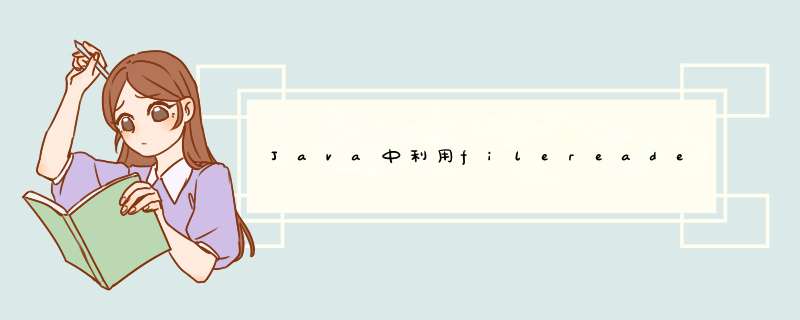
说明:
1.按行解析文件,只对部分字符串分隔符进行拆分,具体可看代码
2.解析效率优化可自己探索
package com.zj.commons.fileutils;
import java.io.*;
public class FileUtils {
private static final String fileSourcePath = "你要解析的文件路径";
/**
* 按行将文件进行解析
*
* @param filePath 文件路径
* @param separator 分隔符格式
* @throws IOException
*/
public static void processFile(String filePath, String separator) throws IOException {
// 保存处理结果
String result = "";
// 读取文件
FileReader fr = new FileReader(new File(fileSourcePath));
BufferedReader br = new BufferedReader(fr);
String line = br.readLine();
while (line != null) {
result += processWithSeparator(line, separator);
line = br.readLine();
}
// 写入文件
FileWriter fw = new FileWriter(new File("文件保存路径"));
fw.write(result);
fw.flush();
fw.close();
}
private static String processWithSeparator(String line, String separator) {
line = line.trim();
// 以常见的字符串分隔符进行分割换行单独展示
String[] sp = line.split(separator);
String res = "";
for (String item : sp) {
res += item.trim() + "\n";
}
return res;
}
/**
* test
*
* @param args
* @throws IOException
*/
public static void main(String[] args) throws IOException {
processFile(fileSourcePath, " ");
}
}
效果
解析前:
解析后:
欢迎分享,转载请注明来源:内存溢出

 微信扫一扫
微信扫一扫
 支付宝扫一扫
支付宝扫一扫
评论列表(0条)