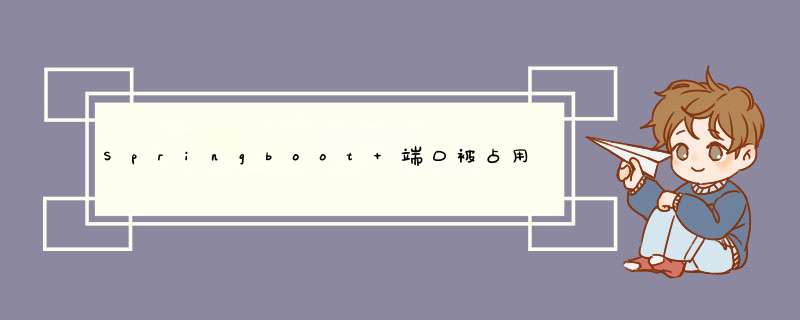
项目场景:使用idea开发时卡顿,未手动关闭项目直接重启idea,重启项目出现端口被占用问题
问题描述
Identify and stop the process that's listening on port 8081 or configure this application to listen on another port.
方案来源于 https://www.cnblogs.com/dsy665412/p/15482526.html
win + r 输入 cmd
在控制台输入: netstat -aon|findstr “8081”
找到占用端口的数字
再次输入:taskkill /pid 10496 /f
就可以结束端口占用
欢迎分享,转载请注明来源:内存溢出

 微信扫一扫
微信扫一扫
 支付宝扫一扫
支付宝扫一扫
评论列表(0条)