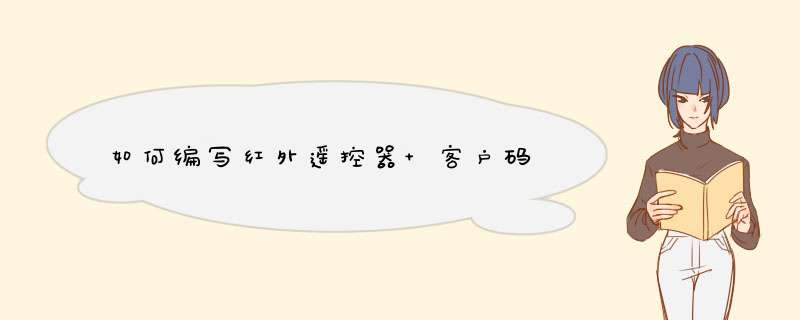
The Nokia 6120 classic is a Nokia-produced Symbian OS smartphone (not to be confused with Nokia 6120, an obsolete mobile phone by Nokia) It is the first Nokia UMTS / HSDPA dual band mobile which also features quad band GSM
Interface Changes
The 6120 classic user interface lacks the typical 3D animated menu items as well as some (thought to be Nokia standard) software applications, such as for example the Stopwatch, however since it operates under Symbian, third party programs can be installed to regain those applications
[edit] Nokia 6121 Classic
Nokia 6121 classic is the first UMTS900 device on the market It is available in five colours: Black, Blue, White, Gold and Pink The 6120 classic and 6121 classic are identical, the only difference is that they have a different set of 3G frequencies
[edit] Nokia 6124 Classic
The Nokia 6124 is a Vodafone variant of the Nokia 6120 Classic
[edit] NM705i
The NM705i is the NTT DoCoMo version of the 6120 classic The phone lacks the ability to install native applications, and also lacks HSDPA and an email client NM705i has i-mode software (i-mode browser, i-mode mail, i-appli) instead of MIDP applications, MMS, and the Nokia web browser
[edit] Features
The 6120 classic has UMTS 850/2100 MHz with HSDPA while the American 6121 classic has UMTS 900/2100 MHz with HSDPA Both models support quad band GSM The NM705i has FOMA 800/850 MHz, 2 GHz connectivity
All models feature a secondary front mounted camera for video phone calls The resolution of the camera is only 320x240, since the video calls are only shown on other handsets screens The front camera can also be used to take self portraits The Regular camera is a 2 megapixel camera with 4x digital zoom, but no autofocus
Nokia has begun to move away from the traditional proprietary Pop-Port The phone features a standard Mini USB connector which does not charge the battery When a USB cable is connected, the phone asks what type of connection it should make, with the choice of media player, PC-suite or Data transfer The data transfer mode allows the phone to function as a mass storage device making a card reader (to access the phone's microSD card) unnecessary
The base of the phone also features a 4-part 25 mm socket for the supplied headset When the supplied 4-part 25 mm headset is plugged in, it can function as an antennae for the stereo FM radio that also has support for Visual Radio
It is possible to connect a 3-part 25 mm to 35 mm adapter to use with standard headphones, however as normal headphones do not have a microphone, this feature may be best suited for media viewing/listening only The audio player supports MP3, M4A, eAAC+ and WMA formats iTunes protected audio is not compatible, however iTunes Plus music can be played on the phone
The phone is capable of Video recording-QVGA with the resolution of 320x240 @15fps the front camera can also be used but only with a resolution of 176x144
For video playback the phone has H264/MPEG-4 AVC , H263, RealVideo 7,8,9,10 support
The phone has Java MIDP 20 support except for the NM705i which has the feature turned off due to the i-mode software
你好,我来为你解答:
摘要:本文介绍了一种用MCS-51系列单片机AT89C52代替专用遥控芯片的设计方案,通过软件模拟实现了电视机遥控编码的发射,并且达到“一器多用”。
关键词:全码;简码;引导码;系统码;数据码
引言
上世纪八十年代初,日本率先在电视产品中使用了红外遥控技术,目前已经在电视机上得到了广泛应用。电视遥控器使用的是专用集成发射芯片来实现遥控码的发射,如东芝TC9012,飞利浦SAA3010T等。这些芯片价格较贵,且相互之间采用的遥控编码格式互不兼容,所以各机型的遥控器通常只能针对各自的遥控对象而无法通用。本文在试验验证的基础上,介绍了如何利用低成本的MCS-51系列单片机来实现遥控码的模拟发射,并实现遥控器的通用化。
遥控发射技术的基本原理
图1 NEC标准下的主码表示
图2 NEC标准下,数据0和1的表示
图3 PHILIPS标准下的全码表示
图4 硬件原理图
通常彩电遥控信号的发射,就是将某个按键所对应的控制指令和系统码(由0和1组成的序列),调制在32~56KHz范围内的载波上,然后经放大、驱动红外发射管将信号发射出去。
不同公司的遥控芯片,采用的遥控码格式也不一样。在此介绍较普遍的两种,一种是NEC标准,一种是PHILIPS 标准。
NEC标准:遥控载波的频率为38KHz(占空比为1:3);当某个按键按下时,系统首先发射一个完整的全码,然后经延时再发射一系列简码,直到按键松开即停止发射。简码重复延时108ms,每两个引导脉冲上升沿之间的间隔都是108ms。一个完整的全码如图1所示。 其中,引导码高电平45ms,低电平45ms;系统码8位,数据码8位,共32位;数据0用“高电平05625ms+低电平05625ms”表示,数据1用“高电平05625ms+低电平16875ms”表示,如图2所示:一个简码=引导码+系统码位0的反码+结束位(05625ms)高电平。
各部分码的作用:引导码用来通知接收器其后为遥控数据。系统码用来区分是哪一机型的数据,接收端依此来判断后续的数据是否为须执行的指令。数据码用来区分是哪一个键被按下,接收端根据数据码做出应该执行什么动作的判断。简码是在持续按键时发送的码。它告知接收端,某键是在被连续地按着。
遥控数据传输系统的关键是数据传输的可靠性。为了提高编码的可靠性,NEC标准规定系统码、数据码后分别接着传送一个同样的码或者反码,供误码校验用。
PHILIPS标准:载波频率为38KHz;没有简码,点按键时,控制码在1和0之间切换,若持续按键,则控制码不变。一个全码=起始码‘11’+控制码+系统码+数据码,如图3所示。
数据0用“低电平1778ms+高电平1778ms”表示;数据1用“高电平1778ms+低电平1778ms”表示。 连续码重复延时114ms。
硬件原理图
图4为硬件原理图,电路主要由三大部分组成:AT89C52及其外围电路部分;8×8键矩阵部分;及直流电源部分。
AT89C52单片机及其外围电路组成的控制和遥控码产生部分:主要有外中断信号处理、12M时钟、CPU复位、I/O口上拉电路、红外遥控发射、按键指示等。由P0口和P2口搭成按键矩阵,当有键按下时,产生的外中断请求信号(低电平有效)经八输入与非门和非门后送至P32端,使CPU进入中断处理,同时点亮按键指示灯。系统产生的遥控编码信号通过P14端发出,经放大后驱动发射管发射出去。拨码开关DIP的作用是进行不同机芯状态的切换。比如当DIP设置为“1000”时,系统处于长虹CH-10机芯状态;为“1001”时,则处于CN-12机芯状态。R13、C11和按键KEY组成单片机复位电路。
8×8键矩阵部分:由64只键盘开关排列而成,可以根据需要,选择合适的按键数。 88键是不增加扩展器件的情况下最多的按键数。
整个系统的工作电源为直流+5V。由电源模块IC31 (PS0500DS)、整流桥HBA、HBK等组成。
程序实现
NEC编码程序用MCS-51系列单片机汇编语言编写而成,PHILIPS编码可以此类推。
NEC、TOSHIBA、SAMSONG公司的编码格式有其共通之处:遥控全码都由“引导码+系统码+系统码(或系统码取反)+数据码+数据码取反”组成;数据“0”和“1”的定义相同;不同的只是引导码高低电平的持续时间不同,系统码位数有长有短,第一个简码和全码最后一位之间的延时不同,简码的引导脉冲不同等;所以可以把相同的部分做成通用子程序,包括产生数据“0”和“1”的子程序“ONE”和“ZERO”,9ms、45ms、225ms、22ms、45ms等时间控制子程序。
8×8的键矩阵处理,采用外中断的方式,有键按下时,就向CPU发出中断请求,然后按照“先列后排”一个个扫描,从而找出被按下的键,当然这里面还包括了去抖动、多键同时按时只处理一键的处理部分。
机芯的不同状态由单片机P3口的P35、P34、P31、P30四位的输入数值来区分判断,比如“0000”表示工作于东芝TC90××系列状态,“0001”则表示要求工作于NEC公司的PD61××系列状态。
判断了是哪一只键按下以及处于机芯的哪种状态以后,程序就严格按照相应的遥控编码方式来进行遥控码的发射,也就是说将一定时段、一定数值的电平脉冲调制在38KHz载波上,逐一发射出去。
流程图如图5所示
图5 程序流程图
部分程序段:
这里给出的是产生NEC遥控码的主要部分,而像键扫描等较常见的程序段就不再提供
主程序初始化部分:
ORG 100H
main: mov psw,#0 ;
mov sp,#30h ;设置堆栈
mov tmod,#02h ;方式2定时
mov th0,#0f3h ;38KHZ方波时间数
mov p2,#0 ;
mov p0,#0ffh
setb ex0 ;允许外中断0
setb pt0 ;外中断0(有键按下)优先
clr it0 ;电平触发方式
clr mdl ;设有无按键的标志
setb p32 ;
setb p34
setb p35
setb p31
setb p30 ;置P30~P35为输入状态
clr c ;清进位标志位
clr p14 ;清遥控输出端
clr a ;清累加器A
mov KEYHAO,#0H ; 清按键号存储器
xrl a,#11000000b ;0000(p35 p34 p31 p30)
jz TV1
mov a,r7
xrl a,#11000001b ;0001
jz TV2
mov a,r7
xrl a,#11000010b ;0010
jz VCD
mov a,r7
……
SET ETO
SET EA ;开中断
pp:jnb mdl,pp ;循环等待按键
clr mdl ;
CLR KEYHAO
sjmp pp……
‘0’子程序和‘1’子程序部分:ZERO: CLR A
SETB TR0 ;启动定时器0#
CJNZ A,#39,$ ;05625ms高电平
CLR TR0 ;停定时器0#
ACALL DE05625 ;沿时05625ms
CLR A
RET
ONE: CLR A
SETB TR0 ;启动定时器0#
CJNE A,#39,$ ;05625ms高电平
CLR TR0 ;停定时器0#
ACALL DE16875 ;沿时16875ms
RET
结语
本文介绍了AT89C52单片机代替专用遥控芯片设计通用型电视遥控器,该方案具有结构简单、成本低等优点,用本文介绍的方法进行单片机遥控信号模拟,可以作出一款自己家的通用遥控器。
以下是程序,调试成功,LCD1602显示
//本解码程序适用于NEC的upd6121及其兼容芯片的解码,支持大多数遥控器 实验板采用110592MHZ晶振
#include<reg52h> //包含单片机寄存器的头文件
#include<intrinsh> //包含_nop_()函数定义的头文件
sbit IR=P3^2; //将IR位定义为P32引脚
sbit RS=P2^0; //寄存器选择位,将RS位定义为P20引脚
sbit RW=P2^1; //读写选择位,将RW位定义为P21引脚
sbit E=P2^2; //使能信号位,将E位定义为P22引脚
sbit BF=P0^7; //忙碌标志位,,将BF位定义为P07引脚
sbit BEEP = P3^6; //蜂鸣器控制端口P36
unsigned char flag;
unsigned char code string[ ]= {"1602IR-CODE TEST"};
unsigned char a[4]; //储存用户码、用户反码与键数据码、键数据反码
unsigned int LowTime,HighTime; //储存高、低电平的宽度
/
函数功能:延时1ms
/
void delay1ms()
{
unsigned char i,j;
for(i=0;i<10;i++)
for(j=0;j<33;j++)
;
}
/
函数功能:延时若干毫秒
入口参数:n
/
void delay(unsigned char n)
{
unsigned char i;
for(i=0;i<n;i++)
delay1ms();
}
//
void beep() //蜂鸣器响一声函数
{
unsigned char i;
for (i=0;i<100;i++)
{
delay1ms();
BEEP=!BEEP; //BEEP取反
}
BEEP=1; //关闭蜂鸣器
delay(250); //延时
}
/
函数功能:判断液晶模块的忙碌状态
返回值:result。result=1,忙碌;result=0,不忙
/
unsigned char BusyTest(void)
{
bit result;
RS=0; //根据规定,RS为低电平,RW为高电平时,可以读状态
RW=1;
E=1; //E=1,才允许读写
_nop_(); //空 *** 作
_nop_();
_nop_();
_nop_(); //空 *** 作四个机器周期,给硬件反应时间
result=BF; //将忙碌标志电平赋给result
E=0;
return result;
}
/
函数功能:将模式设置指令或显示地址写入液晶模块
入口参数:dictate
/
void WriteInstruction (unsigned char dictate)
{
while(BusyTest()==1); //如果忙就等待
RS=0; //根据规定,RS和R/W同时为低电平时,可以写入指令
RW=0;
E=0; //E置低电平(根据表8-6,写指令时,E为高脉冲,
// 就是让E从0到1发生正跳变,所以应先置"0"
_nop_();
_nop_(); //空 *** 作两个机器周期,给硬件反应时间
P0=dictate; //将数据送入P0口,即写入指令或地址
_nop_();
_nop_();
_nop_();
_nop_(); //空 *** 作四个机器周期,给硬件反应时间
E=1; //E置高电平
_nop_();
_nop_();
_nop_();
_nop_(); //空 *** 作四个机器周期,给硬件反应时间
E=0; //当E由高电平跳变成低电平时,液晶模块开始执行命令
}
/
函数功能:指定字符显示的实际地址
入口参数:x
/
void WriteAddress(unsigned char x)
{
WriteInstruction(x|0x80); //显示位置的确定方法规定为"80H+地址码x"
}
/
函数功能:将数据(字符的标准ASCII码)写入液晶模块
入口参数:y(为字符常量)
/
void WriteData(unsigned char y)
{
while(BusyTest()==1);
RS=1; //RS为高电平,RW为低电平时,可以写入数据
RW=0;
E=0; //E置低电平(根据表8-6,写指令时,E为高脉冲,
// 就是让E从0到1发生正跳变,所以应先置"0"
P0=y; //将数据送入P0口,即将数据写入液晶模块
_nop_();
_nop_();
_nop_();
_nop_(); //空 *** 作四个机器周期,给硬件反应时间
E=1; //E置高电平
_nop_();
_nop_();
_nop_();
_nop_(); //空 *** 作四个机器周期,给硬件反应时间
E=0; //当E由高电平跳变成低电平时,液晶模块开始执行命令
}
/
函数功能:对LCD的显示模式进行初始化设置
/
void LcdInitiate(void)
{
delay(15); //延时15ms,首次写指令时应给LCD一段较长的反应时间
WriteInstruction(0x38); //显示模式设置:16×2显示,5×7点阵,8位数据接口
delay(5); //延时5ms
WriteInstruction(0x38);
delay(5);
WriteInstruction(0x38);
delay(5);
WriteInstruction(0x0C); //显示模式设置:显示开,有光标,光标闪烁
delay(5);
WriteInstruction(0x06); //显示模式设置:光标右移,字符不移
delay(5);
WriteInstruction(0x01); //清屏幕指令,将以前的显示内容清除
delay(5);
}
/
函数功能:对4个字节的用户码和键数据码进行解码
说明:解码正确,返回1,否则返回0
出口参数:dat
/
bit DeCode(void)
{
unsigned char i,j;
unsigned char temp; //储存解码出的数据
for(i=0;i<4;i++) //连续读取4个用户码和键数据码
{
for(j=0;j<8;j++) //每个码有8位数字
{
temp=temp>>1; //temp中的各数据位右移一位,因为先读出的是高位数据
TH0=0; //定时器清0
TL0=0; //定时器清0
TR0=1; //开启定时器T0
while(IR==0) //如果是低电平就等待
; //低电平计时
TR0=0; //关闭定时器T0
LowTime=TH0256+TL0; //保存低电平宽度
TH0=0; //定时器清0
TL0=0; //定时器清0
TR0=1; //开启定时器T0
while(IR==1) //如果是高电平就等待
;
TR0=0; //关闭定时器T0
HighTime=TH0256+TL0; //保存高电平宽度
if((LowTime<370)||(LowTime>640))
return 0; //如果低电平长度不在合理范围,则认为出错,停止解码
if((HighTime>420)&&(HighTime<620)) //如果高电平时间在560微秒左右,即计数560/1085=516次
temp=temp&0x7f; //(520-100=420, 520+100=620),则该位是0
if((HighTime>1300)&&(HighTime<1800)) //如果高电平时间在1680微秒左右,即计数1680/1085=1548次
temp=temp|0x80; //(1550-250=1300,1550+250=1800),则该位是1
}
a[i]=temp; //将解码出的字节值储存在a[i]
}
if(a[2]=~a[3]) //验证键数据码和其反码是否相等,一般情况下不必验证用户码
return 1; //解码正确,返回1
}
/------------------二进制码转换为压缩型BCD码,并显示---------------/
void two_2_bcd(unsigned char date)
{
unsigned char temp;
temp=date;
date&=0xf0;
date>>=4; //右移四位得到高四位码
date&=0x0f; //与0x0f想与确保高四位为0
if(date<=0x09)
{
WriteData(0x30+date); //lcd显示键值高四位
}
else
{
date=date-0x09;
WriteData(0x40+date);
}
date=temp;
date&=0x0f;
if(date<=0x09)
{
WriteData(0x30+date); //lcd显示低四位值
}
else
{
date=date-0x09;
WriteData(0x40+date);
}
WriteData(0x48); //显示字符'H'
}
/
函数功能:1602LCD显示
/
void Disp(void)
{
WriteAddress(0x40); // 设置显示位置为第一行的第1个字
two_2_bcd(a[0]);
WriteData(0x20);
two_2_bcd(a[1]);
WriteData(0x20);
two_2_bcd(a[2]);
WriteData(0x20);
two_2_bcd(a[3]);
}
/
函数功能:主函数
/
void main()
{
unsigned char i;
LcdInitiate(); //调用LCD初始化函数
delay(10);
WriteInstruction(0x01);//清显示:清屏幕指令
WriteAddress(0x00); // 设置显示位置为第一行的第1个字
i = 0;
while(string[i] != '\0') //'\0'是数组结束标志
{ // 显示字符 >
이번주에는 일본에 청도에서 ABC 방송의 두 출하해야한다 지금은 괜찮지만 오직 하나입니다 첨부 파일을 참고하시기 바랍니다에서 PASU5108201990
반면 나중에 괜찮 아요 다른 출하 PASU5108201540, 우리가 우편으로 보내드립니다 pls PASU5108201990 첫 문제에 도움이됩니다 감사합니다
다른 PASU5108201540의에서 B / L은 샘플을 확인합니다 첨부 파일을 참고하시기 바랍니다 하지만화물 컨테이너에로드되지 않았 hv 내가 번호를 저장 컨테이너를 제공할 것입니다
방법에 대해서가 b / 난 오늘 아침에 보냈나요 ABC의 확인 여러분의 소식을 기다리고있다 감사합니다
우리는 DOC를 운송하기위한 화주 추진하고있다
하지만 그들은 우리를 제공하지 않았다
답장을 보내주셔서 감사합니다
어쨌든 경우가 b / 난 오늘이 완료되지 않을 수있는, pls 먼저 확인하기 위해 우리에게 당신 B / L은 샘플을 보내주시기 바랍니다 그리고 당신가 b Orignal / 우리에게 우표와 내가 내일 사본도 확인 메일 감사합니다
pls 다음주 월요일 아침에 메일을 확인하기 전에 원래의 복사본은 ABC 방송
좋은 주말 되세요
여러분의 도움에 감사드립니다 b / 내가 샘플을 모두 확인합니다 그냥 pls가 b / 난 컨테이너 번호를 추가하는 것을 잊지 마세요
우리뿐 아니라, 전쟁, 전쟁이 더 볼 수있는 반사되어 처음으로 명확한 이념적 영혼을 위하여 - 수색, 최초의 전투는 "일본과의 전쟁을하고 상황이 완전히 다르다는 악마의 시작" "군인", 전쟁과 전쟁, 인간의 본성의 유혈 장면, 너무 깨지기는 전 인류의 삶의 살인 졸려왔다!, 전쟁은 악몽이, 사람보다 오히려 흥분을 읽고 싶어하는 부서입니다 에 가야하지만, 앞으로의 악몽이 잔인한 장면은 전쟁의 빠른 말까지 보면, 동포에 직면, 총검 들고, 그들이 유일하게 생존, 그리고 전투를 계속 전쟁은 언제나 인간, 사람들을 내버려 둘 수있습니다 죽은 사람의 뼈를 아래 자랑했던 전투의 숲에 쌓여!
전쟁, 그것은 양쪽 모두에서 자신의 신념에 대한라고하기 어려운 경우, 자신의 이념 전쟁, 사실, 정확히 무엇을위한 싸움 아주 종종 사람들이 한 지점의 단순한 생각에보고됩니다 한국의 국기 완전 양식에 걸쳐있다, 없다 정의야에는 악한, 전체 전쟁은 재앙이다! 이 재앙이 있음, 내 동생이 재앙의 최대한 빨리보다는 그의 동생이다 움직이는 영웅 나오게 할 수도 있겠지만, 눈에 보이지만 훌륭한 가족! 형님도 그 마을의 연약한 깡통 돌봐주고, 그의 동생, 용기도 마을 싸우고, 그냥 메달을 떠날 수 있도록 마을을 사랑하는 젊은 오빠! 그 눈 속에, 내 동생이 자신의 유일한 희망, 그리고 세 동생에 깡통의 마을은 서로 사랑하는 그가, 형제 수 영원히 함께, 그는 이해하지 못했다는 전쟁, 또는顾惜않아 동생의 만행에 대한 기대가 살아있다 그들의 갈등은 불가피하다 그래서 그의 눈빛에서, 그의 동생 그냥 메달을 원하는 어려운 사람을 위해 자신을 위해 자신은 오빠와 결코받을 수있다 이러한 복잡한 정도로 사람들에게 깊은 구경꾼에 의해 슬프게 만들었습니다 이것은 가족, 전체 이야기의 개발을 지원 만지고,冗繁아니지만, 평범한 인간의 본성에, 위대한 평범한입니다! 모두 같은보다 나은 슬로건 - 수사학 같은 느낌, 그런 시대에 세계를 충격에 충분!
The Nokia 6120 classic is a Nokia-produced Symbian OS smartphone (not to be confused with Nokia 6120, an obsolete mobile phone by Nokia) It is the first Nokia UMTS / HSDPA dual band mobile which also features quad band GSM
Interface Changes
The 6120 classic user interface lacks the typical 3D animated menu items as well as some (thought to be Nokia standard) software applications, such as for example the Stopwatch, however since it operates under Symbian, third party programs can be installed to regain those applications
[edit] Nokia 6121 Classic
Nokia 6121 classic is the first UMTS900 device on the market It is available in five colours: Black, Blue, White, Gold and Pink The 6120 classic and 6121 classic are identical, the only difference is that they have a different set of 3G frequencies
[edit] Nokia 6124 Classic
The Nokia 6124 is a Vodafone variant of the Nokia 6120 Classic
[edit] NM705i
The NM705i is the NTT DoCoMo version of the 6120 classic The phone lacks the ability to install native applications, and also lacks HSDPA and an email client NM705i has i-mode software (i-mode browser, i-mode mail, i-appli) instead of MIDP applications, MMS, and the Nokia web browser
[edit] Features
The 6120 classic has UMTS 850/2100 MHz with HSDPA while the American 6121 classic has UMTS 900/2100 MHz with HSDPA Both models support quad band GSM The NM705i has FOMA 800/850 MHz, 2 GHz connectivity
All models feature a secondary front mounted camera for video phone calls The resolution of the camera is only 320x240, since the video calls are only shown on other handsets screens The front camera can also be used to take self portraits The Regular camera is a 2 megapixel camera with 4x digital zoom, but no autofocus
Nokia has begun to move away from the traditional proprietary Pop-Port The phone features a standard Mini USB connector which does not charge the battery When a USB cable is connected, the phone asks what type of connection it should make, with the choice of media player, PC-suite or Data transfer The data transfer mode allows the phone to function as a mass storage device making a card reader (to access the phone's microSD card) unnecessary
The base of the phone also features a 4-part 25 mm socket for the supplied headset When the supplied 4-part 25 mm headset is plugged in, it can function as an antennae for the stereo FM radio that also has support for Visual Radio
It is possible to connect a 3-part 25 mm to 35 mm adapter to use with standard headphones, however as normal headphones do not have a microphone, this feature may be best suited for media viewing/listening only The audio player supports MP3, M4A, eAAC+ and WMA formats iTunes protected audio is not compatible, however iTunes Plus music can be played on the phone
The phone is capable of Video recording-QVGA with the resolution of 320x240 @15fps the front camera can also be used but only with a resolution of 176x144
For video playback the phone has H264/MPEG-4 AVC , H263, RealVideo 7,8,9,10 support
The phone has Java MIDP 20 support except for the NM705i which has the feature turned off due to the i-mode software
介绍一款电子产品,就以6120c手机为例啊,介绍下它的功能啊,买的原因啊,等等
可以么,不行我再弄
以上就是关于用英语介绍一款产品全部的内容,包括:用英语介绍一款产品、有一个4路学习型的遥控开关的源程序,只有UPD6121和TC9012的格式可学习,但SAA3010和M50560的格式则无效、如何编写红外遥控器 客户码等相关内容解答,如果想了解更多相关内容,可以关注我们,你们的支持是我们更新的动力!
欢迎分享,转载请注明来源:内存溢出

 微信扫一扫
微信扫一扫
 支付宝扫一扫
支付宝扫一扫
评论列表(0条)