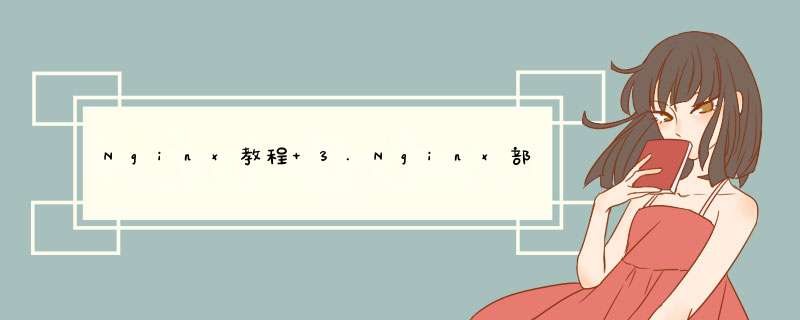
server {
listen 80;
server_name 127.0.0.1 terrybg.com www.terrybg.com;
location /api {
proxy_pass http://172.17.0.2:8080;
}
}
listen:监听端口
server_name:配置的访问地址(可以配置ip、域名并且可以配置多个)。
location:配置访问的资源“/api”
proxy_pass:反向代理的目标地址.表示访问“/api”时自动代理到http://172.17.0.2:8080
前端的打包文件一般前端打包会生成dist目录,通常在我们使用nginx部署情况下将dist目录放到html目录下,配置如下:
server {
listen 80;
server_name 127.0.0.1 terrybg.com www.terrybg.com;
# 配置前端打包
location / {
root html/dist;
index index.html index.htm;
try_files $uri $uri/ @router;
}
# 防止前端路由刷新404问题
location @router {
rewrite ^.*$ /index.html last;
}
}
通常情况下我们可以使用nginx充当网关的作用,通过搭配反向代理解决跨域,配置如下:
server {
listen 80;
server_name 127.0.0.1 terrybg.com www.terrybg.com;
# 配置前端打包
location / {
root html/dist;
index index.html index.htm;
try_files $uri $uri/ @router;
}
# 防止前端路由刷新404问题
location @router {
rewrite ^.*$ /index.html last;
}
location /api01 {
proxy_pass http://172.17.0.2:8080;
}
location /api02 {
proxy_pass http://172.17.0.2:8081;
}
}
前后端分离开发,一般情况下前端本地如果跨域会在node服务配置,而打包部署后。需要通过配置不同的location资源访问来反向代理。
静态文件资源服务服务器上可以将图片、js、css、pdf等静态文件开放供外部访问。搭建一个小型的知识库和文件库。
server {
listen 80;
server_name static.terrybg.com;
location /static/ {
root /home/app/static/;
autoindex on;
}
}
在http模块中开启gzip 压缩,配置如下:
http {
# 配置...
# 开启gzip压缩
gzip on;
gzip_min_length 1k;
gzip_buffers 4 16k;
#gzip_http_version 1.0;
gzip_comp_level 3;
gzip_types text/plain application/javascript text/css application/xml text/javascript application/x-httpd-php image/jpeg image/gif image/png;
gzip_vary on;
}
通过第三方云服务器,申请得到https证书,并且下载nginx版本。
http{
# ssl证书
server {
listen 443 ssl;
server_name terrybg.com www.terrybg.com;
ssl_certificate html/ssl/www.terrybg.com_bundle.crt;
ssl_certificate_key html/ssl/www.terrybg.com.key;
ssl_session_timeout 5m;
ssl_protocols TLSv1.2 TLSv1.3;
ssl_ciphers ECDHE-RSA-AES128-GCM-SHA256:HIGH:!aNULL:!MD5:!RC4:!DHE;
ssl_prefer_server_ciphers on;
location / {
root html;
index index.html index.htm;
}
}
# 配置访问80端口跳转到https
server {
listen 80;
server_name terrybg.com www.terrybg.com;
return 301 https://$host$request_uri;
}
}
欢迎分享,转载请注明来源:内存溢出

 微信扫一扫
微信扫一扫
 支付宝扫一扫
支付宝扫一扫
评论列表(0条)