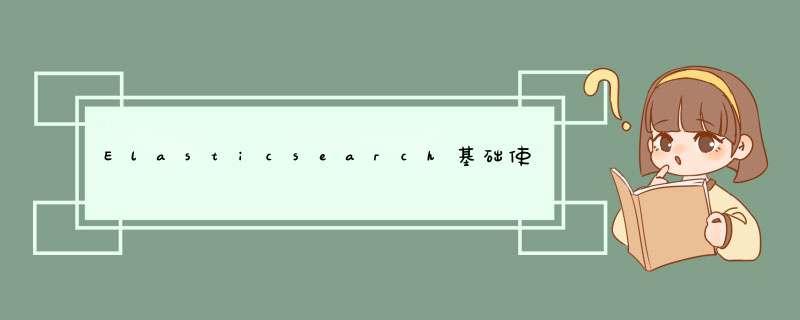
- Elasticsearch基础使用
- 概念
- 安装
- 基础语法
- 基础信息查询
- 四类请求
- POST和PUT区别
- DELTE
- GET
- 批量 *** 作
- 检索能力(Query DSL语法)
- 查询字符串
- 查询非字符串
- bool查询
- filter
- 分析能力(aggregations聚合能力)
- aggregations分组执行 *** 作
- 其他
- Mapping
- Reinndex 数据迁移
- 分词器
elasticsearch三大主要用途,存储、检索(query)、分析(analyse)。
概念索引(database)、类型(table)、文档(data)
类型已在es 7+版本移除
安装docker pull elasticsearch:7.17.3
mkdir -p /usr/local/elasticsearch/config
mkdir -p /usr/local/elasticsearch/data
## 限定不限制访问ip
echo "http.host: 0.0.0.0" >> /usr/local/elasticsearch/config/elasticsearch.yml
## 保证权限
chmod -R 777 /usr/local/elasticsearch/
docker run --name elasticsearch \
-p 40003:9200 \
-p 40004:9300 \
-e "discovery.type=single-node" \
-e ES_JAVA_OPTS="-Xms64m -Xmx512m" \
-v /usr/local/elasticsearch/config/elasticsearch.yml:/usr/share/elasticsearch/config/elasticsearch.yml \
-v /usr/local/elasticsearch/data:/usr/share/elasticsearch/data \
-v /usr/local/elasticsearch/plugins:/usr/share/elasticsearch/plugins \
-d elasticsearch:7.17.3
GET /_cat/nodes:查看所有节点
GET /_cat/health:查看es节点健康状况
GET /_cat/master:查看主节点
GET /_cat/indices:查看所有索引show databases
-
新增场景:都可用于新增,Put必须指定id,Post可不指定id新增,系统自动分配id
PUT customer/external/1 { "name": "John Doe2" } -
更新场景:
- 不加_update:Post和Put能力相同
- 加_update:Post可加_update, *** 作会对比源数据,如果相同不会更新。Put不可加
POST customer/external/1/_update { "doc":{ "name": "John Doew" } }
DELETE customer/external/1
-
Rest API
GET bank/_search?q=*&sort=account_number:asc -
Query DSL
GET bank/_search { "query": { "match_all": {} }, "sort": [ { "account_number": { "order": "desc" } } ] }
POST /_bulk
{ "delete": { "_index": "website", "_type": "blog", "_id": "123" }}
{ "create": { "_index": "website", "_type": "blog", "_id": "123" }}
{ "title": "My first blog post" }
{ "index": { "_index": "website", "_type": "blog" }}
{ "title": "My second blog post" }
{ "update": { "_index": "website", "_type": "blog", "_id": "123", "_retry_on_conflict" : 3} }
{ "doc" : {"title" : "My updated blog post"} }
match 全文检索:会将查询内容分词后进行匹配,包含即匹配成功
GET bank/_search
{
"query": {
"match": {
"address": "mill road"
}
}
}
match_phrase 短语匹配:不会对查询内容进行拆分,直接匹配短语。
multi_match 多字段匹配
GET bank/_search
{
"query": {
"multi_match": {
"query": "mill",
"fields": ["state","address"]
}
}
}
注意:match_phrase 匹配到的是包含短语的结果,如果要匹配完全相等的结果,需要用keyword关键字
GET bank/_search
{
"query": {
"match": {
"address.keyword": "Madison"
}
}
}
term 条目匹配,非text均使用term,不能用于匹配字符串
bool查询must:必须达到must 列举的所有条件
should::应该达到should 列举的条件,如果达到会增加相关文档的评分,并不会改变查询的结果
must_not:必须不是指定的情况,相当于一种filter
GET bank/_search
{
"query": {
"bool": {
"must": [
{ "match": { "address": "mill" } },
{ "match": { "gender": "M" } }
],
"should": [
{"match": { "address": "lane" }}
],
"must_not": [
{"match": { "email": "baluba.com" }}
]
}
}
过滤文档,只留下满足要求的文档,再进行query
GET bank/_search
{
"query": {
"bool": {
"must": [
{"match": { "address": "mill"}}
],
"filter": {
"range": {
"balance": {
"gte": 10000,
"lte": 20000
}
}
}
}
}
}
如:查出所有年龄分布,并且这些年龄段中M 的平均薪资和F 的平均薪资以及这个年龄段的总体平均薪资
通过aggs不断嵌套实现,类似stream处理思想
GET bank/account/_search
{
"query": {
"match_all": {}
},
"aggs": {
"age_agg": {
"terms": {
"field": "age",
"size": 100
},
"aggs": {
"gender_agg": {
"terms": {
"field": "gender.keyword",
"size": 100
},
"aggs": {
"balance_avg": {
"avg": {
"field": "balance"
}
}
}
},
"balance_avg": {
"avg": {
"field": "balance"
}
}
}
}
},
"size": 1000
}
映射是定义一个文档以及其所包含的字段如何被存储和索引的方法,类似于mysql中的列类型,可在建表时指定。
- 添加(index控制字段是否被检索),此处type和es 6支持的_type不同
PUT /my-index
{
"mappings": {
"properties": {
"age": {
"type": "integer"
},
"email": {
"type": "keyword"
},
"name": {
"type": "text",
"index": true
}
}
}
}
- 添加字段(不能直接post或update)
PUT /my-index/_mapping
{
"properties": {
"employee-id": {
"type": "keyword",
"index": false
}
}
}
- 不能修改已有映射!!!想修改映射,只能数据迁移后重新reindex
POST _reindex [固定写法]
{
"source": {
"index": "twitter"
},
"dest": {
"index": "new_twitter"
}
}
es自带英文分词器,中文不带,需要自行安装
- 安装ik分词器
https://github.com/medcl/elasticsearch-analysis-ik/releases - 部署ngnix提供自定义分词数据,位置
/usr/local/elasticsearch/plugins/ik/config - 可获取到数据后,分词器自动识别词语
欢迎分享,转载请注明来源:内存溢出

 微信扫一扫
微信扫一扫
 支付宝扫一扫
支付宝扫一扫
评论列表(0条)