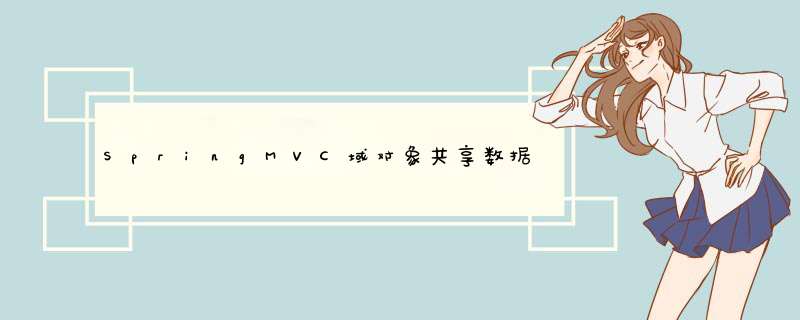
@RequestMapping("/testServletAPI")
public String testServletAPI(HttpServletRequest request){
request.setAttribute("testScope", "hello,servletAPI");
return "success";
}
Title
直接在大括号里面加上request中的键
2、使用ModelAndView向request域对象共享数据@RequestMapping("/testModelAndView")
public ModelAndView testModelAndView(){
/**
* ModelAndView有Model和View的功能
* Model主要用于向请求域共享数据
* View主要用于设置视图,实现页面跳转
*/
ModelAndView mav = new ModelAndView();
//向请求域共享数据
mav.addObject("testScope", "hello,ModelAndView");
//设置视图,实现页面跳转
mav.setViewName("success");
return mav;
}
Title
3、使用Model向request域对象共享数据注:如果使用了ModelAndView,方法返回值必须是ModelAndView,它需要返回让前端控制器解析
@RequestMapping("/testModel")
public String testModel(Model model){
model.addAttribute("testScope", "hello,Model");
return "success";
}
Title
@RequestMapping("/testMap")
public String testMap(Map map){
map.put("testScope", "hello,Map");
return "success";
}
5、使用ModelMap向request域对象共享数据注:声明的map必须放在形参中
@RequestMapping("/testModelMap")
public String testModelMap(ModelMap modelMap){
modelMap.addAttribute("testScope", "hello,ModelMap");
return "success";
}
6、Model、ModelMap、Map的关系注:声明的ModelMap必须放在形参中
Model、ModelMap、Map类型的参数其实本质上都是 BindingAwareModelMap 类型的
public interface Model{}
public class ModelMap extends LinkedHashMap {}
public class ExtendedModelMap extends ModelMap implements Model {}
public class BindingAwareModelMap extends ExtendedModelMap {} 以上六种方式,最终都会封装成ModelAndView
7、向session域共享数据@RequestMapping("/testSession")
public String testSession(HttpSession session){
session.setAttribute("testSessionScope", "hello,session");
return "success";
}@RequestMapping("/testApplication")
public String testApplication(HttpSession session){
ServletContext application = session.getServletContext();
application.setAttribute("testApplicationScope", "hello,application");
return "success";
}
欢迎分享,转载请注明来源:内存溢出

 微信扫一扫
微信扫一扫
 支付宝扫一扫
支付宝扫一扫
评论列表(0条)