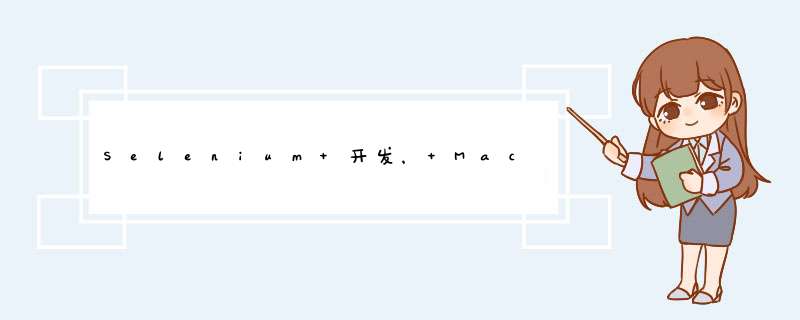
效果为查看 feed 流,
想看很久以前的,不想要用手滑。
就 Selenium 自动滑到底 15 次
import time
from selenium import webdriver
drive = webdriver.Chrome()
drive.implicitly_wait(15)
drive.maximize_window()
drive.get("https://feeds")
for _ in range(15):
time.sleep(2)
drive.execute_script("window.scrollTo(0, document.body.scrollHeight)")
拿到 Chrome 的实例,隐式等待网页刷新出来
最大化窗口,
开启网页,睡两秒,拉到底一次
( 对应, 网页刷新的网络请求,是异步 *** 作 )
1.1 ,准备工作a, 没使用 webdriver 中的 Safari,
目前是 Safari 只能开一个进程,
Chrome 能开多个进程,方便很多
b , 下载 chrome 的 webdrive, 放到 bin 文件夹
首先,看 chrome 的版本
chrome 中这样 chrome://version/
这里下载驱动
https://chromedriver.chromium.org/downloads
放到这个路径
/usr/local/bin
2, 例子是 booking.com也就是 fcc 的视频教程,
简单说下套路,( booking.com 的代码,好像更新了好多 )
例如,大量使用CSS_SELECTOR
2.1, 选择货币
btn = self.find_element(By.CSS_SELECTOR, 'button[data-tooltip-text*="选择你使用的货币"]')
btn.click()
text*= 一部分内容,通常容错好一些
btn = self.find_element(By.ID, "xp__guests__toggle")
btn.click()
decrease_btn = self.find_element(By.CSS_SELECTOR, 'button[aria-label="减少成人数量"]')
add_btn = self.find_element(By.CSS_SELECTOR, 'button[aria-label="增加成人数量"]')
valContainer = self.find_element(By.ID, "group_adults")
target = total
while True:
# get_attribute, receives a key name,
# then it tries to give back the value of whatever the attribute is
count = valContainer.get_attribute("value")
if int(count) == target:
break
elif int(count) > target:
decrease_btn.click()
else:
add_btn.click()
拿到网站的人数数据,get_attribute("value")
少于目标,就 +
多了,就 -
2.3, 选择星级star_box = self.driver.find_element(By.CSS_SELECTOR, 'div[data-filters-group="class"]')
for star_val in star_vals:
star_child = star_box.find_element(By.CSS_SELECTOR, f'div[data-filters-item="class:class={star_val}"]')
# 感觉, html 上的元素,都可以点击
star_child.click()
先拿父节点,star_box
再拿子节点,star_child
算是,两级定位
3, booking.com 中的异步处理 3.1 使用上面提到的,sleep 大法场景是,选完星级,选低价,
filter.apply_star_rating(4, 5)
time.sleep(5)
filter.sort_by_price_lowest_first()
如果不 sleep 下,价格排序,一般会把星级筛选,覆盖
场景是,完成筛选和排序的网络请求后,拿到最新的 html
drive.apply_filtrations()
# a workaround to let our bot to grab the data properly
drive.refresh()
drive.report_results()
点击星级筛选,价格排序,等待网页的网络请求刷新,
先刷新,
再去拿最新的 html
4,命令行辅助mac 上,开启了很多 Chrome 实例,
怎么关?
kill -9 $(ps -x | grep "Google Chrome" | awk "{print }")
函数定义
def apply_star_rating(self, *star_vals):
调用
filter.apply_star_rating(4, 5)
欢迎分享,转载请注明来源:内存溢出

 微信扫一扫
微信扫一扫
 支付宝扫一扫
支付宝扫一扫
评论列表(0条)