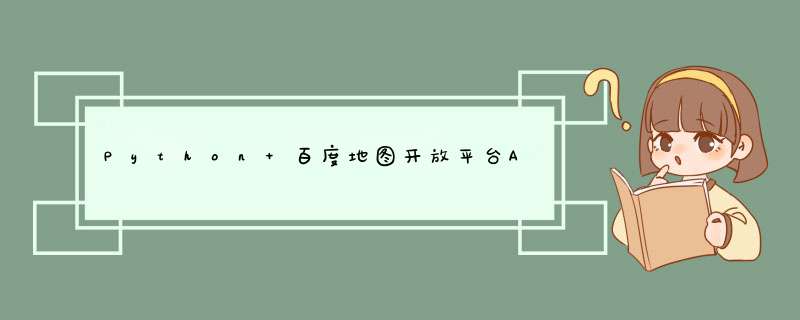
本文主要分享自己对于百度地图开放平台API使用的经验分享,算是对学习过的相关优质内容做一个集成整和,本文的实例以代码为主,以搜寻XXX市内的所有万达广场周边X千米内的所有超市信息(经纬度,地址,电话等信息)并保存成XLS文件;
1.百度地图开放平台API的申请(个人开发者认证)过程
这篇文章写的非常详细,我就不赘述了,大家可以直接参考
§1 打开百度地图的大门——注册百度地图开发者账户与创建应用_菡萏_花开的博客-CSDN博客
这里也附上官网链接:
百度地图开放平台 | 百度地图API SDK | 地图开发
2.控制台内应用的创建
控制台内应用主要有两种创建方式
第1种是AK码IP白名单方式,第2种是AK码+SN码
我们分别用两种方式各创建一个应用;
3.Python代码,这里使用的Anaconda自带的Spyder编辑器,不需要额外安装包
import requests
import json
import time
import xlwt
import urllib.request, urllib.parse, urllib.error
import hashlib
import xlrd
import webbrowser as wb
"""
查询关键字:
"""
FileKey = 'preclass'
def requestBaiduApi0(keyWords, baiduAk, fileKey,region):
today = time.strftime("%Y-%m-%d")
pageNum = 0
count = -1
logfile = open("./" + fileKey + "-" + today + ".log", 'a+', encoding='utf-8')
book=xlwt.Workbook(encoding='utf-8',style_compression=0)
sheet=book.add_sheet('MAP',cell_overwrite_ok=True)
# print('-------------')
# print(index)
while True:
try:
URL = "http://api.map.baidu.com/place/v2/search?query=" + keyWords + \
"®ion=" + region + \
"&output=json" + \
"&ak=" + baiduAk + \
"&scope=2" + \
"&page_size=20" + \
"&page_num=" + str(pageNum)
# print(pageNum)
print(URL)
resp = requests.get(URL)
res = json.loads(resp.text)
# print(resp.text.strip())
if len(res['results']) == 0:
logfile.writelines(time.strftime("%Y%m%d%H%M%S") + " stop " + " " + str(pageNum) + '\n')
break
else:
for r in res['results']:
# print(r)
city_area = r['city']+r['area']
shop_name = r['name']
shop_lat = str(r['location']['lat'])
shop_lng = str(r['location']['lng'])
shop_ad = r['address']
shop_url =r['detail_info']['detail_url']
shop_tag = r['detail_info']['tag']
try:
shop_telephone = r['telephone']+'\t'
except Exception:
shop_telephone = "暂无"
count = count + 1
print(city_area,shop_name, shop_ad,shop_tag,shop_telephone,shop_lat,shop_lng,shop_url)
print("\n")
"""
sheet.write(0,0,"地区")
sheet.write(0,1,"名称")
sheet.write(0,2,"详细地址")
sheet.write(0,3,"行业分类")
sheet.write(0,4,"电话号码")
sheet.write(0,5,"纬度")
sheet.write(0,6,"经度")
sheet.write(0,7,"地图链接")
"""
sheet.write(count,0,city_area)
sheet.write(count,1,shop_name)
sheet.write(count,2,shop_ad)
sheet.write(count,3,shop_tag)
sheet.write(count,4,shop_telephone)
sheet.write(count,5,shop_lat)
sheet.write(count,6,shop_lng)
sheet.write(count,7,shop_url)
sheet.col(0).width=256*15
sheet.col(1).width=256*30
sheet.col(2).width=256*40
sheet.col(3).width=256*15
sheet.col(4).width=256*20
sheet.col(5).width=256*12
sheet.col(6).width=256*12
sheet.col(7).width=256*40
pageNum += 1
time.sleep(1)
book.save(region+'内'+keyWords+'类商家检索信息.xls')
except:
print("except")
logfile.writelines(time.strftime("%Y%m%d%H%M%S") + " except " + " " + str(pageNum) + '\n')
break
def get_url(name,MyAK1,MySK1):
queryStr = '/geocoding/v3/?address={}&output=json&ak={}'.format(name,MyAK1)
encodedStr = urllib.parse.quote(queryStr, safe="/:=&?#+!$,;'@()*[]")
rawStr = encodedStr + MySK1
sn = (hashlib.md5(urllib.parse.quote_plus(rawStr).encode("utf8")).hexdigest())
url = urllib.parse.quote("http://api.map.baidu.com" + queryStr + "&sn=" + sn, safe="/:=&?#+!$,;'@()*[]")
print('URL:', url)
return url
def get_json(url):
req = urllib.request.urlopen(url)
res = req.read().decode()
try:
json_data = json.loads(res)
except:
json_data = None
if not json_data or 'status' not in json_data or json_data['status'] != 0:
print('json数据获取失败')
else:
print(json.dumps(json_data, indent=4, ensure_ascii=False))
return json_data
def get_lnglat(json_data):
lat = json_data["result"]["location"]["lat"]
lng = json_data["result"]["location"]["lng"]
print('纬度', lat, '经度', lng)
return [lat,lng]
def requestBaiduApi(keyWords, baiduAk, fileKey,lat2,lng2,cont,Radius):
today = time.strftime("%Y-%m-%d")
pageNum = 0
count = 0
logfile = open("./" + fileKey + "-" + today + ".log", 'a+', encoding='utf-8')
book=xlwt.Workbook(encoding='utf-8',style_compression=0)
sheet=book.add_sheet('MAP',cell_overwrite_ok=True)
while True:
try:
URL = "https://api.map.baidu.com/place/v2/search?query=" + keyWords + \
"&location="+lat2 + "," + lng2 + \
"&radius="+radius+ \
"&output=json" + \
"&ak=" + baiduAk + \
"&scope=2" + \
"&page_size=20" + \
"&page_num=" + str(pageNum)
print(URL)
resp = requests.get(URL)
res = json.loads(resp.text)
if len(res['results']) == 0:
logfile.writelines(time.strftime("%Y%m%d%H%M%S") + " stop " + " " + str(pageNum) + '\n')
break
else:
for r in res['results']:
count = count+1
city_area = r['city']+r['area']
shop_name = r['name']
shop_lat = str(r['location']['lat'])
shop_lng = str(r['location']['lng'])
shop_ad = r['address']
shop_tag = r['detail_info']['tag']
shop_distance = r['detail_info']['distance']
shop_url =r['detail_info']['detail_url']
try:
shop_telephone = r['telephone']+'\t'
except Exception:
shop_telephone = "暂无"
try:
shop_overallrating = r['detail_info']['overall_rating']
except Exception:
shop_overallrating = "暂无"
try:
comment_num = r['detail_info']['comment_num']
except Exception:
comment_num = "暂无"
print(city_area,shop_name, shop_ad,shop_tag,shop_distance,shop_telephone,shop_lat,shop_lng,shop_overallrating,comment_num,shop_url)
print("\n")
sheet.write(0,0,"地区")
sheet.write(0,1,"名称")
sheet.write(0,2,"详细地址")
sheet.write(0,3,"行业分类")
sheet.write(0,4,"距离(米)")
sheet.write(0,5,"电话号码")
sheet.write(0,6,"纬度")
sheet.write(0,7,"经度")
sheet.write(0,8,"商家总体评分")
sheet.write(0,9,"互联网平台近期点评次数")
sheet.write(0,10,"地图链接")
sheet.write(count,0,city_area)
sheet.write(count,1,shop_name)
sheet.write(count,2,shop_ad)
sheet.write(count,3,shop_tag)
sheet.write(count,4,shop_distance)
sheet.write(count,5,shop_telephone)
sheet.write(count,6,shop_lat)
sheet.write(count,7,shop_lng)
sheet.write(count,8,shop_overallrating)
sheet.write(count,9,comment_num)
sheet.write(count,10,shop_url)
sheet.col(0).width=256*15
sheet.col(1).width=256*30
sheet.col(2).width=256*40
sheet.col(3).width=256*15
sheet.col(4).width=256*9
sheet.col(5).width=256*20
sheet.col(6).width=256*12
sheet.col(7).width=256*12
sheet.col(8).width=256*12
sheet.col(9).width=256*23
sheet.col(10).width=256*40
pageNum += 1
time.sleep(1)
book.save(cont+'_周边'+Radius+'米_'+keyWords+'类商家检索.xls')
except:
print("except")
logfile.writelines(time.strftime("%Y%m%d%H%M%S") + " except " + " " + str(pageNum) + '\n')
break
def requestBaiduApi2(keyWords, baiduAk, fileKey,lat2,lng2,cont,Radius):
URL = "https://api.map.baidu.com/place/search?query=" + keyWords + \
"&location="+lat2 + "," + lng2 + \
"&radius="+Radius+ \
"&output=html&src=webapp.bocfintech.mapshopsearchtest"
print(URL)
return URL
if __name__ == '__main__':
#---------------------------------------------
#api参数:
AK1 = '此处填STEP2创建的第一个应用的AK码'
SN1 = '此处填STEP2创建的第一个应用的SN校验码'
AK2 = '此处填STEP2创建的第二个应用的AK码'
#目标中心点群信息:
RegionS = "上海市"#xxx市或xx市xx区
KeyWordS = "万达广场"
#目标中心点群周边信息:
RadiusM = "5000"#检索半径,单位米
Sort = "超市"
#----------------------------------------------
requestBaiduApi0(keyWords=KeyWordS, baiduAk=AK2, fileKey=FileKey,region=RegionS)
time.sleep(0.5)
worksheet = xlrd.open_workbook(RegionS+'内'+KeyWordS+'类商家检索信息.xls')
sheet_name= "MAP"
sheet = worksheet.sheet_by_name(sheet_name)
rows = sheet.nrows # 获取行数
cols = sheet.ncols # 获取列数,尽管没用到
all_content = []
cols = sheet.col_values(1) # 获取第x列内容, 数据格式为此数据的原有格式(原:字符串,读取:字符串; 原:浮点数, 读取:浮点数)
print(cols)
for col in range(len(cols)):
content= RegionS+cols[col] #检索中心点(名称/地址)
radius = RadiusM #检索半径,单位:米
pic = "0" #是否调起百度地图Web,值为1则起调
url=get_url(content,MyAK1=AK1,MySK1=SN1)
json_data=get_json(url)
lnglat=get_lnglat(json_data)
requestBaiduApi(keyWords= Sort, baiduAk=AK2, fileKey=FileKey,lat2=str(lnglat[0]),lng2=str(lnglat[1]),cont=content,Radius=radius)
if pic == "1":
wb.open(requestBaiduApi2(keyWords= Sort, baiduAk=AK2, fileKey=FileKey,lat2=str(lnglat[0]),lng2=str(lnglat[1]),cont=content,Radius=radius), new=1, autoraise=True)代码实现效果如下
第一个XLS内容为上海市内万达广场的信息
余下其他XLS的内容为第一个XLS内具体万达广场周边5000米所有超市的详细信息,下图为例
补充:本文及代码均参考学习过CSDN及各平台其他博主,只是根据自己的需要进行整合,代码中的几部分函数亦可拆开单独使用,推荐学习百度地图API开发文档了解更多相关知识。
地点检索 | 百度地图API SDK
欢迎分享,转载请注明来源:内存溢出

 微信扫一扫
微信扫一扫
 支付宝扫一扫
支付宝扫一扫
评论列表(0条)