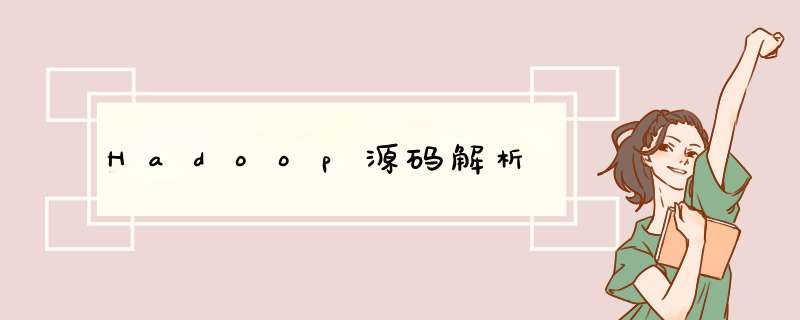
- 第0章 RPC通信原理解析
- 第1章 NameNode启动源码解析
0)回顾
1)需求: 模拟RPC的客户端、服务端、通信协议三者如何工作的!
2)代码编写:
(1)在HDFSClient项目基础上创建包名com.atguigu.rpc
(2)创建RPC协议
package com.atguigu.rpc;
public interface RPCProtocol {
long versionID = 666;
void mkdirs(String path);
}
(3)创建RPC服务端
package com.atguigu.rpc;
import org.apache.hadoop.conf.Configuration;
import org.apache.hadoop.ipc.RPC;
import org.apache.hadoop.ipc.Server;
import java.io.IOException;
//实现通讯接口
public class NNServer implements RPCProtocol{
@Override
public void mkdirs(String path) {
System.out.println("服务端,创建路径" + path);
}
public static void main(String[] args) throws IOException {
//启动服务
Server server = new RPC.Builder(new Configuration())
.setBindAddress("localhost")
.setPort(8888)
.setProtocol(RPCProtocol.class)
.setInstance(new NNServer())
.build();
System.out.println("服务器开始工作");
server.start();
}
}
(4)创建RPC客户端
package com.atguigu.rpc;
import org.apache.hadoop.conf.Configuration;
import org.apache.hadoop.ipc.RPC;
import java.io.IOException;
import java.net.InetSocketAddress;
public class HDFSClient {
public static void main(String[] args) throws IOException {
RPCProtocol client = RPC.getProxy(
RPCProtocol.class,
RPCProtocol.versionID,
new InetSocketAddress("localhost", 8888),
new Configuration());
System.out.println("我是客户端");
client.mkdirs("/input");
}
}
3)测试
(1)启动服务端 观察控制台打印:服务器开始工作 在控制台Terminal窗口输入,jps,查看到NNServer服务
(2)启动客户端 观察客户端控制台打印:我是客户端 观察服务端控制台打印:服务端,创建路径/input
4)总结
RPC的客户端调用通信协议方法,方法的执行在服务端;
通信协议就是接口规范。
RPC使用的是netty框架底层是socket
在pom.xml中增加如下依赖
<dependencies>
<dependency>
<groupId>org.apache.hadoopgroupId>
<artifactId>hadoop-clientartifactId>
<version>3.1.3version>
dependency>
<dependency>
<groupId>org.apache.hadoopgroupId>
<artifactId>hadoop-hdfsartifactId>
<version>3.1.3version>
dependency>
<dependency>
<groupId>org.apache.hadoopgroupId>
<artifactId>hadoop-hdfs-clientartifactId>
<version>3.1.3version>
<scope>providedscope>
dependency>
dependencies>
点击两下shift,搜索NameNode选择hadoop-hdfs-3.1.3的依赖包
NameNode官方说明
NameNode serves as both directory namespace manager and “inode table”
for the Hadoop DFS. There is a single NameNode running in any DFS
deployment. (Well, except when there is a second backup/failover
NameNode, or when using federated NameNodes.) The NameNode controls
two critical tables: 1) filename->blocksequence (namespace) 2)
block->machinelist (“inodes”) The first table is stored on disk and is
very precious. The second table is rebuilt every time the NameNode
comes up. ‘NameNode’ refers to both this class as well as the
‘NameNode server’. The ‘FSNamesystem’ class actually performs most of
the filesystem management. The majority of the ‘NameNode’ class itself
is concerned with exposing the IPC interface and the HTTP server to
the outside world, plus some configuration management. NameNode
implements the ClientProtocol interface, which allows clients to ask
for DFS services. ClientProtocol is not designed for direct use by
authors of DFS client code. End-users should instead use the
FileSystem class. NameNode also implements the DatanodeProtocol
interface, used by DataNodes that actually store DFS data blocks.
These methods are invoked repeatedly and automatically by all the
DataNodes in a DFS deployment. NameNode also implements the
NamenodeProtocol interface, used by secondary namenodes or rebalancing
processes to get partial NameNode state, for example partial blocksMap
etc.
main方法中有个创建NameNode方法,进入
NameNode方法中new了一个NameNode对象
进入初始化方法
启动Http服务
一直往下走,找到启动的服务端口号是9870,这个端口号开启后,web页面hadoop102:9870才能打开
http服务开始启动
HttpServer2对象绑定了一些页面的相关 *** 作和组件
进入加载镜像文件的方法
欢迎分享,转载请注明来源:内存溢出

 微信扫一扫
微信扫一扫
 支付宝扫一扫
支付宝扫一扫
评论列表(0条)