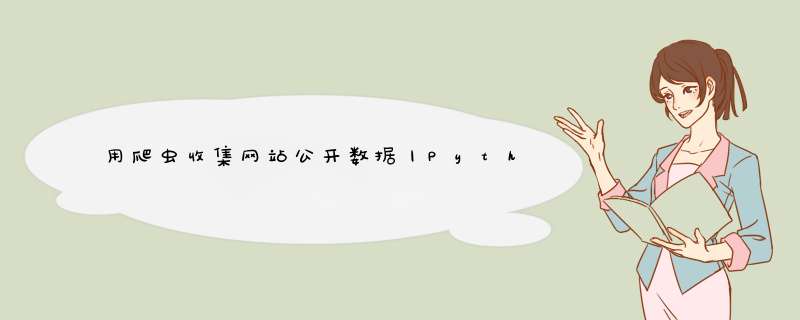
文章目录提示:最新Python爬虫资料/代码练习>>戳我直达
- 前言
- 用爬虫收集公开数据
- 编写程序流程分析
- 确定Xpath表达式
- 1) 确定基准表达式
- 2) 确定抓取信息的表达式
- 3) 提高抓取效率
- 编写程序代码
- 小结
前言
lxml 解析库的应用
在编写此程序的过程中,您将体会到 lxml 解析库的实际应用。
话不多说,开练!
打开网站后,第一步,确定网站是否为静态网站,通过在网页源码内搜索关键字的方法,可以确定其为静态网站;第二步,确定要抓取页面的 URL 规律,第三步,根据要抓取的数据确定 Xpath 表达式;最后一步,编写 Python 爬虫程序。
通过简单的分析可知 URL 具有以下规律:
使用 Chrome 开发者工具对页面元素进行审查,从而确定 Xpath 表达式。首先根据要抓取的数据确定“基准表达式”。通过审查一处房源的元素结构,可以得知房源信息都包含在以下代码中:
待抓取的信息都包含在相应的
标签中,如下所示:"positionInfo">..
"address">...
"priceInfo">...
而每个页面中都包含 30 个房源,因此我们要匹配以下节点的父节点或者先辈节点,从而确定 Xpath 基准表达式:
"info clear">
通过页面结构分析可以得出每页的 30 个房源信息全部包含以下节点中:
"sellListContent" log-mod="list">
- "clear LOGVIEWDATA LOGCLICKDATA">
房源信息..
接下来,使用调试工具定位上述元素,然后滚动鼠标滑。这时候神奇的一幕出现了,你会发现li标签的class属性值发生了变化,其结果如下:
"sellListContent" log-mod="list">
- "clear LOGCLICKDATA">
房源信息..
发生变化的原因是由于 JS 事件触发导致的。因此就需要去页面的源码页进行匹配。
下面使用Ctrl+F分别对 class 变化前后的属性值进行检索,最后发现源码页只存在如下属性:
class="clear LOGVIEWDATA LOGCLICKDATA"
因此 Xpath 基准表达式如下所示:
//ul[@class="sellListContent"]/li[@class="clear LOGVIEWDATA LOGCLICKDATA"]
根据页面元素结构确定待抓取信息的 Xpath 表达式,分别如下:
小区名称:name_list=h.xpath('.//a[@data-el="region"]/text()')
房屋介绍:info_list=h.xpath('.//div[@]/text()')
地址信息:address_list=h.xpath('.//div[@]/a/text()')
单价信息:price_list=h.xpath('.//div[@]/span/text()')
其中房屋介绍,主要包含了以下信息:
因此,匹配出的 info_list 列表需要经过处理才能得出我们想要的数据,如下所示:
info_list=h.xpath('.//div[@]/text()')
if info_list:
#处理列表数据
L=info_list[0].split('|')
# ['2室1厅 ', ' 88.62平米 ', ' 北 南 ', ' 简装 ', ' 顶层(共6层) ', ' 2004年建 ', ' 板楼']
if len(L) >= 5:
item['model']=L[0].strip()
item['area']=L[1].strip()
item['direction']=L[2].strip()
item['perfect']=L[3].strip()
item['floor']=L[4].strip()
为了提高网页信息的抓取质量,减小网络波动带来的响应,我们可以设置一个规则:在超时时间内(3秒),在该时间内对于请求失败的页面尝试请求三次,如果均未成功,则抓取下一个页面。
requests.get() 方法提供了 timeout 参数可以用来设置超时时间,此方法还提供了其他实用性参数,比如 auth(用户认证)、veryify(证书认证)、proxies(设置代理 IP),这在后续内容中会做相应介绍。
通过上述分析得出了所有的 Xpath 表达式,下面开始编写爬虫程序,代码如下:
- 代码不要拿来就用,仔细看看,主要是学习阿星的方法
#coding:utf8
import requests
import random
from lxml import etree
import time
#提供ua信息的的包
from fake_useragent import UserAgent
class LinajiaSpider(object):
def __init__(self):
self.url='https://lj网址/ershoufang/pg{}/'
#计数,请求一个页面的次数,初始值为1
self.blog=1
# 随机取一个UA
def get_header(self):
#实例化ua对象
ua=UserAgent()
headers={'User-Agent':ua.random}
return headers
#发送请求
def get_html(self,url):
#在超时间内,对于失败页面尝试请求三次
if self.blog<=3:
try:
res=requests.get(url=url,headers=self.get_header(),timeout=3)
html=res.text
return html
except Exception as e:
print(e)
self.blog+=1
self.get_html(url)
# 解析提取数据
def parse_html(self,url):
html=self.get_html(url)
if html:
p=etree.HTML(html)
#基准xpath表达式-30个房源节点对象列表
h_list=p.xpath('//ul[@]/li[@]')
#所有列表节点对象
for h in h_list:
item={}
#名称
name_list=h.xpath('.//a[@data-el="region"]/text()')
#判断列表是否为空
item['name']=name_list[0] if name_list else None
#户型+面积+方位+是否精装..['2室1厅 | 88.62平米 | 北 南 | 简装 | 顶层(共6层) | 2004年建 | 板楼']
info_list=h.xpath('.//div[@]/text()')
#判断列表是否为空
if info_list:
L=info_list[0].split('|')
# ['2室1厅 ', ' 88.62平米 ', ' 北 南 ', ' 简装 ', ' 顶层(共6层) ', ' 2004年建 ', ' 板楼']
if len(L) >= 5:
item['model']=L[0].strip()
item['area']=L[1].strip()
item['direction']=L[2].strip()
item['perfect']=L[3].strip()
item['floor']=L[4].strip()
#区域+总价+单价
address_list=h.xpath('.//div[@]/a/text()')
item['address']=address_list[0].strip() if address_list else None
total_list=h.xpath('.//div[@]/span/text()')
item['total_list']=total_list[0].strip() if total_list else None
price_list=h.xpath('.//div[@]/span/text()')
item['price_list']=price_list[0].strip() if price_list else None
print(item)
# 入口函数
def run(self):
try:
for i in range(1,101):
url=self.url.format(i)
self.parse_html(url)
time.sleep(random.randint(1,3))
#每次抓取一页要初始化一次self.blog
self.blog=1
except Exception as e:
print('发生错误',e)
if __name__ == '__main__':
spider=LinajiaSpider()
spider.run()
展示部分输出结果:
小结
用爬虫收集二手房数据丨Python基础实战系列(5) 就到这啦,在学爬虫的老铁记得持续关注!阿星祝你早日修炼成为爬虫大佬!点我文末的名片【领取阿星精心准备的Python学习籽料~】
欢迎分享,转载请注明来源:内存溢出

 微信扫一扫
微信扫一扫
 支付宝扫一扫
支付宝扫一扫
评论列表(0条)