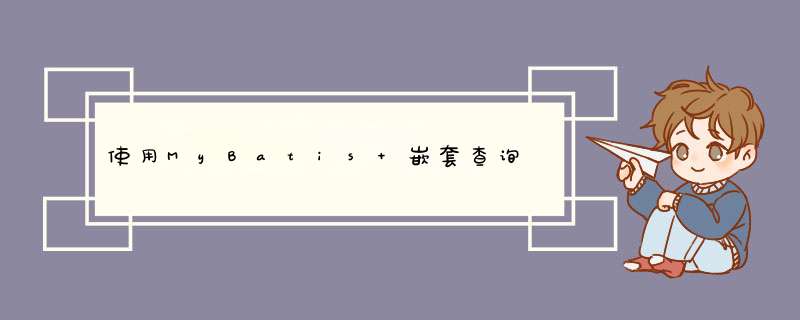
在进行查询 *** 作时有时会涉及多个表之间互查,可以根据查询出的某一个结果集里的一些字段作为条件去查询其他表格从而进行多表查询。简化了一些逻辑代码,省去了在service层里进行for循环遍历查询。
业务场景
商城项目的订单列表查询
订单表:goods_order
字段(部分): order_id(主键) , goods_id(商品id),uid (用户id), config_id (商品配置参数id)
商品表:goods_details
字段(部分):goods_id (商品id主键), goods_name(商品名称) , goods_introduction (商品简介)
商品配置表:goods_config
字段:config_id(主键),goods_id(商品id) , goods_config(配置详情)
商品外观: goods_suface
字段:suface_id(主键),goods_id(商品id),suface(外观详情)
商品图片:goods_img
字段:goods_id(商品id) , goods_img(图片地址)
商品价格表:goods_price
字段:price_id(价格) , goods_id (商品id) ,config_id(配置id) ,suface_id(外观id),invetory(库存),goods_price(价格)
在订单模块中查询订单表得出一个订单列表,把订单中**商品价格id(price_id)**传入商品模块,让商品模块去根据订单的id以及price主键去查询商品订单所需要显示的一些信息
订单模块:
List<Goods_order> goods_orderList = orderMapper.orderList(uid);
for (Goods_order order:goods_orderList
) {
//这里通过服务地址调用接口
OrderDetails orderDetails = restTemplate.getForObject(webRequest + "priceTable/" + order.getConfig_id(), OrderDetails.class);
order.setOrderDetails(orderDetails);
}
商品模块:
GoodsMapper.xml
<resultMap id="goodsOrderDetails" type="com.xqj.mishop.utils.OrderDetails">
<id column="price_id" jdbcType="INTEGER" property="price_id" />
<result column="goods_id" jdbcType="INTEGER" property="goods_id" />
<result column="config_id" jdbcType="INTEGER" property="config_id" />
<result column="suface_id" jdbcType="INTEGER" property="suface_id" />
<result column="invetory" jdbcType="INTEGER" property="invetory" />
<result column="goods_price" jdbcType="DOUBLE" property="goods_price" />
<association property="goods_config" column="config_id" select="configValue" javaType="STRING"/>
<association property="surface" column="suface_id" select="sufaceValue" javaType="STRING"/>
<association property="img" column="goods_id" select="goodsOrderImg" javaType="STRING"/>
<association property="goods_name" column="goods_id" select="goodsOrderDetailsName" javaType="STRING"/>
resultMap>
<select id="goodsOrderListDetails" resultMap="goodsOrderDetails">
select * from goods_price where price_id = #{price_id}
select>
<select id="goodsPrice" resultType="Goods_price">
select * from goods_price where goods_id = #{goods_id}
<if test="config_id != null">
and config_id = #{config_id}
if>
<if test="suface_id != null">
and suface_id = #{suface_id}
if>
select>
<select id="goodsOrderListDetails" resultMap="goodsOrderDetails">
select * from goods_price where price_id = #{price_id}
select>
<select id="configValue" parameterType="integer" resultType="string">
select goods_config from goods_config where config_id = #{config_id}
select>
<select id="sufaceValue" parameterType="integer" resultType="string">
select surface from goods_suface where suface_id = #{suface_id}
select>
<select id="goodsOrderImg" parameterType="integer" resultType="string">
select goods_img img from goods_img where goods_id = #{goods_id} limit 1
select>
<select id="goodsOrderDetailsName" parameterType="integer" resultType="string">
select goods_name from goods_details where goods_id = #{goods_id}
select>
运行项目测试:
这里实际上还是对数据库进行了多次查询,只是遍历查询的工作交给了myabtis去做,不用在service层写for循环遍历了。有利有弊就看自己怎么选择了!
欢迎分享,转载请注明来源:内存溢出

 微信扫一扫
微信扫一扫
 支付宝扫一扫
支付宝扫一扫
评论列表(0条)