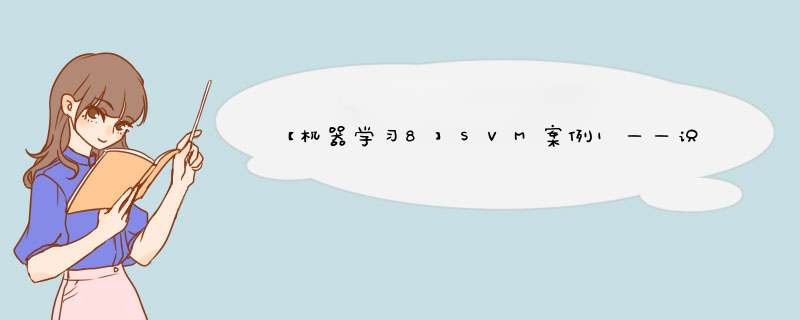
Recognizing hand-written digits
"""
================================
Recognizing hand-written digits
================================
This example shows how scikit-learn can be used to recognize images of
hand-written digits, from 0-9.
"""
# Author: Gael Varoquaux ` of the
# true digit values and the predicted digit values.
metrics.plot_confusion_matrix(clf, X_test, y_test)
plt.show()
# disp = metrics.confusion_matrix(y_test, predicted)
# disp.figure_.suptitle("Confusion Matrix")
# print(f"Confusion matrix:\n{disp.confusion_matrix}")
# plt.show()
输出结果
figure
欢迎分享,转载请注明来源:内存溢出

 微信扫一扫
微信扫一扫
 支付宝扫一扫
支付宝扫一扫
评论列表(0条)