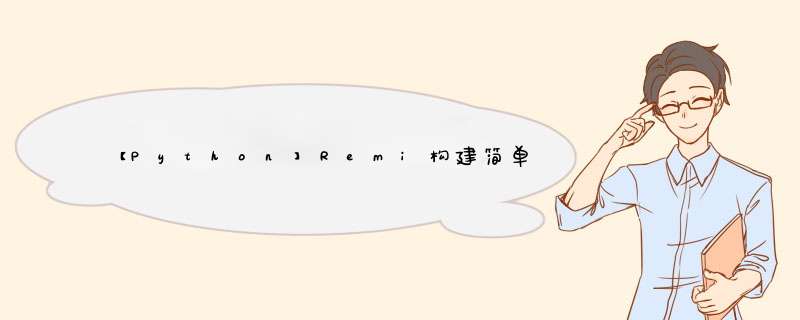
最近在研究大创的时候,发现了python的remi库,本着试一试的心态,最后发现还蛮好玩的。
remi的doc文档:https://remi.readthedocs.io/en/latest/remi.html
注意事项开发中遇到了一些问题:
1、remi库不适合做并发网站——在开发过程中,两个终端对该端口的修改,不能相互独立。
这倒也是个比较好玩的特性——对于自己,可以远程控制。
download ——《remi-doc:download》
目录如下:
self.allowDownload = gui.FileDownloader('download','./downloadFile/leon.txt',width=200,height=30,margin='10px')
container.append(self.allowDownload,key='file_download')
按钮
点击后,出现:
OK确认后:
container = gui.VBox(width=1200, height=500,margin='auto auto')
self.lbl = gui.Label('')
container.append(self.lbl)
self.btInputDiag = gui.Button('查询公司', width=200, height=30, margin='10px')
self.btInputDiag.onclick.do(self.open_input_dialog)
container.append(self.btInputDiag)
self.lbl2 = gui.Label('a')
container.append(self.lbl2)
def open_input_dialog(self, widget):
self.inputDialog = gui.InputDialog('查询公司名称', '',initial_value='',width=500)
self.inputDialog.confirm_value.do(self.on_input_dialog_confirm)
self.inputDialog.show(self)
def on_input_dialog_confirm(self, widget, value):
print(value+" was what you type")
self.lbl.set_text('Hello ' + value)
欢迎分享,转载请注明来源:内存溢出

 微信扫一扫
微信扫一扫
 支付宝扫一扫
支付宝扫一扫
评论列表(0条)