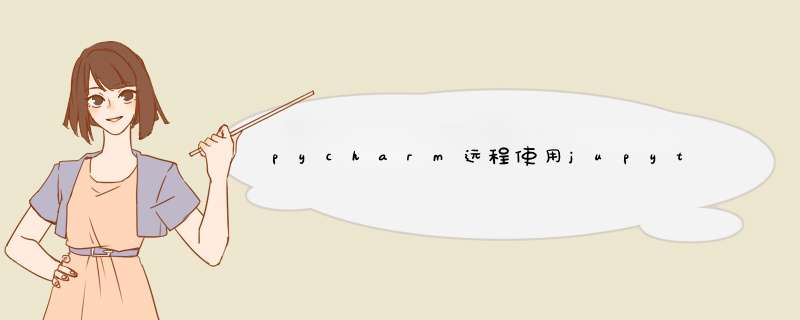
解决方法:
1、在pycharm打开一个jupyter文件,点击Configure
2、填入jupyter对应网址,点击ok
3、命令行窗口运行jupyter notebook,解决问题
(可根据以下代码查看内核路径是否切换到服务器)
import sys
print(sys.version)
print(sys.executable)
欢迎分享,转载请注明来源:内存溢出
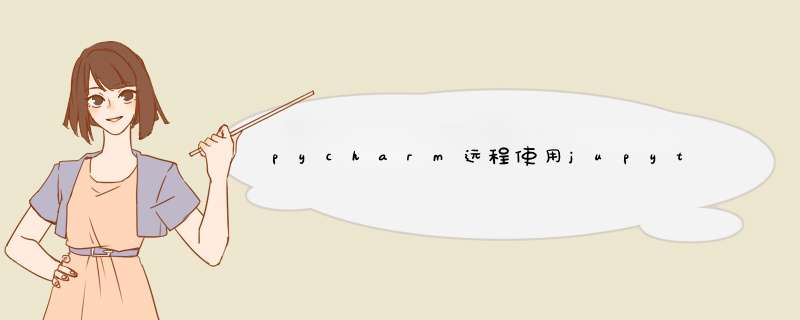
解决方法:
1、在pycharm打开一个jupyter文件,点击Configure
2、填入jupyter对应网址,点击ok
3、命令行窗口运行jupyter notebook,解决问题
(可根据以下代码查看内核路径是否切换到服务器)
import sys
print(sys.version)
print(sys.executable)
欢迎分享,转载请注明来源:内存溢出
 微信扫一扫
微信扫一扫
 支付宝扫一扫
支付宝扫一扫
评论列表(0条)