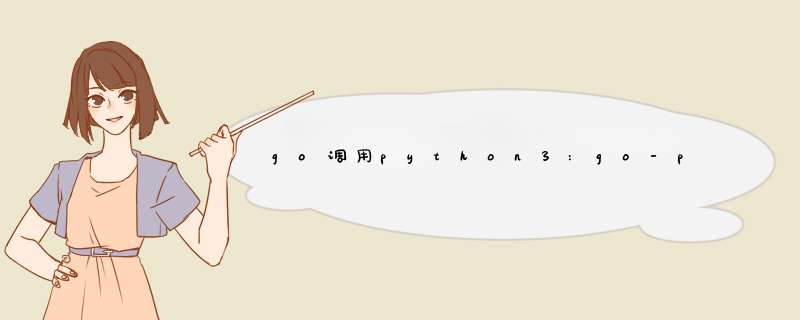
参考资料:
https://zhuanlan.zhihu.com/p/150253406
https://blog.csdn.net/skyztttt/article/details/8115086
https://poweruser.blog/embedding-python-in-go-338c0399f3d5
包地址:
python2:https://github.com/sbinet/go-python
python3:https://github.com/DataDog/go-python3
Python是机器/深度学习御用开发语言,Golang是新时代后端开发语言。Python很适合算法写模型,而Golang很适合提供API服务,两位同志都红的发紫。
出于项目需求和兴趣,这里就介绍一下正确搅基的办法。
从网络中查询资料后,发现两个好用的包(见上方)
因为python使用的是3.x,所以本文使用的是DataDog/go-python3版本, sbinet/go-python对应python2.x
文章目录 一、安装go-python3包二、基本使用2.1 调用自定义python2.2 调用import的第三方库包 三、内存管理四、Pylist迭代器五、多个goroutine调用python六、注意事项6.1 多次调用内存消耗6.2 重复导包6.3 支持的Python 一、安装go-python3包安装就有点麻烦。。。
我的环境
系统:MacOS Big Sur 11.6 M1芯片 arm64
go:go version go1.16.5 darwin/arm64
python:python3.9
命令: go get github.com/DataDog/go-python3
报错1:
# github.com/DataDog/go-python3
../../../go_projects/pkg/mod/github.com/!data!dog/go-python3@v0.0.0-20210805105248-03d93fb21b67/dict.go:141:13: could not determine kind of name for C.PyDict_ClearFreeList
原因:
DataDog/go-python3只适用于python3.7版本!,所以之前我的电脑安装的是3.9,3.9版本删除了C.PyDict_ClearFreeList函数,所以找不到。
(The C.PyDict_ClearFreeList function has been removed from the Python C API with Python 3.9)
https://github.com/DataDog/go-python3/issues/38
解决:
使用anaconda创建一个python3.7的环境:(如果不会使用anaconda可以自行百度,不难)
conda create -n fs_py37 python=3.7
conda activate fs_py37
找到环境下lib/pkgconfig目录, 我的是:(一般都在conda安装中的envs下)
/Users/xwj/opt/anaconda3/envs/fs_py37/lib/pkgconfig
然后重置环境, go get:
export PKG_CONFIG_PATH=/Users/xwj/opt/anaconda3/envs/fs_py37/lib/pkgconfig
go get github.com/DataDog/go-python3
报错2(不是m1 mac的可能没问题):
# github.com/DataDog/go-python3
ld: warning: ignoring file /Users/xwj/opt/anaconda3/envs/fs_py37/lib/libpython3.7m.dylib, building for macOS-arm64 but attempting to link with file built for macOS-x86_64
Undefined symbols for architecture arm64:
"_PyBool_FromLong", referenced from:
__cgo_a0c8609171f9_Cfunc_PyBool_FromLong in _x002.o
(maybe you meant: __cgo_a0c8609171f9_Cfunc_PyBool_FromLong)
.....
原因:
anaconda安装的python3.7版本(amd64)与go的arm64架构不匹配(垃圾M1)
解决:
要么换python架构,要么换go的架构,反正两者架构要一致才可以
尴尬的是,目前M1还是不支持python@3.7: https://doesitarm.com/formula/python@3.7/
所以只能安装一个go的amd64版本也就是intel的x86 (以后也可能用得到):
官网下载压缩包:https://golang.google.cn/dl/
注意选x86架构而不是ARM64
将解压的文件夹放到一个你喜欢的地方,我是/Users/xwj/sdk/go_x86_1.17.1
进入这个文件夹修改go执行文件名字,防止和本来的arm架构的go重名,并且提醒自己使用的go环境
cd go_x86_1.17.1/bin
mv go gox86
添加配置文件:
vim ~/.zshrc,我的配置文件如下
# Go arm64
# export GOROOT="/Users/xwj/sdk/go1.17.1"
# Go x86-64
export GOROOT="/Users/xwj/sdk/go_x86_1.17.1"
export GOPROXY=https://goproxy.cn,direct
export GOPATH="/Users/xwj/projects/go_projects"
export GO111MODULE="auto"
export PATH=$PATH:$GOROOT/bin:$GOPATH/src:$GOPATH/bin
source ~/.zshrc, 重新打开一个终端
想使用哪个就将另一个注释掉再source一下即可(重开终端)
测试:
这样go环境就可以切换了,目前先使用amd64的尝试
下面再重新get测试一下:
export PKG_CONFIG_PATH=/Users/xwj/opt/anaconda3/envs/fs_py37/lib/pkgconfig
gox86 get github.com/datadog/go-python3
大功告成!
二、基本使用 2.1 调用自定义python目录总体结构:
测试的python文件
hello.py
a = 10
def SayHello(xixi):
return xixi + "haha"
可以将go调用python的过程分为以下5步:
初始化python环境
引入模块py对象
使用该模块的变量与函数
解析结果
销毁python3运行环境
以下五步的所有程序都在main.go文件中
package main
import (
"fmt"
"github.com/datadog/go-python3"
"os"
)
func init() {
// 1. 初始化python环境
python3.Py_Initialize()
if !python3.Py_IsInitialized() {
fmt.Println("Error initializing the python interpreter")
os.Exit(1)
}
}
func main() {
// 2. 设置本地python import 的路径
p := "/Users/xwj/opt/anaconda3/envs/fs_py37/lib/python3.7/site-packages"
InsertBeforeSysPath(p)
// 3. 导入hello模块
hello := ImportModule("./hello", "hello")
// pyObject => string 解析结果
helloRepr, err := pythonRepr(hello)
if err != nil {
panic(err)
}
fmt.Printf("[MODULE] repr(hello) = %s\n", helloRepr)
// 4. 获取变量
a := hello.GetAttrString("a")
aString, err := pythonRepr(a)
if err != nil {
panic(err)
}
fmt.Printf("[VARS] a = %#v\n", aString)
// 5. 获取函数方法
SayHello := hello.GetAttrString("SayHello")
// 设置调用的参数(一个元组)
args := python3.PyTuple_New(1) // 创建存储空间
python3.PyTuple_SetItem(args, 0, python3.PyUnicode_FromString("xwj")) // 设置值
res := SayHello.Call(args, python3.Py_None) // 调用
fmt.Printf("[FUNC] res = %s\n", python3.PyUnicode_AsUTF8(res))
// 6. 调用第三方库sklearn
sklearn := hello.GetAttrString("sklearn")
skVersion := sklearn.GetAttrString("__version__")
sklearnRepr, err := pythonRepr(sklearn)
if err != nil {
panic(err)
}
skVersionRepr, err := pythonRepr(skVersion)
if err != nil {
panic(err)
}
fmt.Printf("[IMPORT] sklearn = %s\n", sklearnRepr)
fmt.Printf("[IMPORT] sklearn version = %s\n", skVersionRepr)
7. 结束环境
python3.Py_Finalize()
}
// InsertBeforeSysPath
// @Description: 添加site-packages路径即包的查找路径
// @param p
func InsertBeforeSysPath(p string){
sysModule := python3.PyImport_ImportModule("sys")
path := sysModule.GetAttrString("path")
python3.PyList_Append(path, python3.PyUnicode_FromString(p))
}
// ImportModule
// @Description: 倒入一个包
// @param dir
// @param name
// @return *python3.PyObject
func ImportModule(dir, name string) *python3.PyObject {
sysModule := python3.PyImport_ImportModule("sys") // import sys
path := sysModule.GetAttrString("path") // path = sys.path
python3.PyList_Insert(path, 0, python3.PyUnicode_FromString(dir)) // path.insert(0, dir)
return python3.PyImport_ImportModule(name) // return __import__(name)
}
// pythonRepr
// @Description: PyObject转换为string
// @param o
// @return string
// @return error
func pythonRepr(o *python3.PyObject) (string, error) {
if o == nil {
return "", fmt.Errorf("object is nil")
}
s := o.Repr()
if s == nil {
python3.PyErr_Clear()
return "", fmt.Errorf("failed to call Repr object method")
}
defer s.DecRef()
return python3.PyUnicode_AsUTF8(s), nil
}
// PrintList
// @Description: 输出一个List
// @param list
// @return error
func PrintList(list *python3.PyObject) error {
if exc := python3.PyErr_Occurred(); list == nil && exc != nil {
return fmt.Errorf("Fail to create python list object")
}
defer list.DecRef()
repr, err := pythonRepr(list)
if err != nil {
return fmt.Errorf("fail to get representation of object list")
}
fmt.Printf("python list: %s\n", repr)
return nil
}
编译成可执行文件test并运行:
gox86 build ./
./test
运行时报错:dyld: Library not loaded: @rpath/libpython3.7m.dylib
原因:
该运行文件没有链接到需要匹配的python lib库
解决:
首先查看该文件的依赖文件:
otool -L /Users/xwj/projects/blockchain_projects/FedSharing/fed_sharing/mainchain/miner/test/./test
可以看到有两个依赖,第一个无法加载,可能就是路径有问题
在此之前,我们可以简单了解一下@executable_path、@loader_path、@rpath三者都是什么意思:
install_name_tool的-add_rpath设置值。设置好run path之后,所有的@rpath都会被替换掉
我们并没有设置@rpath,所以导致失败。
所以在这里我们给其设置一个@rpath即之前本地conda创建的库,这样就可以链接上了。
找到库的路径,我的是/Users/xwj/opt/anaconda3/envs/fs_py37/lib/libpython3.7m.dylib (就是在你创建的环境名下的lib中)
然后对这个可执行文件test运行以下命令添加:
install_name_tool -add_rpath /Users/xwj/opt/anaconda3/envs/fs_py37/lib ./test
如果你的可执行程序希望在多个机器上都适配,那么可以添加一个链接,把lib放到项目相对路径下,使用@executable_path指向这个相对路径
再次运行即可
输出如下:
2.2 调用import的第三方库包这里以sklearn为例
在hello.py中添加import sklearn
在conda环境下下载:conda install scikit-learn -y
如果使用IDE记得将IDE中python环境设置与conda activate的环境一致
在main.go中添加:
func main() {
...
// 6. 调用第三方库sklearn
sklearn := hello.GetAttrString("sklearn")
skVersion := sklearn.GetAttrString("__version__")
sklearnRepr, err := pythonRepr(sklearn)
if err != nil {
panic(err)
}
skVersionRepr, err := pythonRepr(skVersion)
if err != nil {
panic(err)
}
fmt.Printf("[IMPORT] sklearn = %s\n", sklearnRepr)
fmt.Printf("[IMPORT] sklearn version = %s\n", skVersionRepr)
...
}
运行结果如下:
基本的使用可以了之后就可以自由的使用go去调用python函数了,还有更多的功能(例如设置python变量的值等)都可以在https://docs.python.org/3.7/c-api/index.html查看!
三、内存管理虽然go和python都是自动管理内存的,但是当我们使用PyObject的时候我们需要手动提示Python runtime该PyObject是否还需要,否则就可能发生内存的泄漏。
每个PyObject都有一个引用计数,如果它降为0,Python的垃圾收集器知道它可以释放内存。
当我们不再需要一个对象时,有时我们需要减少ref count,有时我们需要增加它,以确保内存不会被过快释放。
每一个PyObject都有两个函数:
.DecRef(): 减少引用计数.IncRef(): 增加引用计数
当我们调用Python C API函数时,输入和返回的PyObjects会发生以下三种已定义的情况:
Return value: “New” reference
大多数在当我们创建一个新的Obecjt的时候(i.e. PyList_new)
一旦你不再需要PyObject,你可以减少引用计数.DecRef(),或者把它交给需要的人(例如,另一个使用它的函数,或者把它作为返回值传递给调用者,然后减值)。否则就会出现内存泄漏。
pObject := python3.PyUnicode_FromString(p)
defer pObject.DecRef()
The function “steals” a reference to an item
大多数在函数设置set items的时候,例如PyList_setItem, 这时候我们不需要做任何事
Return value: “Borrowed” reference
两个指针指向同一个内存空间
大多数函数get items的时候,例如PyList_GetItem
如果你想继续处理这个对象/指针,就增加引用计数(并注意以后它会以某种方式减少)。
例子:
pylist := python3.PyList_New(len(data)) //retval: New reference, gets stolen later
for i := 0; i < len(data); i++ {
item := python3.PyFloat_FromDouble(data[i]) //ret val: New reference, gets stolen later
ret := python3.PyList_SetItem(pylist, i, item)
if ret != 0 {
if python3.PyErr_Occurred() != nil {
python3.PyErr_Print()
}
item.DecRef()
pylist.DecRef()
return nil, fmt.Errorf("error setting list item")
}
}
当我们心创建一个PyObject时因为后续还要使用(stolen加入到List中),所以我们先不.DecRef(),当pylist.DecRef()的时候会把其中所有的元素都一起.DecRef()
现在我们需要修改之前的main.go代码,防止内存的泄漏:
package main
import (
"fmt"
"github.com/datadog/go-python3"
"os"
)
func init() {
// 1. 初始化python环境
python3.Py_Initialize()
if !python3.Py_IsInitialized() {
fmt.Println("Error initializing the python interpreter")
os.Exit(1)
}
}
func main() {
// 7. 结束环境(提前defer)
defer python3.Py_Finalize()
// 2. 设置python import 的路径
p := "/Users/xwj/opt/anaconda3/envs/fs_py37/lib/python3.7/site-packages"
InsertBeforeSysPath(p)
// 3. 导入hello模块
hello := ImportModule("./hello", "hello")
defer hello.DecRef()
// pyObject => string 解析结果
helloRepr, err := pythonRepr(hello)
if err != nil {
panic(err)
}
fmt.Printf("[MODULE] repr(hello) = %s\n", helloRepr)
// 4. 获取变量
a := hello.GetAttrString("a")
defer a.DecRef()
aString, err := pythonRepr(a)
if err != nil {
panic(err)
}
fmt.Printf("[VARS] a = %#v\n", aString)
// 5. 获取函数方法
SayHello := hello.GetAttrString("SayHello")
defer SayHello.DecRef()
// 设置调用的参数(一个元组)
args := python3.PyTuple_New(1) // 创建存储空间
defer args.DecRef()
input := python3.PyUnicode_FromString("xwj") // input不需要DecRef,因为DecRef args的时候就一起DecRef了
python3.PyTuple_SetItem(args, 0, input) // 设置值
res := SayHello.Call(args, python3.Py_None) // 调用
fmt.Printf("[FUNC] res = %s\n", python3.PyUnicode_AsUTF8(res))
// 6. 调用第三方库sklearn
sklearn := hello.GetAttrString("sklearn")
defer sklearn.DecRef()
skVersion := sklearn.GetAttrString("__version__")
defer skVersion.DecRef()
sklearnRepr, err := pythonRepr(sklearn)
if err != nil {
panic(err)
}
skVersionRepr, err := pythonRepr(skVersion)
if err != nil {
panic(err)
}
fmt.Printf("[IMPORT] sklearn = %s\n", sklearnRepr)
fmt.Printf("[IMPORT] sklearn version = %s\n", skVersionRepr)
}
// InsertBeforeSysPath
// @Description: 添加site-packages路径即包的查找路径
// @param p
func InsertBeforeSysPath(p string){
sysModule := python3.PyImport_ImportModule("sys")
path := sysModule.GetAttrString("path")
pObject := python3.PyUnicode_FromString(p)
defer pObject.DecRef()
python3.PyList_Append(path, pObject)
}
// ImportModule
// @Description: 倒入一个包
// @param dir
// @param name
// @return *python3.PyObject
func ImportModule(dir, name string) *python3.PyObject {
sysModule := python3.PyImport_ImportModule("sys") // import sys
path := sysModule.GetAttrString("path") // path = sys.path
dirObject := python3.PyUnicode_FromString(dir)
defer dirObject.DecRef()
python3.PyList_Insert(path, 0, dirObject) // path.insert(0, dir)
return python3.PyImport_ImportModule(name) // return __import__(name)
}
// pythonRepr
// @Description: PyObject转换为string
// @param o
// @return string
// @return error
func pythonRepr(o *python3.PyObject) (string, error) {
if o == nil {
return "", fmt.Errorf("object is nil")
}
s := o.Repr() // 获取对象转换为可读
if s == nil {
python3.PyErr_Clear()
return "", fmt.Errorf("failed to call Repr object method")
}
defer s.DecRef()
return python3.PyUnicode_AsUTF8(s), nil
}
// PrintList
// @Description: 输出一个List
// @param list
// @return error
func PrintList(list *python3.PyObject) error {
if exc := python3.PyErr_Occurred(); list == nil && exc != nil {
return fmt.Errorf("Fail to create python list object")
}
defer list.DecRef()
repr, err := pythonRepr(list)
if err != nil {
return fmt.Errorf("fail to get representation of object list")
}
fmt.Printf("python list: %s\n", repr)
return nil
}
pylist := python3.PyList_New(len(data)) //retval: New reference, gets stolen later
defer pylist.DecRef()
// 获取迭代器
seq := pylist.GetIter() //ret val: New reference
//...
defer seq.DecRef()
// 迭代器有next函数,能够返回下一个item
tNext := seq.GetAttrString("__next__") //ret val: new ref
//...
defer tNext.DecRef()
pylistLen := pylist.Length()
for i := 1; i <= pylistLen; i++ {
item := tNext.CallObject(nil) //ret val: new ref
// do something
if item != nil {
item.DecRef()
}
}
要点: 保证python在一段时间中只给一个线程调用
# foo.py
import sys
def print_odds(limit=10):
"""
Print odds numbers < limit
"""
for i in range(limit):
if i%2:
sys.stderr.write("{}\n".format(i))
def print_even(limit=10):
"""
Print even numbers < limit
"""
for i in range(limit):
if i%2 == 0:
sys.stderr.write("{}\n".format(i))
// We’ll try to print odd and even numbers concurrently from Go, using two different goroutines (thus involving threads):
package main
import (
"sync"
"github.com/sbinet/go-python"
)
func main() {
// PyEval_InitThreads() 创建全局解释器GIL并且会锁定他
python.Initialize()
var wg sync.WaitGroup
wg.Add(2)
fooModule := python.PyImport_ImportModule("foo")
odds := fooModule.GetAttrString("print_odds")
even := fooModule.GetAttrString("print_even")
// 保存当前锁定的状态,然后释放GIL锁
state := python.PyEval_SaveThread()
go func() {
// 获取当前的GIL并锁定
_gstate := python.PyGILState_Ensure()
odds.Call(python.PyTuple_New(0), python.PyDict_New())
// 释放当前状态
python.PyGILState_Release(_gstate)
wg.Done()
}()
go func() {
// 获取当前的GIL并锁定
_gstate := python.PyGILState_Ensure()
even.Call(python.PyTuple_New(0), python.PyDict_New())
// 释放当前状态
python.PyGILState_Release(_gstate)
wg.Done()
}()
wg.Wait()
// 当我们不在需要GIL的时候,在关闭python环境之前将状态重新存储并锁定GIL,然后关闭
python.PyEval_RestoreThread(state)
python.Finalize()
}
总共就是三个步骤:
Save the state and lock the GIL.Do Python.Restore the state and unlock the GIL. 六、注意事项 6.1 多次调用内存消耗循环调用一个go-python函数(i.e.demo)内存会上升一段然后再保持平稳,理论上说没有内存泄露应该是一条直线
for {
demo(oModule)
}
出现这样的原因是go的自动内存回收机制而不是出现了内存泄漏
6.2 重复导包python3.Py_Initialize()
python3.PyRun_SimpleString("import numpy")
python3.Py_Finalize()
python3.Py_Initialize()
python3.PyRun_SimpleString("import numpy")
// segfault happening here
有一些python拓展包(i.e. numpy)如果像上面这样重复导入会报错
在删除了PyEval_ReInitThreads函数的绑定后,在Win、Mac、Linux上成功地在Python 3.8上运行了go-python3,该函数已从Python 3.8开始的Python C API中删除。我还没有用Python 3.9进行测试。
所以,结论是只当前支持python 3.7
觉得不错的话,请点赞关注呦~~你的关注就是博主的动力
关注公众号,查看更多go开发、密码学和区块链科研内容:
欢迎分享,转载请注明来源:内存溢出

 微信扫一扫
微信扫一扫
 支付宝扫一扫
支付宝扫一扫
评论列表(0条)