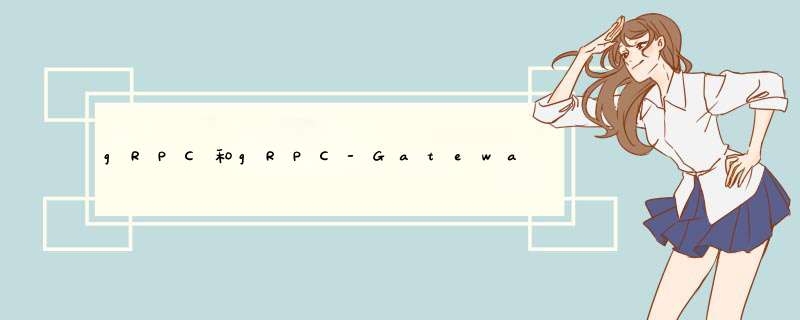
文章目录 一、gRPC的使用1.1 gPRC和Protobuf的安装1.2 编写proto文件1.3 编写服务端接口程序1.4 编写客户端程序 二、gRPC-Gateway的使用2.1 安装grpc-gateway2.2 编写proto文件2.3 编写服务端代码2.4 编写http转发代码2.5 测试 三、可能遇到的坑原创不易,未经允许,请勿转载。
一、gRPC的使用 1.1 gPRC和Protobuf的安装系统:windows10
go版本:1.13.15
go get github.com/golang/protobuf/proto
go get google.golang.org/grpc
go get github.com/golang/protobuf/protoc-gen-go
装好上面三个之后,还需要安装一个protoc,可以到https://github.com/protocolbuffers/protobuf/releases/tag/v3.9.0下载编译好的可执行文件,然后把压缩包中bin目录下的protoc.exe放到GOPATH/bin目录下。
压缩包里面的include目录也放到GOPATH/bin目录下,之后用得到
现在,可以在GOPATH/bin目录下,看到protoc-gen-go.exe和protoc.exe这两个可执行文件
在编写文件之间,先创建一个go项目,命名为grpc_and_grpc-gateway_demo,以grpc_and_grpc-gateway_demo为根目录,创建一个文件名为proto/helloworld.proto
protobuf语法可以参考https://www.jianshu.com/p/4443c28d4bf7
syntax = "proto3";
package helloworld; // 指定生成后go的package名
option go_package = "helloworld/"; // 生成的目录名,末尾的/不能省略,否则会出错。
message request {
string name = 1;
}
message response {
string res = 1;
}
service HelloWorld {
rpc Call(request) returns(response){}
}
编写好proto文件后,打开命令行窗口,进入proto目录下
cd proto
使用protoc编译helloworld.proto文件,生成对应的go文件
protoc --go_out=plugins=grpc:. ./helloworld.proto
--go_out表示生成go文件。grpc:.冒号后面表示生成文件保存的位置,这个路径要已存在。.表示当前目录。helloworld.proto表示要编译的文件名
执行好上面的命令后,如果没出错的话,在proto目录下会生成一个helloworld/helloworld.pb.go文件
其中helloworld为文件夹名,就算go_package指定的目录名。
helloworld.pb.go文件包含按照helloworld.proto文件描述的,服务端接口HelloWorldServer,客户端接口以及实现HelloWorldClient,以及Request、Response结构体
以grpc_and_grpc-gateway_demo为根目录,创建server/main.go
package main
import (
"context"
"fmt"
"google.golang.org/grpc"
pb "grpc_and_grpc-gateway_demo/proto/helloworld"
"net"
)
type helloWorldServer struct{}
func (this helloWorldServer) Call(ctx context.Context, request *pb.Request) (*pb.Response, error) {
resp := new(pb.Response)
resp.Res = "Hello " + request.Name
return resp, nil
}
func main() {
listen, err := net.Listen("tcp", "127.0.0.1:8080")
if err != nil {
fmt.Println(err)
return
}
defer listen.Close()
s := grpc.NewServer()
pb.RegisterHelloWorldServer(s,helloWorldServer{})
fmt.Println("Listen on 127.0.0.1:8080")
s.Serve(listen)
}
运行该程序
go run main.go
以grpc_and_grpc-gateway_demo为根目录,创建client/main.go
package main
import (
"context"
"fmt"
"google.golang.org/grpc"
pb "grpc_and_grpc-gateway_demo/proto/helloworld"
)
func main() {
conn, err := grpc.Dial("127.0.0.1:8080", grpc.WithInsecure())
if err != nil {
fmt.Println(err)
}
defer conn.Close()
c := pb.NewHelloWorldClient(conn)
req := &pb.Request{Name: "jiang"}
res, err := c.Call(context.Background(), req)
if err != nil {
fmt.Println(err)
}
fmt.Println(res.Res)
}
运行该程序
go run main.go
最后打印
Hello jiang
通过protobuf的自定义option实现了一个网关,服务端同时开启gRPC和HTTP服务,HTTP服务接收客户端请求后转换为grpc请求数据,获取响应后转为json数据返回给客户端。
2.1 安装grpc-gateway安装推荐去grpc-gateway的GitHub仓库,看最新的文档进行,安装,
go get github.com/grpc-ecosystem/grpc-gateway/v2/protoc-gen-grpc-gateway
一些博客教程里面写的安装命令是下面这种
go get -u github.com/grpc-ecosystem/grpc-gateway/protoc-gen-grpc-gateway
但是用这个命令安装的话,在后面执行命令的时候,会出现一些错误,可能会打印出一长串东西,结尾大概如下
--grpc-gateway_out: 11:1: expected 'IDENT', found 'import'
以grpc_and_grpc-gateway_demo为根目录,创建一个文件名为proto/helloworld_http.proto
syntax = "proto3";
package helloworld_http; // 指定生成后go的package名
option go_package = "helloworld_http/"; // 生成的目录名,末尾的/不能省略,否则会出错。
import "google/api/annotations.proto";
message request {
string name = 1;
}
message response {
string res = 1;
}
service HelloWorldHTTP {
rpc Call(request) returns(response){
option (google.api.http) = {
post : "/hello/world/call"
body : "*"
};
}
}
在编译前,还需要把google/api/annotations.proto等文件复制到proto目录下。
如果你本地下载了github.com\grpc-ecosystem\grpc-gateway 的1.0+版本的话,进入该项目目录,找到third_party\googleapis项目中的这个目录,然后把里面的google文件夹整个复制到proto目录下即可。
如果没有下载1.0+版本的话,可以到这个GitHub上去拷贝https://github.com/grpc-ecosystem/grpc-gateway/tree/v1/third_party/googleapis
protoc --go_out=plugins=grpc:. .\helloworld_http.proto
protoc --grpc-gateway_out=logtostderr=true:. .\helloworld_http.proto
两个命令执行完后,没出错误的话,会在proto目录下生成两个文件:helloworld_http/helloworld_http.pb.go、helloworld_http/helloworld_http.pb.gw.go
以grpc_and_grpc-gateway_demo为根目录,创建server_http/server.go
package main
import (
"context"
"fmt"
"google.golang.org/grpc"
pb "grpc_and_grpc-gateway_demo/proto/helloworld_http" // 编译生成的包
"net"
)
type helloWorldServer struct{}
func (this helloWorldServer) Call(ctx context.Context, request *pb.Request) (*pb.Response, error) {
resp := new(pb.Response)
resp.Res = "Hello " + request.Name
return resp, nil
}
func main() {
listen, err := net.Listen("tcp", "127.0.0.1:8080")
if err != nil {
fmt.Println(err)
return
}
defer listen.Close()
s := grpc.NewServer()
pb.RegisterHelloWorldHTTPServer(s,helloWorldServer{})
fmt.Println("Listen on 127.0.0.1:8080")
s.Serve(listen)
}
运行代码
go run server.go
以grpc_and_grpc-gateway_demo为根目录,创建server_http/main.go
package main
import (
"context"
"fmt"
"github.com/grpc-ecosystem/grpc-gateway/v2/runtime"
"google.golang.org/grpc"
"grpc_and_grpc-gateway_demo/proto/helloworld_http"
"net/http"
)
func main() {
ctx := context.Background()
ctx, cancel := context.WithCancel(ctx)
defer cancel()
// grpc服务地址
endpoint := "127.0.0.1:8080"
mux := runtime.NewServeMux()
opts := []grpc.DialOption{grpc.WithInsecure()}
// HTTP转grpc
err := helloworld_http.RegisterHelloWorldHTTPHandlerFromEndpoint(ctx, mux, endpoint, opts)
if err != nil {
fmt.Println("Register handler err:%v\n", err)
}
// http监听的端口
fmt.Println("HTTP Listen on 8088")
http.ListenAndServe(":8088", mux)
}
运行代码
go run main.go
打开postmain或者其他接口测试工具,往以下地址发送请求,请求方法为POST
http://localhost:8088/hello/world/call
请求体为一个json数据
{
"name":"jiang"
}
请求方法为上面proto文件中option定义的,请求地址/hello/world/call也一样是上面定义好的。
json数据name为request的内容。
三、可能遇到的坑这个坑在上面提到过一次了,在这里再说一下,因为这个坑, 浪费博主一两个小时的时间。
一开始安装protoc-gen-grpc-gateway的时候,我也是用下面的命令安装的
go get -u github.com/grpc-ecosystem/grpc-gateway/protoc-gen-grpc-gateway
结果在编译这个命令的时候,不能正常生成文件,反而打印了一堆奇奇怪怪的东西。
protoc --grpc-gateway_out=logtostderr=true:. .\helloworld_http.proto
生成如下乱码。
E1207 15:44:17.874478 15920 generator.go:108] 11:1: expected 'IDENT', found 'import':
// Code generated by protoc-gen-grpc-gateway. DO NOT EDIT.
// source: hello.proto
/*
Package is a reverse proxy.
It translates gRPC into RESTful JSON APIs.
.....
.....
--grpc-gateway_out: 11:1: expected 'IDENT', found 'import'
后来看了github上的文档才解决的。
拒绝白嫖从一键三连开始!
原创不易,未经允许,请勿转载。
博客主页:https://xiaojujiang.blog.csdn.net/
欢迎分享,转载请注明来源:内存溢出

 微信扫一扫
微信扫一扫
 支付宝扫一扫
支付宝扫一扫
评论列表(0条)